In part 1 of this post, I outlined the problem of connecting the Zoom H4N to Sound Devices MixPre. In a nutshell, the signal the MixPre sends via it’s Tape Out is too hot for the Zoom’s line in. I posted a workaround that allowed us to get by, and a proper solution using a -10db inline pad. Since then, sound recordist Lisa Cooper and I have been using this combination on an almost daily basis shooting a documentary called Beyond Naked. And we’ve hit on an even better solution that truly kicks ass and makes us smile. Here it is:
The problem with these lightweight 3.5mm jacks is that, when we used ones that go straight in, they tend to stick out and get knocked around in the sound bag (see photo below):
Because it’s coupled with the -10db pad at the critical connecting point, it tends to lever itself loose, causing static, or worse, it could break off or damage the internal jack on the MixPre. The right-angle connector, on the other hand, lies flat, which gives everything a safe, low profile in the sound bag.
The Pink Noise cable is the way to go. Because it’s -25db, you have to set the recording level on the Zoom H4N a bit higher. We’ve found the best setting is 28. (The best setting is 20 with the M-Audio -10 pad). Any higher, and it’ll start to clip on the Zoom before the MixPre limiters kick in. The best thing about the Pink Noise cable, besides the fact that it makes the tape out signal usable, is that it has a right-angle connector that allows it to connect to the MixPre without sticking out.
Here’s the parts list:
Hosa Right-Angle 3.5mm to Right-Angle 3.5mm Stereo Cable ($3.99 at B&H Photo)
1/8″ Stereo Phone Coupler ($3.99 at Radio Shack)
Pink Noise -25db DSLR Cable ($54 direct from Pink Noise Systems in UK)
Live Wire 3.5mm TRS to dual 1/4″ cable ($8.99 at Guitar Center)
If you order the Pink Noise cable, make sure you email and ask to have the VAT tax dropped (you don’t have to pay it if you’re ordering from US). They have great customer service if you ask, but you’ll get overcharged if you simply place the order via the web form, since there is no option to not pay VAT on their order form.
And finally, here’s why it’s such a big deal to have the right-angle connectors: because sound bags in real life look like this! Cable management is very important to getting the job done.
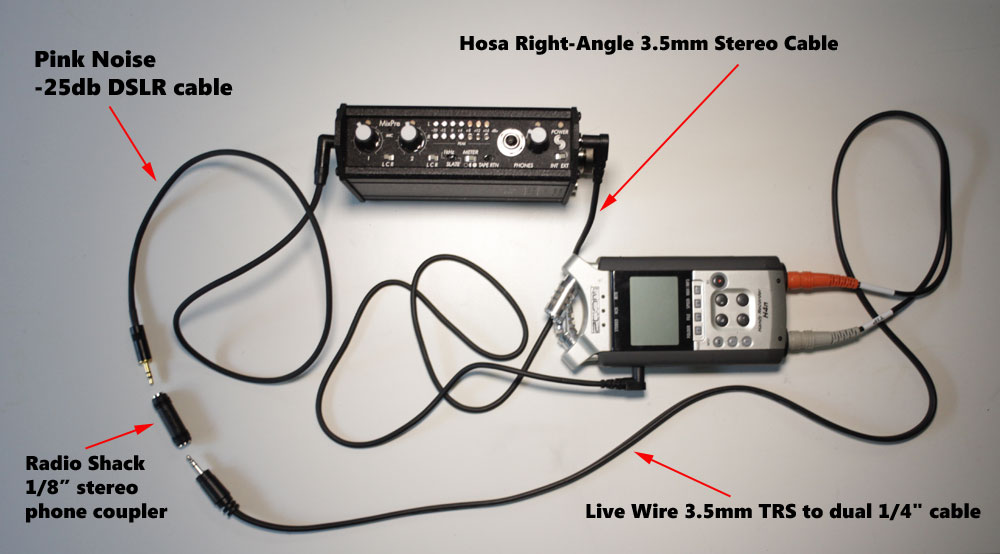


Pingback: Zoom H4N with Sound Devices Mixpre: how to properly connect the two for pristine audio | Dan McComb
Dan,
Do you have any audio samples with this setup, I am very close to ordering this exact setup based on your many tests and re-configurations. Also your video’s are top-notch and are getting great marks from me, so if you have done all the work, how do I hear it ?
Thanks
Ian
Hi Ian,
I can post some samples for you – I’m going to be training a new crew member on Saturday and I’ll record some samples and post them. Check back here Sunday evening for the results.
Nice, that would be fantastic….really excited to see the (well hear I suppose) the work. Dialogue is my 95% use for the mixpre, I guess some nat sound as well (using lots of gain to get proper levels) other than that, I leave the sound up to you.
Ian
Just stumbled across this page and am very curious in tis setup. I’m currently using a Rode lav mic directly into the H4N through XLR but I wonder if I’d get much better audio if I had a mixer like the mixpre?
To be honest I know so very little about audio and am scouring the web just learning.
I suppose the proof is in the pudding though and I’d love to hear the difference between a lav straight to the H4N and then a lav to mixe pre to H4N.
Any chance you could do a comparison?
THANKS! 🙂
Hi Ross,
Sure, why not. I’ll add that into the mix this weekend when I’m doing the comparison and have it posted for you along with the other one.
OK I’ve posted some sample audio recorded on an AT875 shotgun mic for you guys here: http://www.danmccomb.com/posts/1043/zoom-h4n-mixpre-audio-recording-comparison/
Next up: I’ll post a lav comparison for you, Ross.
Pingback: Zoom H4N MixPre audio recording comparison | Dan McComb
I made a lengthy post about my travails calibrating and connecting my MixPre line level output to a mic level input, namely the Canon 60d. I ended up using a variable attenuator cable designed for headphones:
http://www.dvinfo.net/forum/all-things-audio/494780-gain-structure-dbu-vu-dbfs.html#post1644225
Do you have the schematic for the H4n? Both my XLR inputs quit last week, two months out of warranty. 🙁
Or any ideas on how to fix them? A shot it the dark I know.
Hi Brian,
I tried googling for it, and nothing came up. You might try taking it to your local camera shop if you have one, and see if they can fix. I’ve had good luck with a place called Ballard Camera Techs here in Seattle – they fixed a mic that wasn’t working for me.
Another solution is the Sound Devices MixPre-D, which has a specific TA3 (mini XLR) DSLR output. It’s unbalanced mic level is -36dB and is 26dB less then the tape output (-10dB).
For the MixPre-D the solution would be a cable: TA3 (female) to 2x TRS or 2x XLR.
I’m still figuring out the difference between the XLR and Phono (TRS) input on the Zoom H4n. The XLR are balanced with input levels at -10dB -42dB. The phono inputs are unbalanced with input levels at +2dB -32dB (found in the H4n specs).
Can anyone explain these input levels?
And are the input pre-amps really bypassed when using the phono inputs? How did you come to this conclusion? I can’t find any info on this.
I’m not able to confirm whether the input pre-amps are truly bypassed either. But, since the technique I’m using sends a hot signal, requiring a low recording level (mine is set at 27, vs. typical level on Zoom of around 80). The low recording level on the Zoom to a large degree bypasses the Zoom’s pre-amps, regardless of whether they’re actually engaged.
qoute from http://www.martin-doppelbauer.de/fieldrecorder/distortions.html
“What does this all mean?
In principle, Zoom is correct in calling the unbalanced inputs ‘line level’ – according to a depreciated consumer audio standard. But they are only good for some consumer gear. Most consumer hifi devices as well as professional audio equipment will overload the H4n’s inputs pretty much – including a number of professional microphones.”
I think the TRS inputs are really ment for recording instruments and not really external devices.
That may be the case, but I’ve had very good results using the phono line in from my Mix-Pre to my Zoom, and that’s really what it’s about for me.
Another solution I found:
qoute:
“Sound Devices says to connect the MixPre main outs to unbalanced inputs, simply leave output pin 3 unconnected, so wire ’em XLR pin 2 to tip, XLR pin 1 to sleeve, XLR pin 3 floating. MixPre main outs to H4n Line In. If the problem people are running into is finding the MixPre output too hot, floating pin 3 reduces the level by 6dB. Problem solved. “
Hey that’s the best solution I’ve heard of Rav. I’m totally going to try that one. Thanks.
Dan, I’m wondering if you’ve tried using the main outs yet, as Rav suggested? I’m about to buy a Mix-Pre for my Zoom and would love to know whether that method truly is the better solution.
Hi Derreck,
I haven’t tried it, because the solution I have works great. But definitely looks like a good option. Let me know what you find out if you try it.
Hey guys im about to try Rav solution ror the MixPre-D ( TA3 (female) to 2x TRS or 2x XLR). Just got my cable in today. Just wondering Dan, you mention your best setting at -10db is 20. Does that mean your setting your volume to 20? Im sorry if this sound stupid, im new to all that sounds stuff.
Hi Dominic,
The 20 refers to the recording level on the Zoom. The recording level on the Zoom is typically set at upwards of 80 under normal recording conditions, but it’s set much lower when you put the mixer in front of it as outlined in this post.
Hi Dan,
forgive my ignorance , I am very new to sound recording but what is the cable running from the “Tape RTN” output to the Zoom for?
Also, I can see from your pictures that you are monitoring your sound from the MixPre but wouldnt it be safer to monitor from the Zoom as that is what is doing the recording?
Wouldn’t it would be advantageous to listen to playback , something you cant do if you are plugged into the MixPre?
Thanks for the informative blogs regarding all of this, it has been really helpful!
cheers Glenn
Hi Glenn,
The tape return is the link that allows monitoring of sound from the Zoom, directly on the MixPre. It’s precisely to your point: it IS safer to monitor the sound that the recording is actually laying down, and tape return allows you to do that on the Mixer.
Hope that helps,
Dan
your setup confuses me, for dual sound why are you not going balanced xlr out on the mixpre to xlr in on the zoom h4n (main sound) and stereo unbalanced mic out of the mixpre straight into the camera ? (second sound being direct to cam)
okay sorry maybe you don’t have those options I’m using the MixPre-D newer version which superseded yours.
Hi There, I have been using Mix Pre’s for some time with the H4N on many shoots now with success. I have been using the main XLR outs to TRS 1/4″ inputs on the H4N, using my own cables that have a floating no 3 pin on the XLR plugs. This setup sounds amazing! the H4N batteries last A LOT longer, make sure you remember to disengage your sucky H4N limiters and filters. As for the Mix Pre D, use the unbalanced mic out to send a reference track to your DSLR which you can delete in post later after you have synced your H4N audio to the reference track in FCP by using Pluraleyes software, this is how it’s done now 🙂 If you are desperate to use an attenuated cable then make one! learn how to use a soldering gun (as a sound guy this is kinda essential) and spend $5 and buy the few resistors needed and solder them inline inside the connector shells, Google the schematic and make it a project.
Hi Dan, I have learnt much from your post. Thank you.
Am I right to say that in this setup, sound is recorded through H4N’s internal microphones and that this signal is being fed to MixPre and also to the internal flash of H4N? Correct me if I am wrong, I understand it this way: the signal goes through MixPre and is then fed into H4N phono inputs. The H4N makes another recording of the signal from the phono inputs. Something like a “double recording” which we can extract later.
Hi William,
In the setup I’ve got here, there is only one recording, and that happens in the H4N. The MixPre is a stand-alone mixer, which I’m using because it provides better preamps than the H4N (quieter noise floor, more pristine sound clarity) but it doesn’t offer the ability to make recordings alone. That’s too bad, actually, because if it did, we wouldn’t need the H4N. And I’d love to be able to carry just one device instead of two. Sound Devices actually includes a recorder in one of their high-end mixers, and I think if they would include a recorder in their entry level mixers, it would be a real hit with DSLR filmmakers.
Also note that I’m not using the internal mics on the H4N – I plug my external mics into the mixer’s XLR inputs, and the signal from those mics passes through the mixer, output via tape out, and fed into the H4N via phono jacks, where it is recorded. Make sense?
Thank you, Dan. Very clear to me now! 🙂
hey..
just wondering if this setup will work with the MixPre-D?
cheers for the really great blog.
Yes Alastair, the MixPre-D can work in exactly the same way. However, it gives you an even better option: the MixPre-D allows you to to switch the balanced XLR outputs between mic and line level. This allows you to run straight into the H4N at mic level, no need for an attenuator. Sweet. You would just need a cable like this (get 2, one for left and right): http://www.buy.com/pr/product.aspx?sku=208405970&sellerid=34250053
After avidly combing through this and other solutions, I’ve hit upon the best idea: dump the Zoom and get a better recorder, like a Marantz 661. I own both now and I can say that using the 661 with the Mix Pre is much easier because I can go line in and use the MixPre’s preamps, which give a clean low noise floor signal compared to anything you can do with the Zoom. I fiddled with making special cable for the zoom with 50 db pads built in and by the time all’s said and done, I decided I was banging my head against the wall using the Zoom. Th e nice thing about the 661 is that I got the Oude fet mod which makes the native pre’s on the 661 even quieter. The othe nice thing about the 661 is that if you upgrade to the MixPre D you can jack straight into the 661’s SPIDF input and go pure digital using the SD A/D converter. Overall the 661 is bigger, but it’s also more rugged, you can read the levels and it has a manual gain knob. It’s 300 bucks more than the Zoom, but if you’re going to spend 600 on a MixPre, you might as well get a better recorder.
Sounds like a fantastic way to, Paul. I took a look at the Oude Brothers site, and found this page that explains the options for the 661: http://www.oade.com/digital_recorders/hard_disc_recorders/PMD-661MODS.html. But after reading it, I’m not sure I have enough information to choose the correct option for filmmaking. Can you explain why you choose the FET mod over, for the example, the Super mod?
Interesting stuff, would love to get one of these devices for my Zoom. One thought I had is, it would be cool if someone, Dan perhaps, might consider a visual demonstration of this setup, connected to the Zoom, posted on YouTube?
Hi Steve,
Sure, I’d be happy to create that. I’ll have a chat with my partner and see what we can do over next few days. When it’s done I’ll post it to Vimeo in a fresh post on my blog here.
Hey Dan,
Awesome, I’ll look forward to that! If I may ask, the cabling out of the SDPRE into the Zoom I was hoping you might be able to explain for those, much like myself, that are completely new to this. If I understand correctly, you use the 1/4″ into the Zoom as opposed to an XLR in because the 1/4″ bypasses the Zooms preamps? If one bought a SDPRE-D, would there be a difference in the way you’d connect that?
I apologize if this has been asked prior, and I greatly appreciate all your insight on this setup.
Yes, there is a difference in the MixPre and the MixPre-D, and the MixPre-D is the better alternative. Using a D, you won’t need the attenuator step that I’m using, because you can select mic level or line level output on the XLR outs. Regarding bypassing the Zoom’s pre-amps, I don’t have definitive answer on this, but from what I can gather (and how good it sounds), they are – if not bypassed entirely – at least largely ignored. It may have more to do with the fact that the signal is coming in fairly hot, enabling a low recording level to be set in the Zoom. But either way, it works. I’m guessing you’ll get just as good of sound out of the MixPre-D using the xlr outs to xlr ins. But I haven’t tried this myself.
I have an Alphamix I just got that I want to use with my H4n. It has two stereo aux outs 3.5mm that can be switched between -10dbv and -50dbv. Also has the usual balanced XLR out (mic or line switchable, pro line out). Without spending money on two 15db pads or buying the pink noise cable. Do you think running 1/8 stereo to dual unbalanced 1/4 would be a sufficient alternative? I plan on eventually getting a multitrack recorder at some point and can out the direct outputs. Though if I can get away with the aux out, I do mostly student and low budget stuff. (Only been working freelance for 8 months)
Thanks
Hi Luis,
You should be all set if you can cut your db out as you’ve indicated. The -10 setting likely won’t be enough, and the -50 is about twice what you need, but it should work fine. You will just need to raise the recording level on the Zoom more to compensate.
Hello Dan,
First off let me say thank you for this great info you’ve been providing. I am very new to this audio stuff.
I have the MM-1 + H4n setup(XLR to Phone). My attenuator has the option of 20, 30 or 40db.
What would you recommend as a setting for the attenuator. What would be a good rec level setting for the H4n and gain level for the MM-1? When I want to adjust my levels for recording should I use the gain on the MM-1 or the record level on the H4n.
I’m working with a Rode NTG-2 Mic. I was getting a very low signal from the NTG-2 when combined with the H4n, which is why I purchased to the MM-1 to boost the signal for the mic.
Thanks
Hi Kevin,
You’ve got a great setup there, and you will immediately notice an improvement when you’ve got it hooked up correctly. I would start with the least amount of attenuation, -20db. That should be pretty close.
On the Zoom, you want to set the recording level as low as possible, but not less than 1. If you set it less than one, weird things start happening. Mine is set to 27, for comparison. Also, make sure you turn OFF your limiter on the Zoom. You want to use the far superior limiter on the MM-1.
To test the levels, turn up the gain on the MM-1 fairly high, and then deliberately overload the signal (tap on the mic loudly, or yell at it). Then dial down your levels on the Zoom so that it never breaks 0db at the loudest burst. If you can’t get them down low enough with -20db attenuator, you know you need to select a higher number.
Once you’ve got your Zoom set to never clip, dial down your MM-1 levels so that a good amount of signal is reaching the Zoom, without clipping on the MM-1. I recommend riding Sound Devices levels pretty hot – but if you see the limiter on the MM-1 engaging too often, turn down the recording level. Even though they are great limiters, if they are constantly engaging, it will degrade the quality of your sound. So hot, but not TOO hot. I like to see two out of three red lights lit on my MixPre. For dialog, a good level to be seeing on the Zoom is -6 to -12. You won’t need to touch the levels on your Zoom any more – you’ll use the MM-1 exclusively for controlling the levels from now on. Make sense?
Thanks so much for the quick reply and detailed explanation, you made it very clear. I’ll try out some tests today!
Thanks again!
I did some tests today…
With the attenuator set to -20db and my MM-1 gain at 54 (which is 7 out of 10 clicks up to the highest setting) I began tapping on the mic and found that a record level of 15 on the H4n will keep the levels right below 0db. The limiter on the both the H4n and MM-1 are set to OFF. Now with those settings, even when I gain up all of the way on the MM-1, the signal is kind of low coming into the H4n. Although I set my levels with Mono Mix OFF, I noticed that if I set it to ON the signal is even lower.
Should I have the limiter for the MM-1 set to ON while setting the record levels for the H4n? Should I have the gain all of the way up on the MM-1 while setting the record levels on the H4n?…I set it 3 clicks below the highest to allow myself room incase I need to boost the signal in certain situations.
Sorry for the confusion..this is a learning process for me.
Thanks
Thanks for the postings.
In absence of a padding cable, I’ve been testing a friends mix-pre with my H4n. I’m having to run the zoom at a pretty low level, i.e. around 1-5.
I would have thought this wouldn’t be a problem, in terms of avoiding issues with the noise floor, but there is a post above linking to a guy looking at the harmonic distortion on various recorders when reaching overload point. In this it is very clear that the zoom has unacceptable harmonic distortion when dealing with what it considers is a hot signal. (i.e. what I’m dealing with)
This is interesting, as in my A/B comparisons, I was a little underwhelmed with the improvement the mix-pre gave. I suspect the zoom harmonic distortions at that low level are choking the quality.
This puts me in the space of making a leap of faith for a mix-pre d or just saving for a better recorder combination!!
Just a gripe to the winds but thought it might be interesting to you and other readers
Yes I’ve also found that you absolutely have to use a pad to knock down the signal, or else you don’t get the benefits. To your point about being unenthused about the quality jump that the mix pre gives you in front of the zoom, my own reason for using the mix pre have more to do with the bombproof limiters on the mix pre. The limiters on the Zoom h4n are complete crap, and I never felt safe recording dialog with them after some horrible experiences where they let me down. Now with the MixPre out front, I never worry about it – they catch everything. My use is mainly for dialog in documentary situations. If I were recording anything more subtle than that, I would probably want something more than the zoom h4n, such as anything made by Oade Bros: http://www.oade.com/
Hi,
this blog is a brilliant insight in trying to get this setup to work.
I can’t help be feel a little deflated that around this time last year the Zoom + Rode NTG-2 setup seemed to be the way to go, but these sound issues have come to the fore. We haven’t really had need to use the setup that much so haven’t really encountered these problems . . .until now.
We don’t have much of a budget for this sort of thing, but could probably stretch to the MM-1 as a solution. I’d be interested to hear from those people who have used to MM-1 (Kevin in the above posts particularly) to see if it actually delivers, or if we really ought to go to the mixpre (which in all honesty as amateur film makers we can’t really afford atm).
Dan – thanks for this information, it really is going a long way to helping us get the best use out of the kit we already have invested in.
Wayne
Hi
I started using exactly same setup, except my microphone is MXL FR-300. Questions:
1. Are you supposed to put gain in MixPre to all way up 100%? If I don’t do this, the volume is pretty low in recorded file.
2. What are the H4n settings? I have been using STEREO mode, MONOMIX off, limiters etc. off. But even now I have to set input level up to 75 on H4n so the volume is on acceptable level in recorded file.
3. If I put gain in MixPre more than 50%, I start hearing squeaking noice from headphones. Is this normal?
– Ville
Hi Ville,
With a quality mic, you should never have to boost the gain to 100 percent to get a good signal out of it. But keep in mind that for dialog, at least, a good signal is generally something between -20 and -6 db (with only rare spikes from coughing or yelling unexpectedly that the limiter on the MixPre will catch for you). In a perfect world I go for -12 to -6. You can read these numbers off the Zoom. On the MixPre, I just make sure that it’s ticking no more than one or two lights into the red (if it’s hitting the third light, I dial it back. And if I see the yellow limiter light coming on, I definitely dial it back.)
For the mix pre, stereo is the correct setting for most common filmmaking scenarios that I’ve encountered. That way, you can use two mono mics (for example, a lav and a shotgun), each recorded independently on either channel. You need the latest Zoom firmware to independently control the recording level on the two channels, so make sure you have that (if you bought your zoom in past year or so, you’ve already got it). I leave mono mix off, and limiter off (you want to use the MixPre limiter, not the Zoom limiter). The setting you have of 75 seems very high to me. Mine is 27. You can test this by turning on the tone of your MixPre. This will send a tone signal to your Zoom. If you have it set to 75, it should overload the mix pre. Try it. If it doesn’t overload, I would check to see if your attenuator is the culprit, and is cutting too much of the signal. If it it does overload, then I think your mic is just sending a very weak signal. Sometimes this could be caused by a faulty connection (check all your connectors), check the battery of the mic, etc. And try it with another mic if you have access to one, or rent one. You shouldn’t have to set your h4n at 75.
Unless a mouse is building a nest there, you should never consistently hear a squeak from your headphones. This makes me think that something is amiss with your connector cables somewhere.
Here’s another thing you can try: if you are using tape return to monitor (which you should be, because that will let you hear what your recorder is hearing, which is all that ultimately matters to what is recorded), try turning that off, and monitor the levels coming straight out of the MixPre. If those are also very low, then your problem is almost certainly with the mic. If those are fine, then your problem is downstream, with the cables, or with some settings in the Zoom.
Let me know how it goes.
Thanks for the tips Dan!
I did some testing and the problem seems to be the mic. I removed the -25dB attenuator cable and guess what, now it sounds pretty much what it should like! I have to dial the limiter a little bit down from MixPre and now the sound doesn’t clip on H4n. Input level in H4n is 7-8 in this scenario.
It can even pick me whispering 3 meters away from the mic!
I suppose ideal match for this mic would be attenuator cable with significantly lower db value, maybe something like -5 to -10 dB.
I have also LN2MIC-ZMGH-MON cable which makes it possible to record directly into my panasonic GH2 camera. The sound quality is surprsingly good, especially if I install audio hack to boost bitrate.
Just one little question. I’m using Yamaha RH5ma headphones for monitoring. I can hear little “noise” coming from the headphones when it’s supposed to be quiet, but this noise doesn’t end up to the recorded audio. Is this normal and is there a way to get rid of this noise?
Hey Dan
Im trying out your method and have hit a bit of trouble with the pink noise pad cable, is it correct it can only be used one way? as it has an arrow on the cable, problem is it sais on the website its for a dslr and i wonder (as the dslr is in need of the lesser signal) that the right angle on my cable is on the wrong way round? is it right the the right angle should accept the higher db and the zoom end of the cable (straight jack) gives out the lower db level? do i need to change mine round?
Interesting. I don’t have an arrow on mine, so maybe it’s a newer version than mine. On mine, the right angle comes out of the MixPre, which is where the hot signal comes from. For ergonomic reasons, I want the right angle at the source, and that works fine on mine. Have you tried it both ways?
Hey Dan,
I’ve been trying to make this connection work with my mix pre-d and zoom so that I can use it on the one man documentary I have been shooting over the summer. However, for some reason it isn’t working by just plugging the chords in. Currently the only way I get sound in both devices at the same time is if I am turning the Slate mic on. This includes plugging a Shure SM7B into the Mix Pre-D as an experiment (only showed up in the mix pre. No data in the zoom) and trying to reverse the chord inputs. Is there any chance that I need to pick a specific setting on either the Zoom or the h4N to make the connection work as you have described? Also, I know the original Mix Pre did not have the 48v/Mic/Line switches on the side like the Mix Pre-D does so is there anything I need to do with those switches? Finally, have you ever thought about making a video tutorial on this? Thanks for any help you can provide.
Hi Brian,
Unfortunately I don’t have the Mix Pre-D, so I’m unable to give you any advice, since it would be something I haven’t tried myself. The differences that are obvious, though, is that on the D you won’t need an attenuator, because it allows you to select the proper signal level using the Mic/Line options. Plug it in and try toggling through the options – you won’t break anything!
Hey Dan! Great stuff. As I’m starting to experiment with the MixPre/H4N combo, I was wondering what you typically set your levels to. I’m running a -25db Sescom cable. What do you set the input levels to on the Zoom? What do you set the headphone levels to on the Zoom? Thanks, man.
Hi Steve,
My inputs on Zoom are set to 27. In testing, I discovered that is the loudest they can be without ever clipping. Your mileage may vary – be sure to test yourself, because the cable is different brand, etc. As far as headphones, mine are set on the Zoom to 100, and I use the dial on the MixPre to control the headphone levels. I tend to start each recording session with the headphone volume on the MixPre set very low, and dial it up only as far as I need to hear well, to save my hearing from any unexpected ear-splitting sounds that occasionally happen at the beginning of a session.
Hi Dan,
For the Tascam dr100mkii, there are no dual 1/4″ jacks at the base like the Zomm H4N. Do you think the Livewire 3.5mm TRS Dual XLR(m) patch cable will work in it’s place of the dual 1/4″ cable?
Many thanks!
Pingback: Sound Effects Article Roundup #2 | Jetstreaming
Hey Dan,
I stumbled across this article while looking for a bag for my SD MixPre. After reading your article, I gained quite a better understanding of how to interface my MixPre with my Zoom H4N. I have been using both for a while and am quite satisfied with the results.
However, I wanted a little more clarification on why using 1/8 TRS to Dual 1/4 cable from the “Tape Out” of the MixPre to the H4N was better than using a Female XLR to Male XLR cable with an attenuator attached from the “Output” of the MixPre to the H4N was better.
I have never even thought about using the “Tape Out” option. I would normally put an attenuator on the “Output” of the MixPre and split the signal to run L & R to the Zoom (XLR to XLR) and run L & R to Camera (Dual XLR to 1/8 TRS). The only downside was I had way too many cables. SMH.
I am still new to the audio world and would appreciate any advice. Thanks again. Keep up the great work.
Vic
Hi Vic,
There’s more than one way to achieve the same result, and if your setup sounds fine, then it is fine. Here’s my thinking: I’ve read that using the phono inputs instead of the XLR inputs on the Zoom bypasses the Zoom’s preamps. Since the preamps on the SD are vastly superior to those on the Zoom, that’s what you want. But I’ve never been able to confirm this in any of the documentation for the device. I know that configured this way, the SD sends a hot line-level signal to the Zoom, which allows me to turn the recording levels down very low on the Zoom, which helps bypass them even if they weren’t completely bypassed by the first step. I’ve never hooked my SD to my Zoom using the XLR to XLR, because I’ve thought that sends a mic-level signal, rather than line level. Sounds like I might be wrong about that, if you’re having to use an attenuator anyway. What are you setting the recording levels to on the Zoom with your setup?
Hey Dan,
Thanks for the speedy reply. I will definitely be trying your setup because in the long run, the slightest chance to make my audio better will always be the way I go. I am still new to this, so I am always up to learning and/or trying something new. I had also heard that Zoom’s preamps were noisy but I never knew of anything to limit that. Below is the link the attenuator I bought from Amazon, which has proven its worth in the field. I mostly interface with Canon 5D’s and 60D’s and the setting on the cameras are always 1 click above 0. The levels that I record on my Zoom are normally around 45. I never go above 50 though. Granted my attenuator is set to -30. If you try something different, please let me know. Thanks again.
Vic
Attenuator Link: http://www.amazon.com/gp/product/B000K67U52/ref=oh_details_o02_s00_i00
Hi Vic, your attenuator looks great. Regarding recording directly into dslrs, I also use recording level of 1 click above 0 on dslrs when recording reference audio. I use a VideoMic Pro set to the plus 10 db option to provide the hot signal when recording reference audio.
Hi Dan,
Thanks for the reply. I did have one addition question. How do you like using the Videomic Pro? Do you find yourself using more than a regular shotgun mic?
Hi Vic,
I LOVE the Videomic Pro. I use it almost exclusively for recording reference audio, though, because I do dual-system sound. But I have mixed the audio from this mic very successfully with the boom and lav, when it has had a better perspective. It’s a fantastic mic. My only complaint is still with the shock mount. It’s fiddly. And in real hard-core documentary environments, I find it doesn’t hold up very well to abuse because it gets knocked off the rubber feet, and then it takes forever to reattach it. Especially when you’re in a stressful shooting environment or under pressure. But I haven’t found anything better yet.
Hello Dan,
Superb article!!!
I have a doubt, sorry abt this nooby question.
Instead of using the first 3 parts mentioned in your parts list, would it be possible to use this cable from “Sescom LN2MIC-ZMGH-MON 3.5 Line to 2.5 Mic 25dB for Zoom H4N with Monitoring Tap”
http://www.sescom.com/product.asp?item=LN2MIC-ZMGH-MON
Can u please give me some advice, because here in india none of the parts are available and im in a situation to buy these online but the problem is i couldnt find all the parts in one on-line store,
For ex: if i buy (1/8″ Stereo Phone Coupler) from radio shack for 3 $ im in a situation to spend another 25-30 $ for shipping & like wise for other parts also.
I thought if i buy the seacom cable it would solve my problem, but before buying i thought i should get some pro advice.
Looking froward to hearing from you.
Best Regards,
Bala.
Yes that is likely going to work for you just fine.
Thankyou Dan, this is very much appreciated!!!
Bala,
Thanks a lot for the explanation. What happens if you connect the attenuator cable directly to the TRS external mic input on the back of the H4n? Is there a substantial difference with your proposed attenuator cable – adapter – breakout?
I haven’t tried that Luis. Seems like it would work as well.
Hi Dan – awesome site and congrats on your award wins on both Beyond Naked and The Coffinmaker!
I have a question about the Zoom H4n and MixPre, sorry in advance because I’m sure you’re bored to death of this but I have a similar setup less your $1200 MKH8060 mic which sounds incredible and crisp on Coffinmaker btw!
So basically I don’t know why but I don’t have to attenuate my signal – I’m going dual XLR out on the MixPre (line level) to 1/8 (is that what it’s called – guitar connector cable thingys) x 2 into the Zoom H4n. I have the record levels on the H4n at either “0.9” or “1” and it seems pretty great, the MixPre microphone level fader that the mic is plugged into is around 3 quarters cranked up – I have one shotgun (NTG3) and I have the Zoom set to 1/2 Link/ half link so the recording is balanced centre, mono mix is turned off – is any of this good practice and should I not be doing this ie Half Link “on” no attenuator, record levels on the H4n so low? should the Zoom record levels be louder – basically I’m after the McComb sound on Coffinmaker, love to know your settings now in 2013 is there another sweet spot you’ve discovered?
seeya Dan
Eli
Hi Eli,
If you are getting good results with your setup, I’d say go for it. It’s ideal to have the levels as low as possible on the Zoom, as that bypasses the crappy preamps almost entirely. However, I have had erratic behavior (strange levels fluctuations) on mine when I tried setting the recording level to anything below 1. You should be able to determine whether it works for you very quickly, though. My goal is to have the loudest signal possible without clipping coming into the zoom from the mixpre.
The 1/2 link thing is fine ON if you’re only running a single mic. You would want it OFF if you want to control two mic levels independently, such as using a lav on one channel and a shotgun on the other, which is my standard setup.
yes closure … thanks Dan – you don’t how much you just helped me! seriously, I’m at peace now with my zoom/mixpre dilemma. Thanks so much for this reply! this answered everything I was so confused about and more – I get it now, thank you so much.
Hey Dan! Would this cable work to go from the MixPre-D to the Zoom in one fell swoop?
http://bhpho.to/16KJox9
I don’t think you need the attenuation on the MixPre-D – it has the attenuation part built in, I think. But I don’t have one, so can’t say for sure.
Hey Dan, I hope it’s ok to ask this question here as I’m trying to do something of the opposite to what you’re doing..at least I think. I don’t have too much in-depth audio/electricity knowledge so I was hoping you could try to help me.
Ok so in a nutshell, I’m trying to use the built in mics on the H4n to send audio to a pre amp (Focusrite Saffire Pro 40). Here is the spec page for this device from the manufacturer incase you need to know more info.
http://us.focusrite.com/firewire-audio-interfaces/saffire-pro-40/specifications
It’s basically a firewire device with 8 xlr / phono” inputs and 10 phono outputs.
I want to bypass the H4n’s hardware as much as possible and send the mics’ signal to the pre-amp using the headphone/line out on the H4n -> input on pre-amp. To do this, I tried using a 3.5mm to dual xlr cable but I found that the audio recorded is lacking in low frequency sounds and records just mostly just mid to high ranges when compared to recording directly from the H4n through its USB interface. Maybe the signal level is not right somewhere..
Do I need a special cable for this?
Thanks for reading!
Curious what microphones you use? I’ve read through your blog and have no idea. I see a shotgun mic in one post. For someone with a Roland R-05, with no XLR inputs, is a shotgun mic even an option for me unless I use an xlr to 1/8″ adapter? Or should I just get a lav? Any recommendations?
Hi Aaron,
I have three shotgun mics. My favorite is the Sennheiser 8060, a top-notch short shotgun mic for dialog both indoors and out. It’s built to stand the test of time, very forgiving to use, and very compact. But it’s not cheap – about $1,200.
My second favorite is the very affordable Russian mic, the Octava “bella negro” MK-012. For booming interiors, it’s hard to beat for the money, about $300. It’s less suited to outdoor use, because it’s so sensitive to wind and handling noise. But if you’re careful with it and put it inside a blimp, it works fine.
Lastly, I still have my first shotgun mic, an Audio Technica 875. It goes for around $150 I think, and is decent as a starter mic. Pretty tough too – I accidentally once ran over it and it still works.
Regarding whether to use these mics with an adapter, none of these mics would be a good candidate for use with an adapter, because they all require phantom power. If you want to use an adapter, you’ll need a battery powered mic, such as the Sennheiser Sennheiser MKE 600 shotgun, which I’d definitely recommend.
Whether to get a lav or shotgun depends on your intended use. I would recommend both, for maximum flexibility. But if I were just getting one, I’d get a lav, because it’s so damned useful, and can be used all by yourself without a boom operator. If you want a lav recommendation, I’d say the Tram TR-50 is hard to beat for the money.
Hi I just received my MM-1 and tried the following: I just ran a stereo > 2 mono instrument cable from the phones output of the MM-1 into the bottom inputs on the Zoom H4N. With recording level 1 on the Zoom and the Phones output turned up about half way I got a quite loud recording. With the headphone volume turned halfway up I can record a passing car without it clipping. I Have the gain set to half way on the MM-1. It was quite windy on the day I tested so there is still room for a hotter output if needed. That way I still have the XLR output to run sound into another recording device if needed. Its a very clear recording with none of that evil preamp hiss.
Hey, if it works for you, why not!
For interviews i have been feeding the mix pre-d into an iPad using the auria app. Sold the H4N get amazing digital sound this way. I also connect the mixpre-d to the iPad using the 1/4 screw to a walle/tether tool case to make a field recorder. This set up also connects the ipad to a tripod of light stand.
Sounds like a great solution Ian. Thanks for passing along your setup.