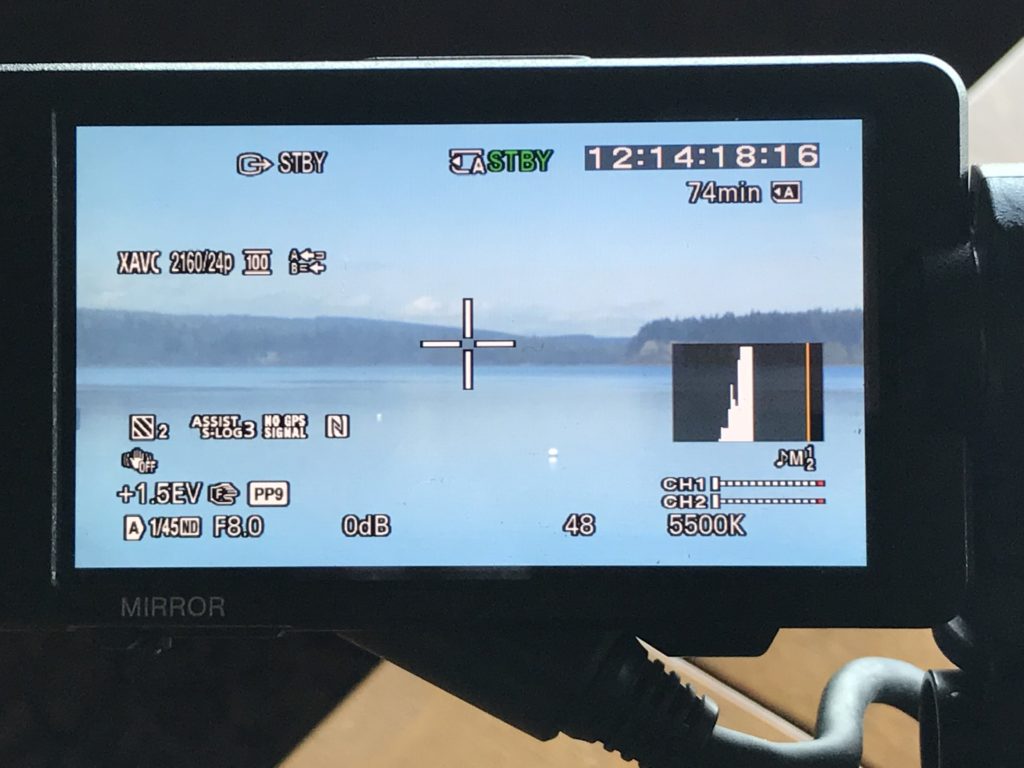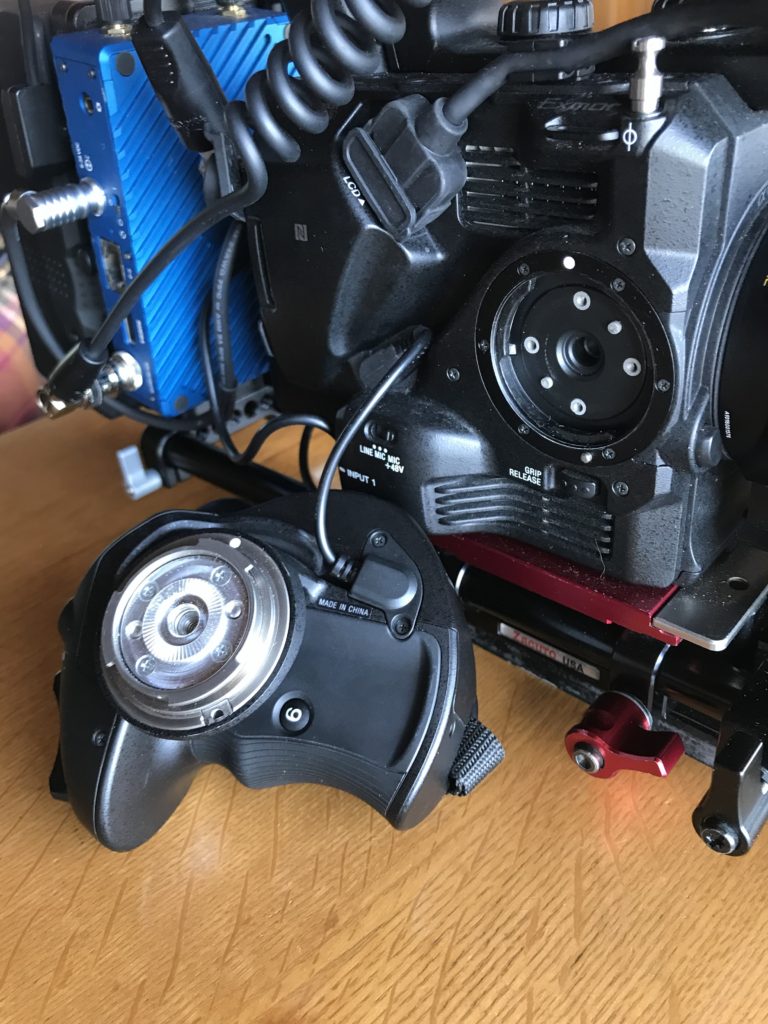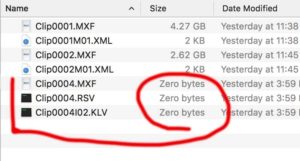I recently took advantage of Sennheiser’s trade-in program for wireless mics in the 600Mhz range. I was able to get $100 bucks from Sennheiser for trading in my soon-to-be illegal G3 wireless package for a fancy new Sennheiser AVX system, lured by its simplicity. I figured it would be a real beast paired with my DPA D:screet 4061 mic. And I was right. But not in a good way.
Turns out the the DPA 4061 turns the AVX into a virtual theremin. If you move the cable anywhere near the antenna, you get humming and buzzing interference. That would be fine if you were creating sound effects for Gravity, but not so great if you just want clean dialog.
It appears the culprit is the thinly shielded cable on the DPA 4061, which is no match for the transmitter on the AVX. The problem disappears when you plug in the OEM mic from Sennheiser, which sports a thicker rubber coating.
Another gotcha with the AVX is that the receiver only lasts 3 hours before needing a recharge. So unless you plug in while recording, you’re likely to need extra of those $50 Sennheiser proprietary batteries. I thought I’d found a clever solution by powering the receiver from the same battery that powers my Sound Devices MixPre-3 mixer/recorder. But turns out that causes interference too. So my solution is to use a portable cellphone battery recharging stick to power the AVX receiver while I’m working. Luckily, the AVX receiver can take a charge in this way at the same time that it is operating, so this works great, even if it is a little unwieldily with all the cables.
If I’d known all of this when I bought the mic, I probably would have waited for the forthcoming Sennheiser G4 wireless. Because you can’t beat the sound of the DPA D:Screet mics.