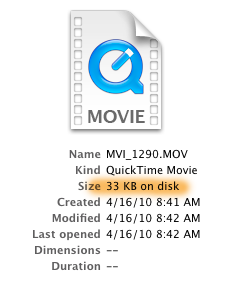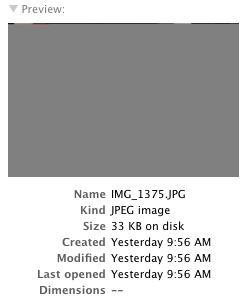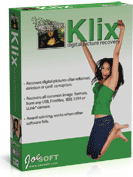I’m still in the early stages of developing my style as a filmmaker, and one technique that I’m already noticing is becoming part of my style is to record audio and video separately in two takes. That is, have a sit-down with the interview subject in which there are no cameras present – just audio recording. This puts people at ease, because they can focus on what they are saying, not HOW they are saying it, or how they LOOK while saying it. I find it makes for more authenticity, and it’s nice to be able to focus on JUST getting great audio in this pass.
Then I schedule a second session with the subject, in which it’s all about the video. I DO record reference audio with a camera-mounted shotgun mic during this second session, but find I rarely use this audio.
Breaking these steps into two also allows me to do everything: I can run sound the first day with a boom pole, and work the camera the second day. Of course not all shoots allow for the luxury of two days of shooting, and I do work with a great sound guy who is a student at Art Institute of Seattle when needed. But at this point in my career, part of the joy of filmmaking is doing it all. I missed film school, so it’s the only way to learn.
Ok so back to the reason I made this post: Using this approach creates a big long audio file, usually about an hour long, with a lengthy interview, which I then carve up into the much briefer segments needed for the edit. Initially, I would drop the file into Final Cut, and slice and dice until it was about right, before sending it to Sound Track Pro for sweetening and repair.
The problem I run into, though, is that since I’m essentially working on the same big long clip, just sliced into different segments, FCP gets unhappy when I try to send individual clips over to Sound Track for repair.
The solution: Drop the whole audio file into FCP, then immediately, before you do anything, send it to Soundtrack (ctrl-click the audio file, then select “send to > soundtrack pro audio file project”). Then apply a Limiter filter to limit the dynamic range of the entire interview, which means the quiet bits will have more volume and the loud bits won’t be too loud. For the details of how to do this, follow this step-by-step tutorial from Larry Jordan on using the Soundtrack Pro Limiter Filter.
Starting with my audio more or less correct at the beginning of the editing process has helped me immensely to get the rest of the mix right, ie, music at approximately the right level, etc.