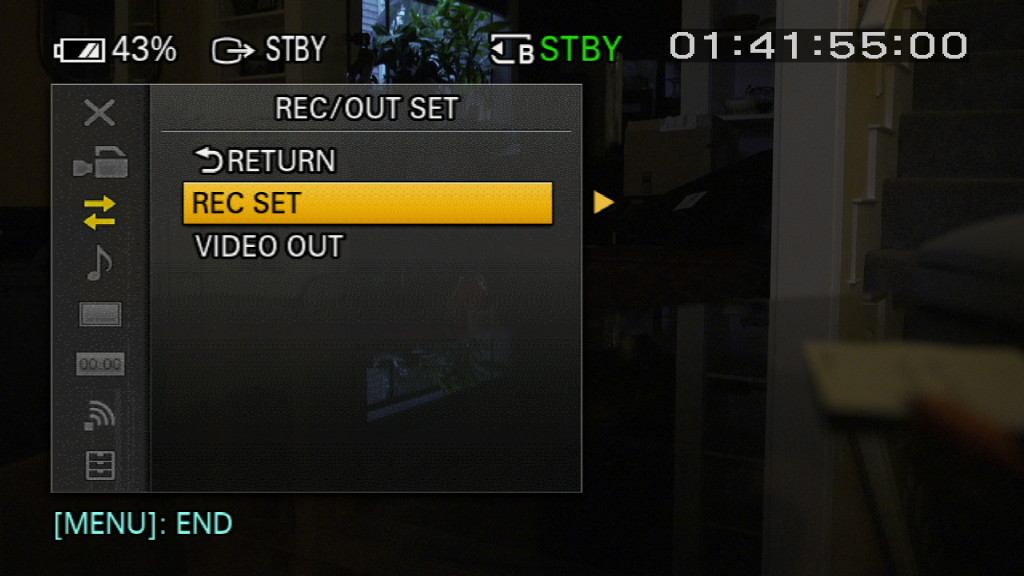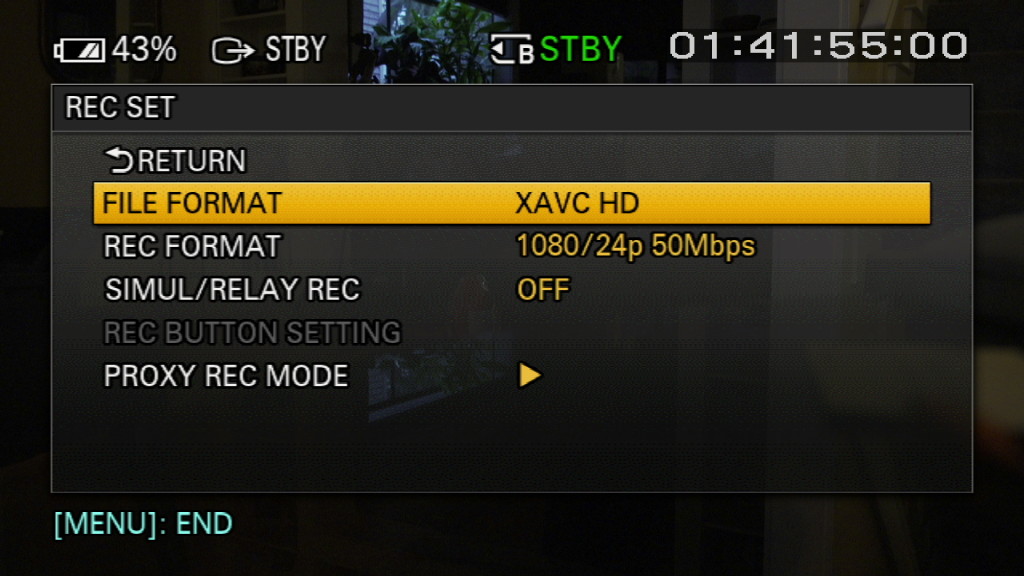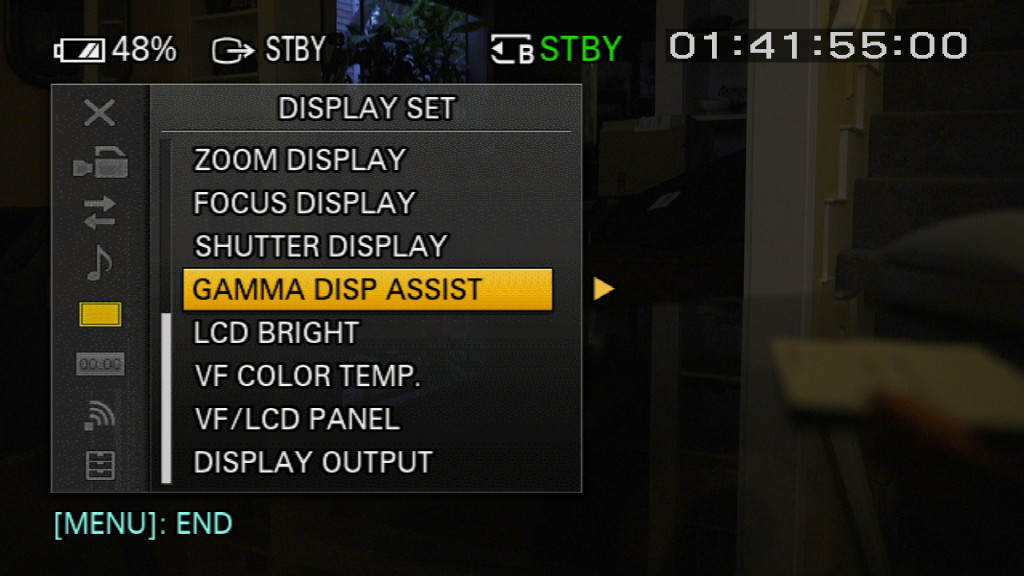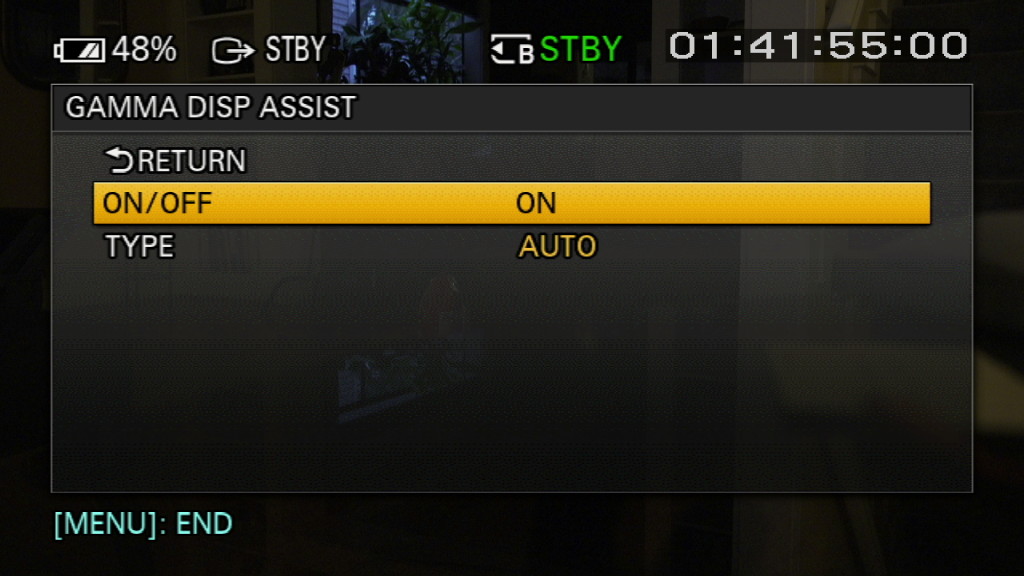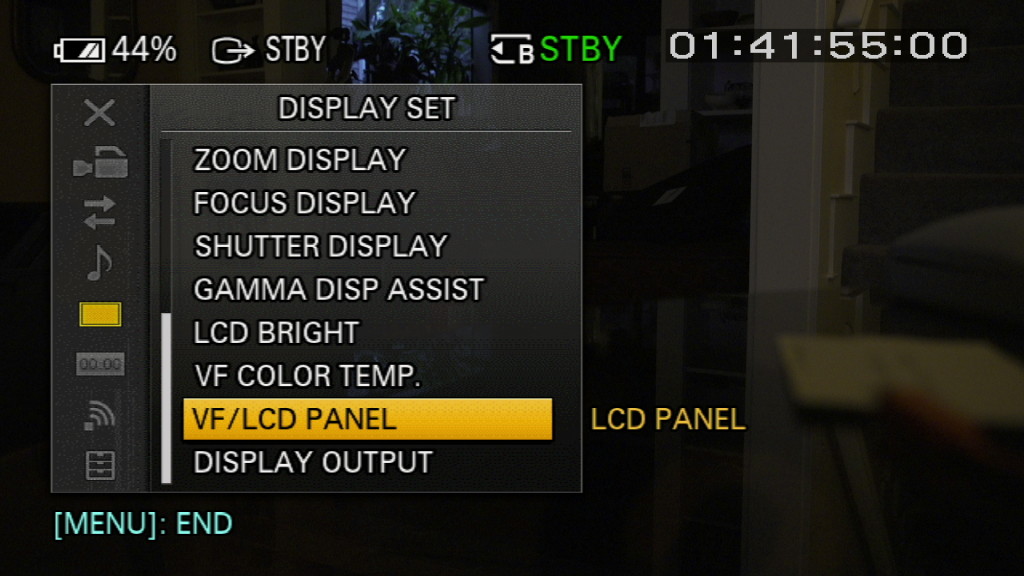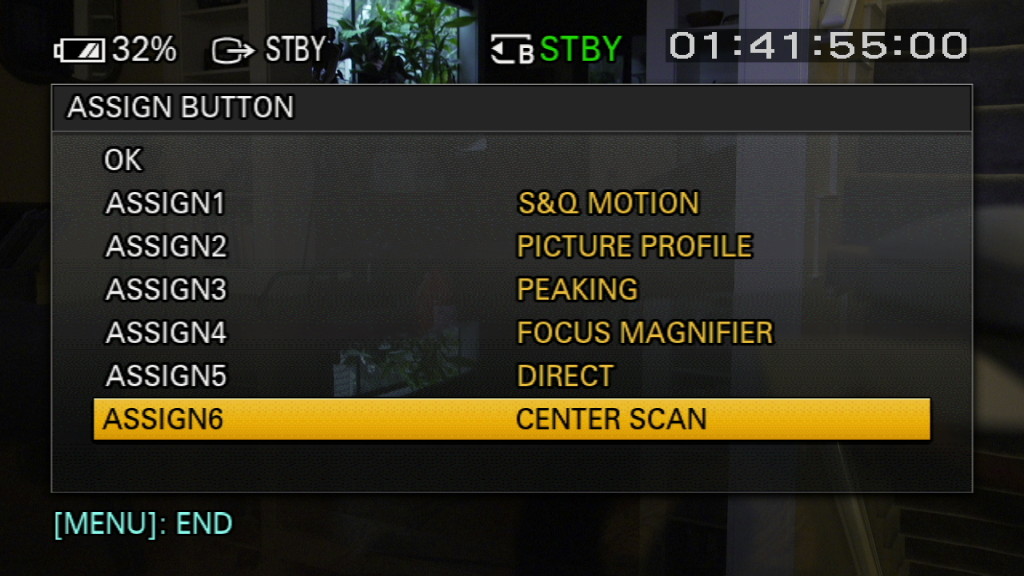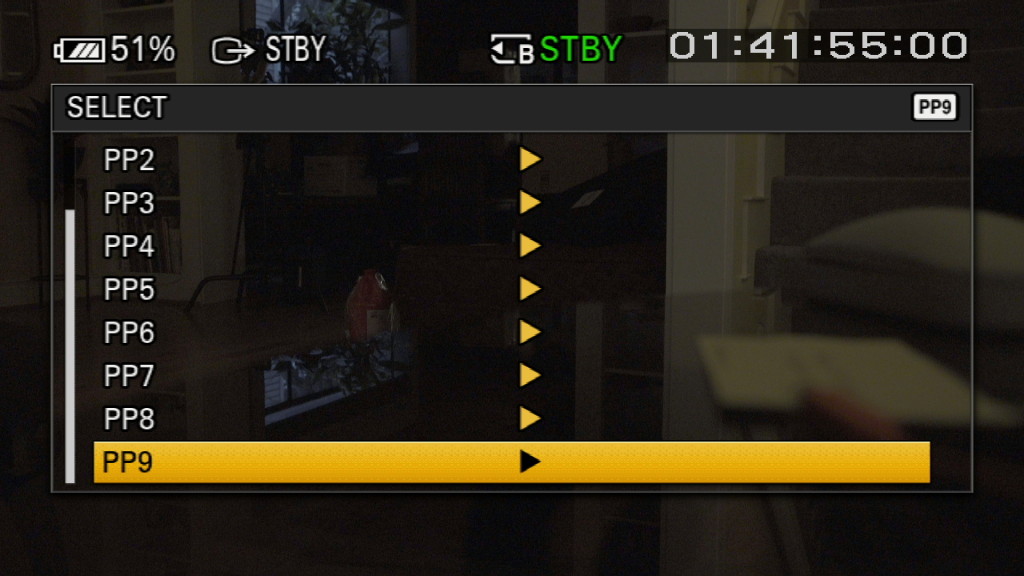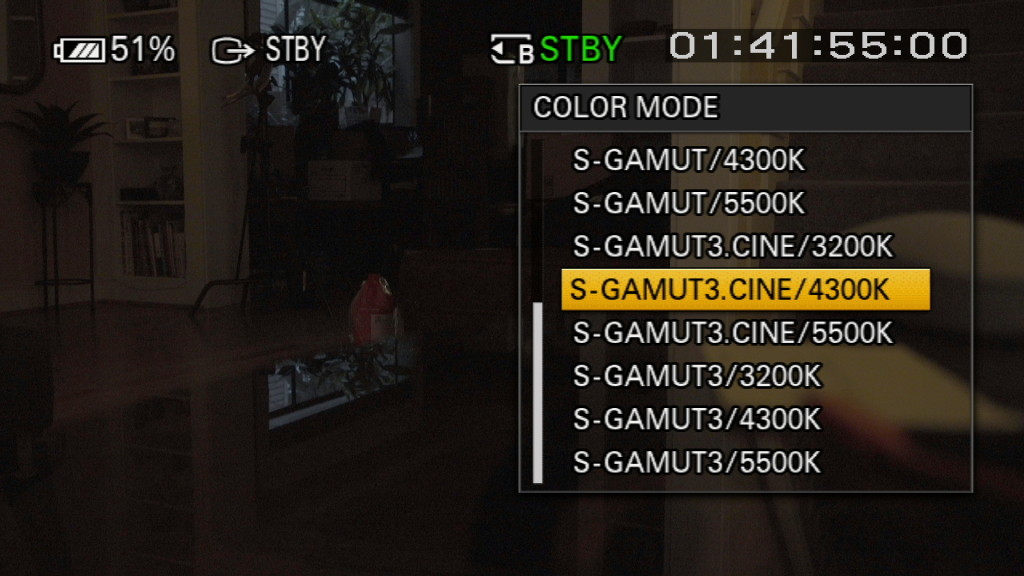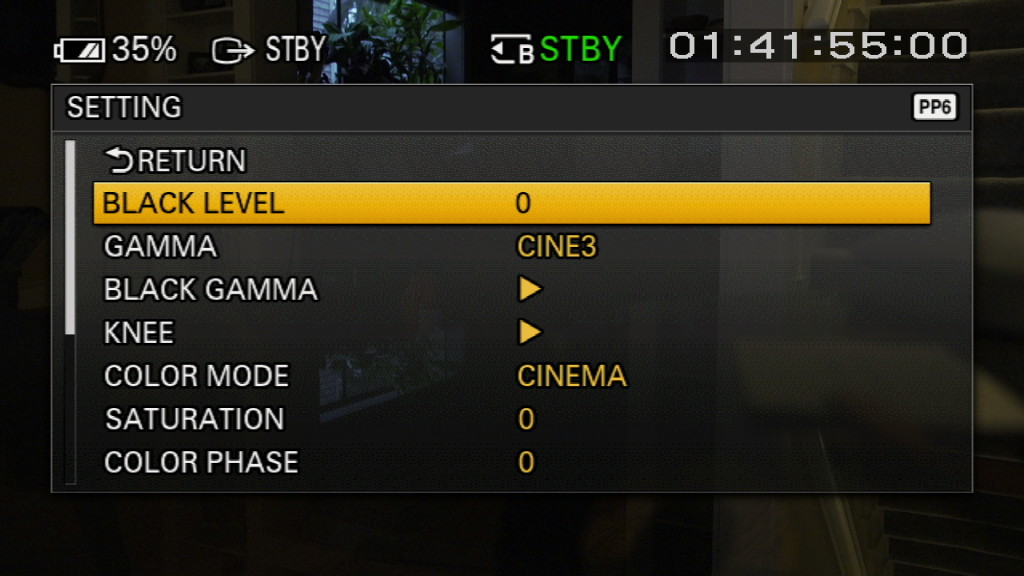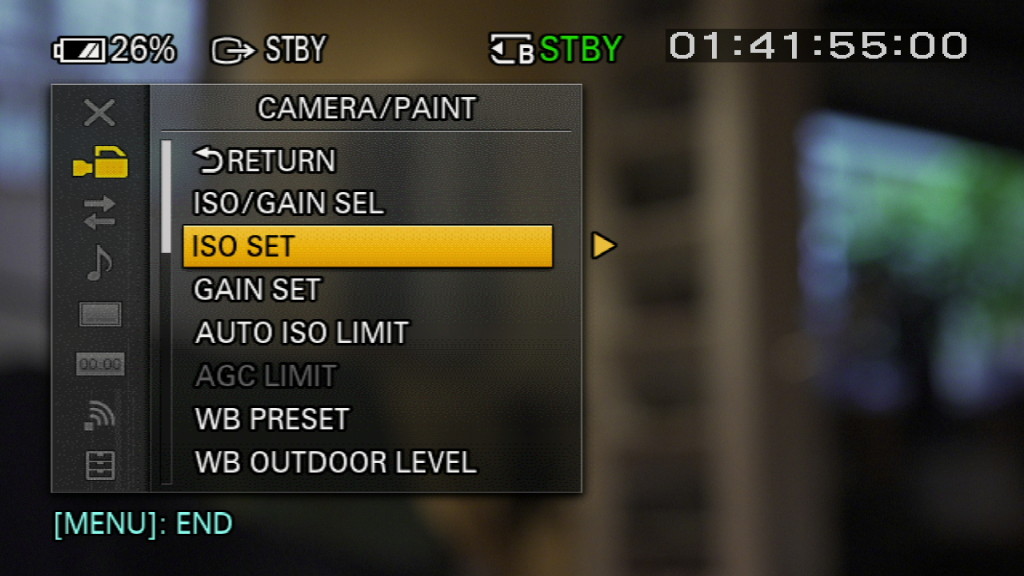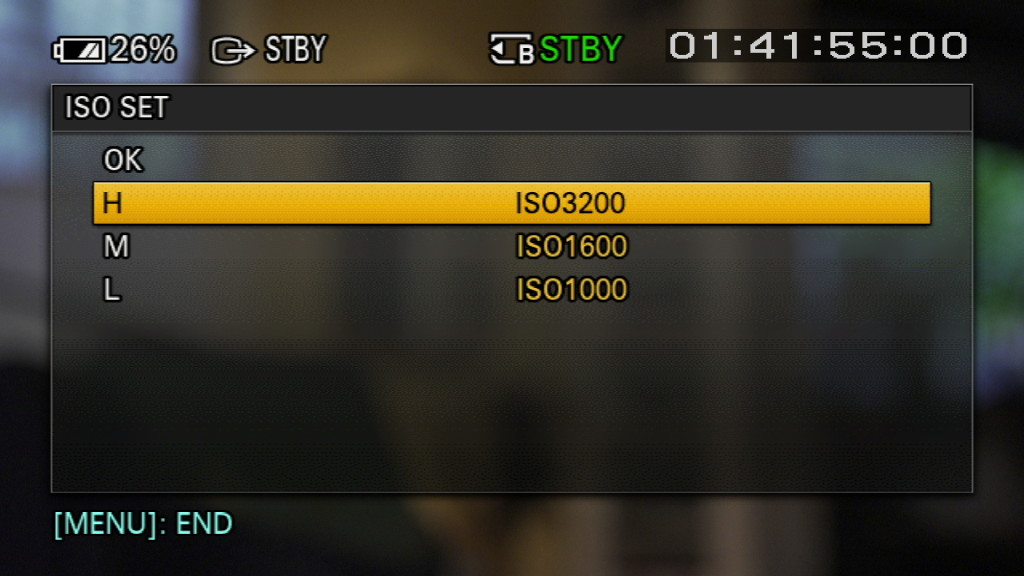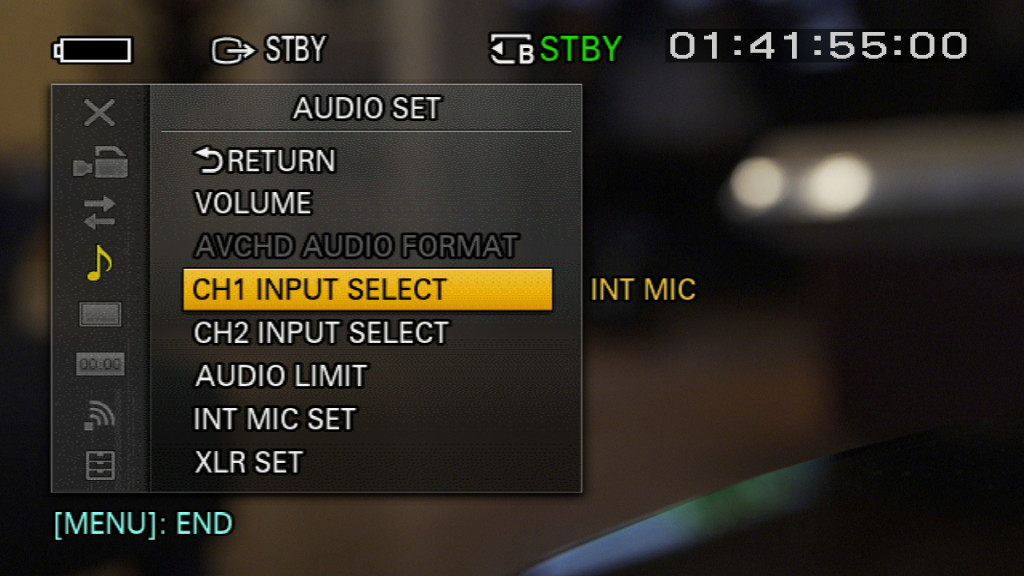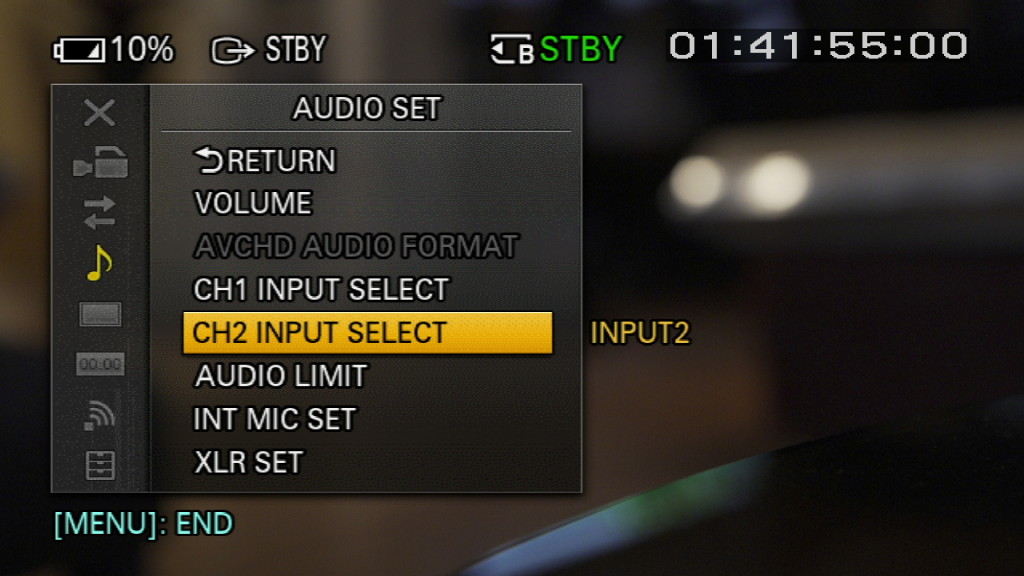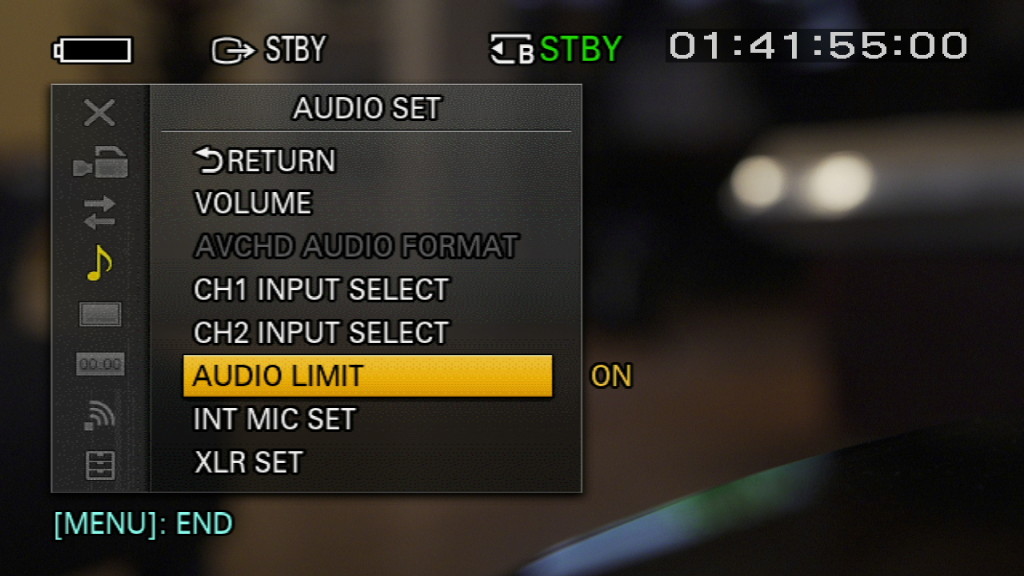If you’re starting out with the Sony FS5, and going for a cinematic look, here’s a setup guide that will have you up and rolling fast.
Codec
Select REC SET from in/out menu, and choose:
File Format: XAVC HD
REC FORMAT: 1080/24p 50Mbps
XAVC HD will give you the best quality image this camera is capable of, in gorgeous 10-bit, which can withstand a lot of color grading without getting noisy. The default XAVC QFHD option gives you 4K, but only in 8 bit. So unless you need the higher resolution, stick with HD. And avoid using QFHD in low light.
Monitor
Enable the Gamma Display Assist. This increases contrast when shooting SLOG, making it easier to focus. When not shooting SLOG, it is automatically disabled.
VF/LCD Panel: I set to LCD Panel. Choosing Auto (the default) means your LCD will turn itself off and on whenever you inadvertently block the eyepiece of the viewfinder. You can then enable the viewfinder when needed by sliding the switch on the top of the LCD screen to OFF.
Hand grip buttons
I recommend setting Button 6 to Center Crop. But if you use zebras, it’s a convenient place to toggle those on and off as well, since there’s no dedicated button for zebras on this camera. If you go with center crop, this will give you a fast way to reframe the shot by punching in to it for a quick closer angle. But be careful: this technique isn’t great in low light, as noise in the image is magnified dramatically.
Picture Profiles
For well lit scenes in general, where you need to hold all the dynamic range possible, shoot SLOG 3. That’s PP 8 for daylight, and PP 9 for tungsten environments. For some reason Sony made the color temperature part of the picture profile in SLOG 3 when using the Sgamut color modes. Choose the option that’s appropriate for your lighting. OR, if you want precise control over color temp, choose Pro color mode. But I prefer to stick with Sgamut3.cine color mode when shooting Slog 3.
If you’re in a mixed light environment and want to split the difference, open either picture profile and dig into the menu, and select the 4300K option.
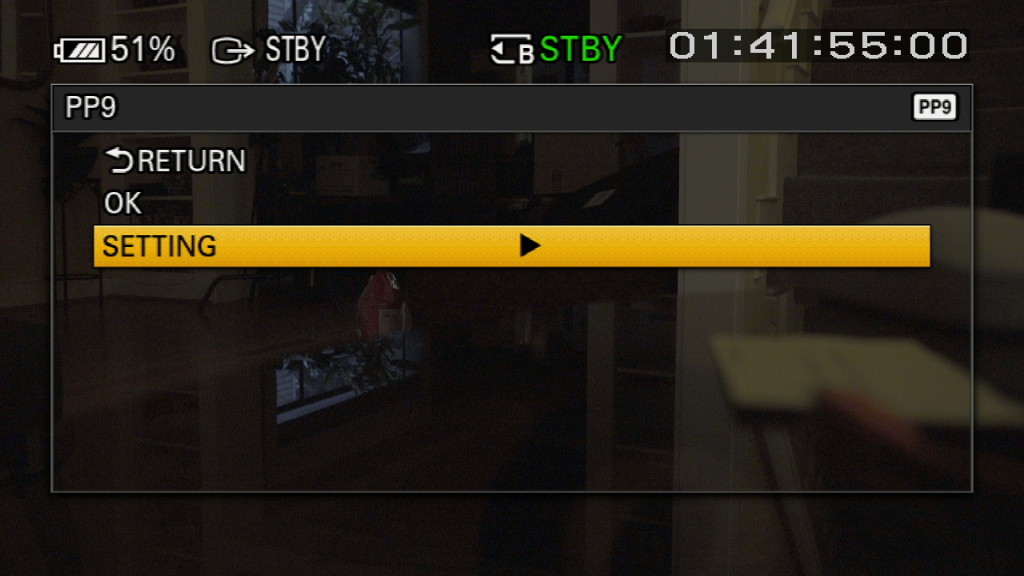
For lower light situations, choose a Cinegamma rather than SLOG. Here’s the rule of thumb: For brightly lit scenes such as direct sun, shoot Cine1. For average lighting, choose Cine3. For low light situations, go with Cine4. Each of these will require a little grading, but not much – just some contrast adjustments to make them look less flat by crushing the blacks a little. I’ve set my camera up with Cine3 on PP6 on my camera, like so:
Gain
If you’re confused by the way the sensitivity of the sensor appears to be changing when you switch from CineGamma to Slog, you’re not alone. Rest assured the sensitivity isn’t changing, just the recommended exposure settings from Sony for each. So if you want to keep it simple, just change the ISO/GAIN SEL to GAIN. This will then display 0db when you are shooting at the camera’s native gamma, which is what you should be using most of the time. When you get in low light, boost the gain (as little as possible to avoid noise).
If you want to use ISO, from the Camera menu, set up the L-M-H gain switch on the left side as follows:
I recommend staying at or below 9db of gain (ISO 1600) with this camera when shooting with the hypergammas. The image quality starts to degrade significantly above 18db of gain (ISO 3200). For best results in very low light, try PP3 (Rec 709/Pro).
When shooting in SLOG, avoid exceeding 19db of gain (3200 ISO). If you need to push beyond that, switch to a CineGamma (see Picture Profiles above).
Audio settings
For general run and gun shooting with a shotgun mic, I set channel 2 for the shotgun mic, and set it to level 5 manual. Channel 1 I set to the internal mic, on AUTO. Adjust the manual level as needed depending on your environment. The auto channel is a backup, that should catch any prolonged loud spikes such as if your subject starts yelling, giving you something to cut to in the edit should you need it.
For recording interviews or woking with a boom op, leave the shotgun mic as-is on channel 2 (so you can quickly untether and shoot b-roll without having to touch the menus again) and plug in your external source via XLR cable to Input 1, being sure to set the input on the XLR jack to phantom power (for most shotgun mics) or line level (from mixer output) as necessary. Then, set CH1 Input to INPUT1. That’s it in a nutshell.
Engage the AUDIO LIMIT to help prevent clipping from sudden brief loud noises such as coughing in an interview. I leave this off when working with a sound recordist, as limiting is better handled by the mixer.
Tip: How to expose SLOG vs. Hypergammas
Exposing SLOG (PP 7, 8 or 9) at the Sony-recommended levels results in noisy shadows. Fixing that is easy: Overexpose your footage by 1 stop (also referred to as a one-stop pull). You will still have plenty of headroom to avoid clipping, and your shadows will be less noisy. You can even go as much as a 2-stop pull, but the image on the LCD and viewfinder will appear blown out, so you’ll need an external monitor that supports LUTs to accurately gauge your exposure.
When shooting in any of the other picture profiles, slight underexposure, by a half stop, will produce the best results, especially with skin tones.
SLOG2 or SLOG3?
For most situations, I recommend SLOG3. SLOG2 is more difficult to grade than SLOG3. Both will give you 14 stops of dynamic range, but the response curve is different. As a result, if you’re shooting 4K in SLOG, you’ll get the most information possible in the limited 8-bits available by choosing SLOG2. If you’d like to understand why this is, along with a lot of other excellent info about shooting SLOG on this camera, check out this talk by Alister Chapman.
A quick way to start your grade with SLOG3 footage is to use a LUT. I’ve found two very good LUTs for this purpose. The first is Sony’s Alexa emulation LUT. It comes in two flavors, one- and two-stop exposure pulls. The second is a higher contrast version of the same LUT, with a one-stop pull, called AA709A, that was developed by Art Adams. I’ve packed up all three and tweaked them so they’ll work with the magnificent SmallHD 502, a monitor that preserves the form factor of the FS5 while giving you the ability to gauge SLOG exposure correctly through use of a LUT. You can download these FS5 LUTs here.
Shooting tips
It’s very useful with this camera to toggle the WHT BAL on and off when shooting in hypergamma picture profiles. This turns auto white balance on and off, and I’ve found the auto white balance feature to be very useful with the FS5. With most other cameras, I wouldn’t be caught dead using auto white balance. But Sony seems to have implemented this well, and I find it quite useful in difficult mixed lighting situations.
Use Button 5 on the hand grip for fast access to ISO, shutter speed and manual white balance.
To get a quick shot you you’d otherwise miss, just toggle on FULL AUTO on the top of the camera. The camera will take over EVERYTHING – white balance, shutter speed, ISO (and aperture if using a Sony lens). You won’t want to use these settings for long, but it’s a lifesaver in some challenging situations, such as following someone through a doorway and into a house.
Toggling any of the three ISO/GAIN, WHT BAL or SHUTTER buttons along the left bottom side of the camera enables auto for each, as well as allowing you to manually set the shutter. For manually adjusting them, I find it’s faster to access them via Button 5 on the hand grip.
Set the ND FILTER to VARIABLE and ND/IRIS to ND. This allows you to steplessly control exposure with the wheel on the left side of the camera. It’s really the best way to control exposure, and the most innovative feature of this camera. Use it!
Auto ND
With version 2.0 firmware, auto ND is enabled. This is a very, very cool feature. It’s a way to get an automatic exposure without messing with your shutter speed, depth of field or ISO levels. I’ve remapped the Status button (3) so that when pressed, it toggles auto ND on and off.
Oh, one last thing: When you copy your clips off the SD card, be sure to copy over the entire folder structure (not just the clips). Your NLE needs them when determining how to display the files at their optimum quality. Once you’ve transcoded the footage into an editing codec such as ProRes, you can throw them away.
Armed with this camera and these settings, your footage is going to look amazing. Get out there and shoot something epic.
So this is how I configure my FS5. How do you set up your yours?