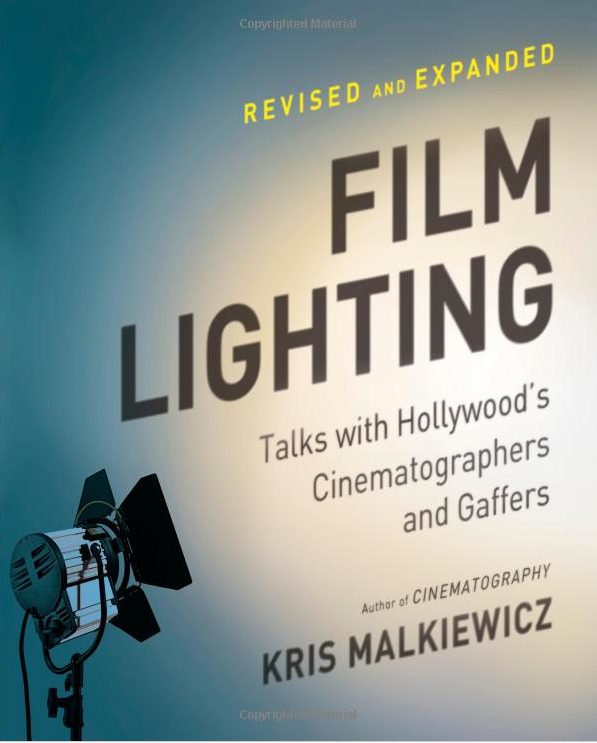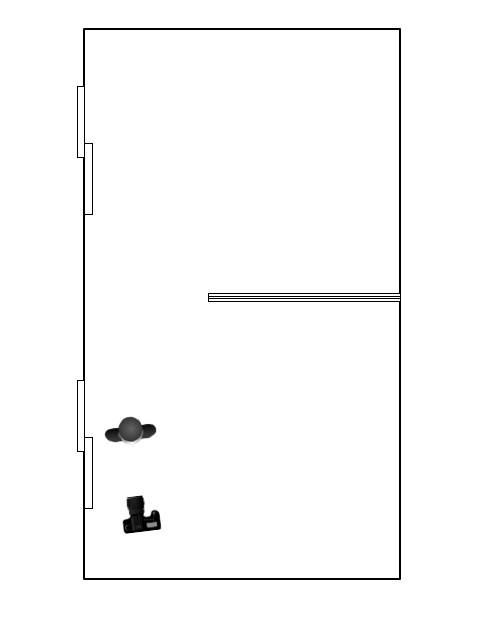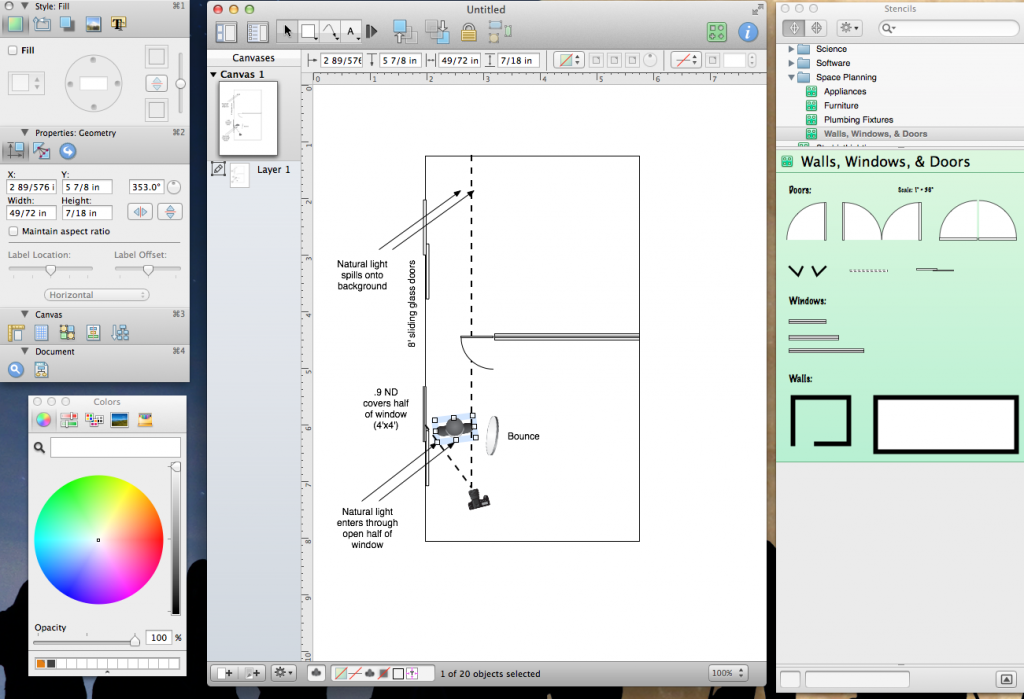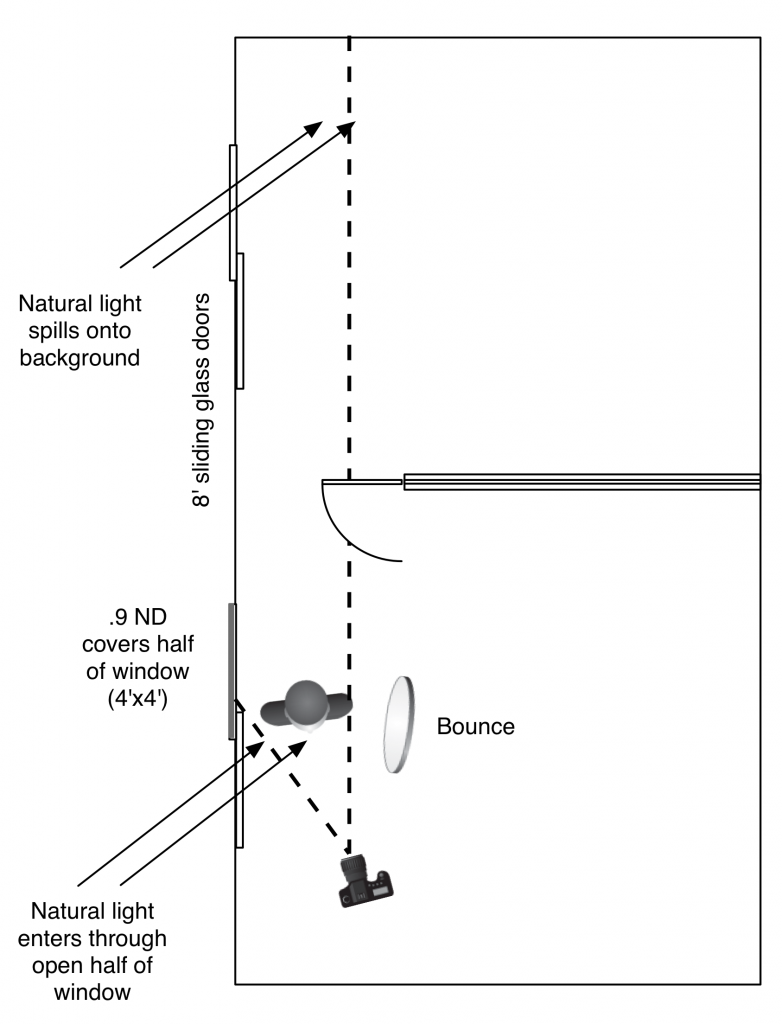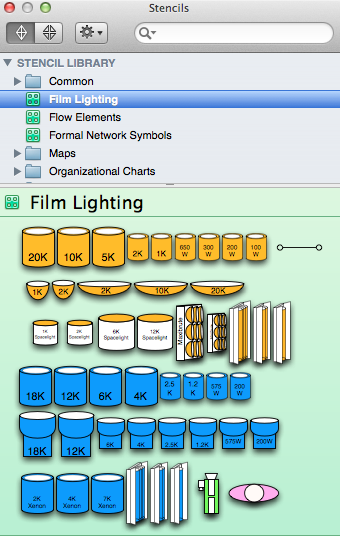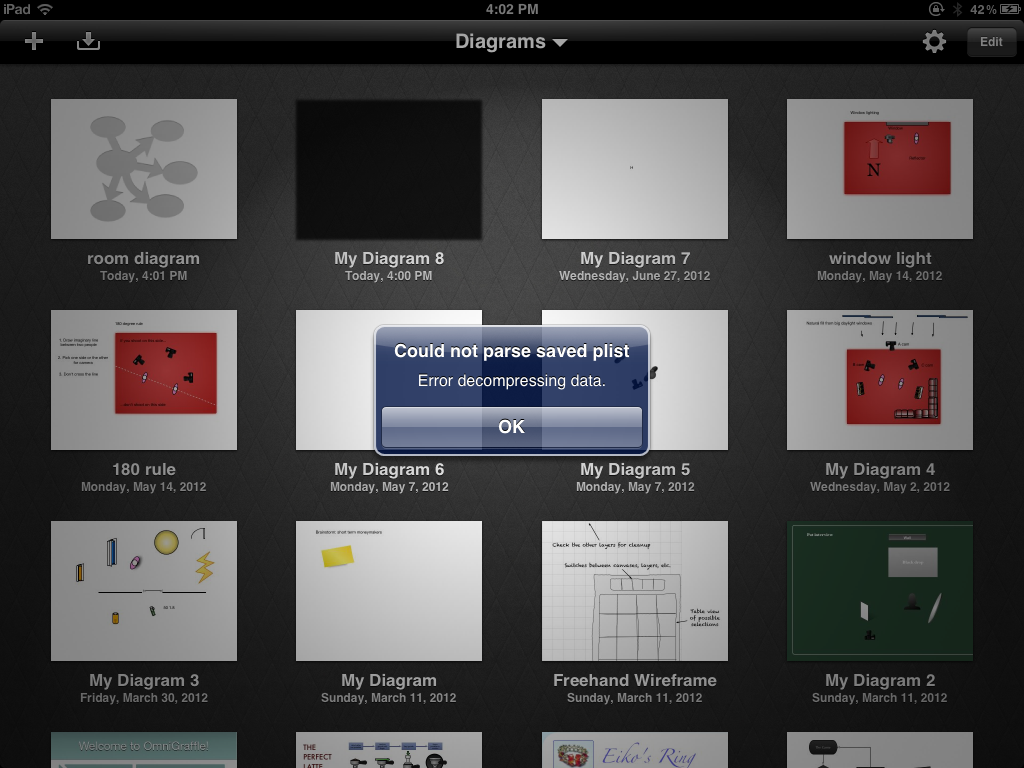I’ve been using Magic Lantern on my Canon 60D for over a year, despite the fact that it would occasionally freeze my camera in the middle of a shoot. But it unlocked so many powerful controls such as ability to zoom in and check focus while rolling, that I was willing to tolerate the occasional hiccup. The solution was (and remains) simple: remove the battery from the camera, and restart.
Luckily, that era of instability appears to be behind us now, with the release of Magic Lantern 2.3. I’ve been beta testing this release for a few days, and so far it hasn’t shut down on me once.
For shoot next week, I’m renting a 5DMKIII. This will be the third shoot I’ve done with the camera, and one of my biggest frustrations with it is that I can’t run Magic Lantern on it. I’ve gotten so that I depend on the features that Magic Lantern provides. Here’s my favorites:
1. Waveform displayed on the monitor – allows me to visually check exposure levels.
2. Audio levels read out in monitor, so you can visually see whether your sound is at correct levels while rolling.
3. Spot meter in center of focus area reads out exposure values in percentage value. So I can see instantly whether a face is too hot, for example, but checking the percentage. This alone has changed the way I shoot. I feel naked without the spot meter reading, and I constantly move this around the frame to check my exposure values.
4. Time elapsed during a take OR space remaining in the card is displayed in the upper right corner of frame, which allows me to keep tabs on how much time is left in a take (important because of the approximately 11-minute clip limit of my DSLR).
5. Zerbras! This new version offers even faster zebras, and you can set the sensitivity. I generally set mine to clip anything above 95%, which it displays as solid blocks of red color.
6. Exposure override in movie mode: allows setting an extremely slow shutter speed and correspondingly slow frame rate of two frames per second. This is great for getting a timelapse effect – for example, mount it on car and drive through city streets at night to record streaks of light flying by.
Exciting new features that come with this release:
1. Vectorscope displayed on the monitor – allows checking color values and especially skin tones.
2. Blub ramping – allows flicker-free lowering of shutter speed as night falls, or increase of speed as sun rises. Haven’t tested this feature yet myself, but looks promising.
3. Stability. That’s the biggie for me.
The Magic Lantern project is completely open source and the developers creating it are volunteers. You can support the project by donating here (scroll to bottom of page). I have donated to them twice, because they are doing what Canon could easily have done, but chooses not to. Canon in recent times have chosen to unlock features such as these only in their high-end offerings priced in the neighborhood of $15,000. This is extremely disappointing, and it makes me very happy to support this project, which is giving extremely powerful pro tools to us for FREE.
Congratulations to the crew at Magic Lantern on this major release. Now, how soon can you have this running on a 5DMKIII?