
I’m going to make this a really brief post and let these images do most of the talking. Here’s two configurations that I’m now using for attaching a professional Tram TR50 lavalier mic on subjects for recording dialog. The first is with my Sennheiser G3 wireless system, which I love. But it costs $1,157.
Compare this with a system I’ve put together using Zoom H1 and a hardwired version of the Tram, which I found on eBay for $150 bucks. (Granted, this isn’t strictly an apples-to-apples comparison, or I’d have listed the full price of the Tram in each configuration. But I’ve found it easier to find the hardwired version of the TR50 on ebay, and harder to find the same mic wired for Sennheiser there.)
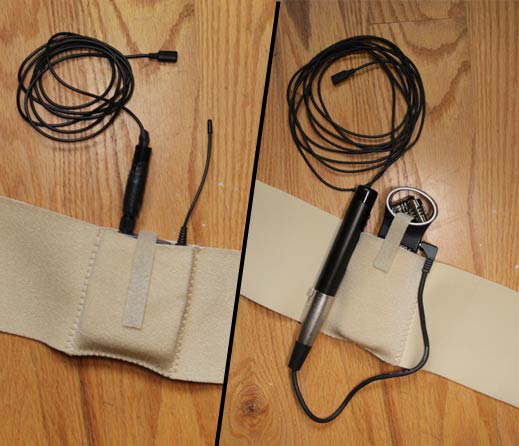
The image above shows what each configuration looks like when it’s hooked up and ready to roll. As you can see, the Sennheiser wireless wins hands-down in terms of compact size. But the wired version is surprisingly compact, and will hide under a shirt easily (unless it’s a tight t-shirt, in which case it’s a bit bumpy). Another drawback to the Zoom H1 is that there is no way to monitor recording. And if the subject sits down, leans back and accidentally presses the big red “on/off” button against the couch, for example, you may not be recording at all. I wish the Zoom H1 had a lock button for this reason. Update: Dmitry posted a comment explaining that there IS a lock function on the H1 (and also on the H4N) – to activate it, simply push the on/off switch toward the “hold” position – voilas – keys are all locked. Awesome.
Despite these few limitations, here’s the bottom line: The Zoom H1 used as a “wireless” lav is 4 times cheaper than the Zoom H4N configured with Sennheiser wireless. The audio quality that both systems produce is comparable, as I’ve pointed out in my H1 vs. H4N sound test previously.
There are also some advantages to using a wired lav – namely, you don’t have to worry about getting too far away from the subject, or interference from others using same frequencies, which can be a hassle in crowded news gathering situations such as a trade show floor.
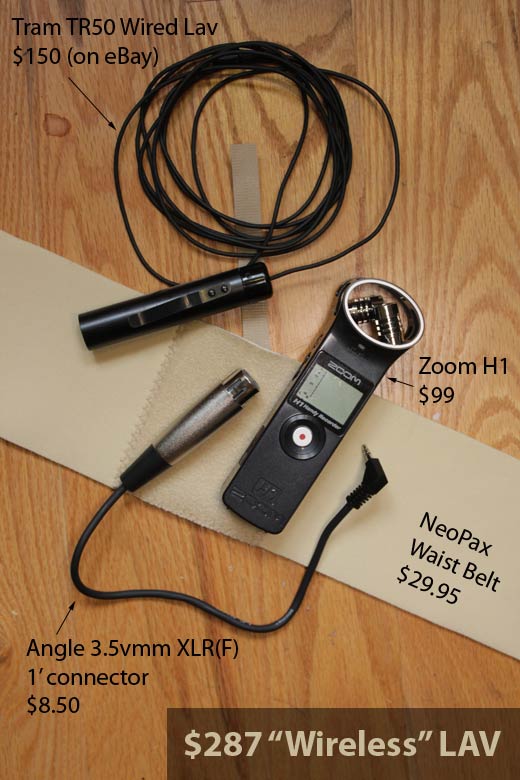
There is definitely a “HOLD” function available on my Zoom H1 recorder 😉
“The buttons can be disabled to prevent recording from being stopped accidentally:
1) to disable the buttons, slide the power switch upward to HOLD
2) to enable use of the buttons again, slide the power switch back to the middle position.”
enjoy simplicity now 😉 and thanks for the great post
That’s what I’m talkin’ about! Thanks Dmitry. I guess sometimes it pays to actually read the instructions.
Great post! I’m looking at a similar setup. Do you have a link for the XLR F to 3.5mm cable? I see two on B&H that look similar and am confused on which I should purchase. Thanks! Joshua
Hi Joshua,
Either of those on B&H would work, but both are too long – you don’t want anything longer than a foot. Here’s the one I use (same the Hosa on B&H, only a foot shorter): http://www.amazon.com/Hosa-XVS101F-Right-Angle-3-5mm/dp/B000068NZG/ref=sr_1_1?ie=UTF8&s=electronics&qid=1295245925&sr=8-1
Thank you Dan! Exactly what I needed. 🙂
Hey Dan, great info, thanks for posting.
But why does the tram work with the Zoom H1? The tram’s specs say it requires phantom power, or it’s optional TR79 Power Supply. The zoom only supplies plug-in power from it’s 3.5mm jack. What’s the deal? A fluke?
Countrymen has a mic similar to the tram, it’s called the EMW but retails close to half the price. It also requires phantom power. I contacted Countrymen and asked if it would be compatible with the Zoom H1, they said “no.”
So I’m obviously missing something here about compatibility. Can you shed some light?
Hi Joe,
It’s true that that the Tram requires more power than the H1 provides. The TR50 mic that I use with it is an older wired model that takes hearing aid batteries to provide the power it needs. If you purchase a new TR50 for use with the H1, you will indeed need to also purchase the optional TR79 Power Supply. And it sucks to have to add any weight to these things. Wouldn’t it be cool if there were a professional quality lav that operated off of plug-in power? Rejoice: there is. Almost. It’s called the Rode Lavalier Mic, and there are lots of fantastic reviews of this mic all over the internet. Only, I can’t get my hands on one! I ordered one back in December and it still hasn’t arrived yet. Hopefully these will be shipping any day, because this will be your ideal solution.
Ahhh, the hearing aid battery. That explains that. 🙂
And yeah, I had an order in for a Rode lav and finally canceled it thinking I could find something else. I couldn’t, not for the price.
Thanks Dan, hopefully they will ship soon.
Any idea if you can power the Rode lav with phantom power when using the XLR micron?
I’m sure hoping it ships soon too, because I can’t wait to start using it. And yes, the Rode lav is powered with Phantom power when you use the Micon XLR connector.
I use the Oscar Sound Tech 802 lav (which is as good or better than the Tram, but at about 1/3 the price) with my Zoom H1. You have to ask for a standard 3.5mm plug when you order (they don’t list this option on their website or price list but they can do it).
This is probably the best kept secret in the lav world. OST is amazing quality (see jwsound’s forum posts about these mics). http://www.oscarsoundtech.com/services.html
Him Jim,
Wow the specs on the Oscar look great. I found a sound comparison with Tram here:
http://proaudiocoalition.com/index.php/cdolan-pac/story/my_lav_mic_has_a_first_name_its_o-s-c-a-r/
I can’t find a price list on the website, but have sent an email to find out more. Looks like a great option for use with Zoom H1.
This is great to find all this helpful info about using the Zoom H1. I found it when looking for Zoom H1 + lav mic. I am visiting the US to record a series of long (3 hours per time) conversations with pioneering artists. I am doing this on my own, and need to concentrate on the conversation. I have bought a Panasonic920 camcorder and looking to find the simplest audio to use (I won’t be able to monitor it much). I was thinking the Zoom H1 would be a good option. I thought perhaps even buying 2. One with a lav mic attached on the interviewee and one attached to the camera itself.
Please excuse my ignorance but I am confused by what the angle connector is for – is it because one is mini jack and the other (the other type the camcorder has – can’t remember?!
I was recommended the Rhode lav mic. Is that simple enough for me to use? Someone also suggested Sennheiser ME4 – does that need the pack though. What do you think? I really just want the simplest and most fail safe. Can you think of anything I need to keep in mind? Your configuration is great – thanks!
Hi David,
The angle connector is for the Tram lav, which the model that I have requires because it has an XLR jack. The angle is an adapter that allows the xlr to plug into the H1’s trs jack. The Rhode lav is good, I’ve got one, but I’ve had real problems with the micon connectors. They are quite fragile. So if your subject is moving around at all, you may find that there is static caused by the connector sticking out. But if your subjects are always seated, it should be workable. If I had it to do over, I’d avoid the Rhode for this reason.