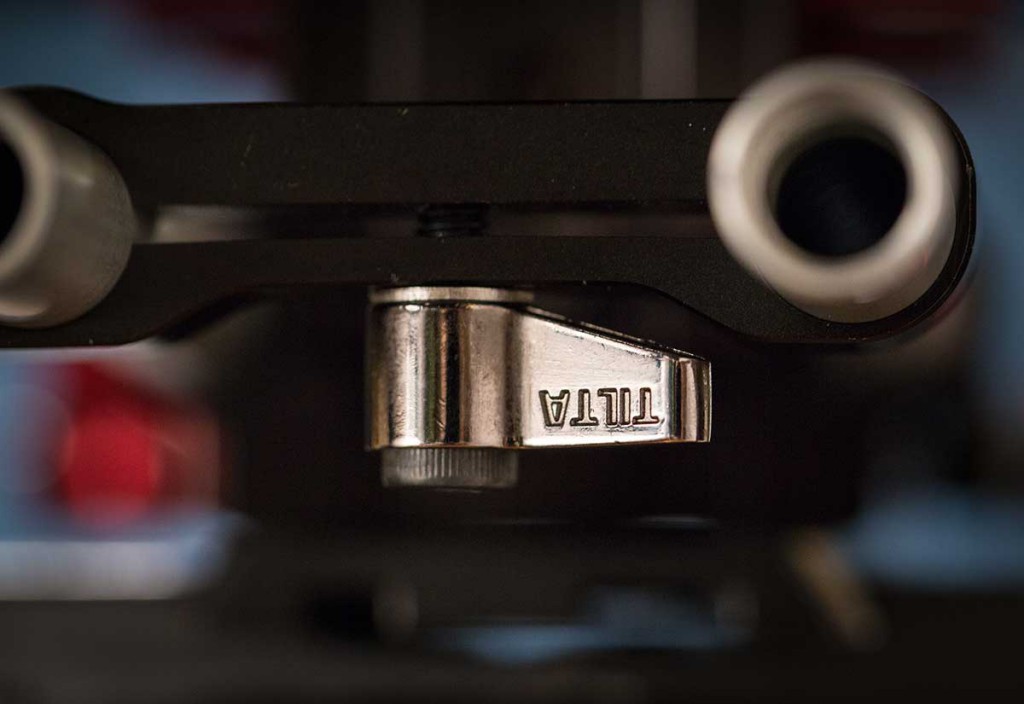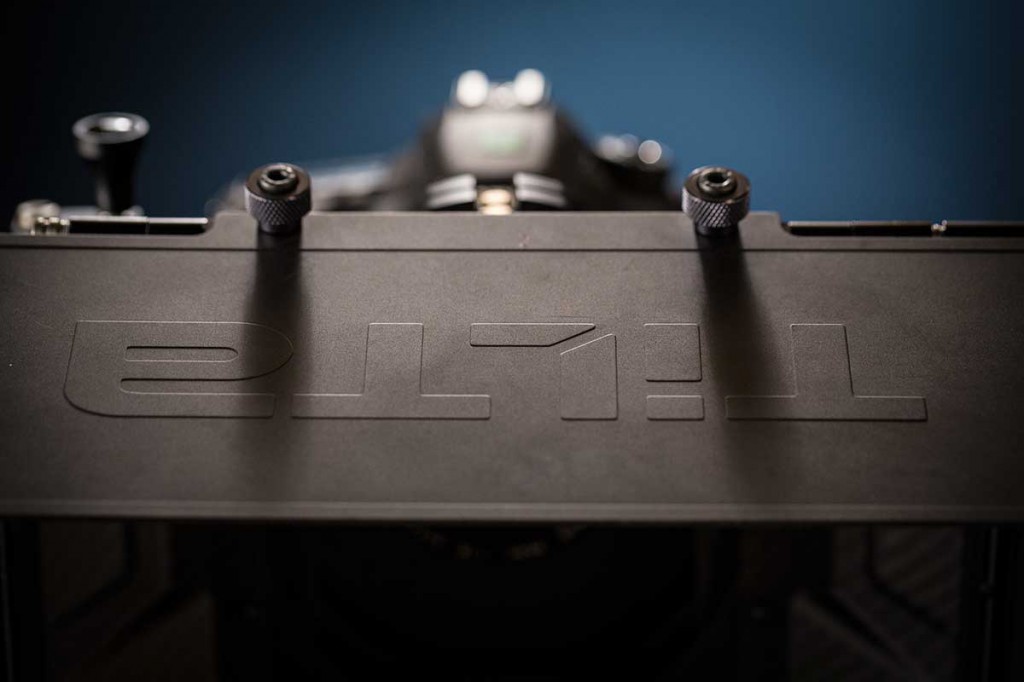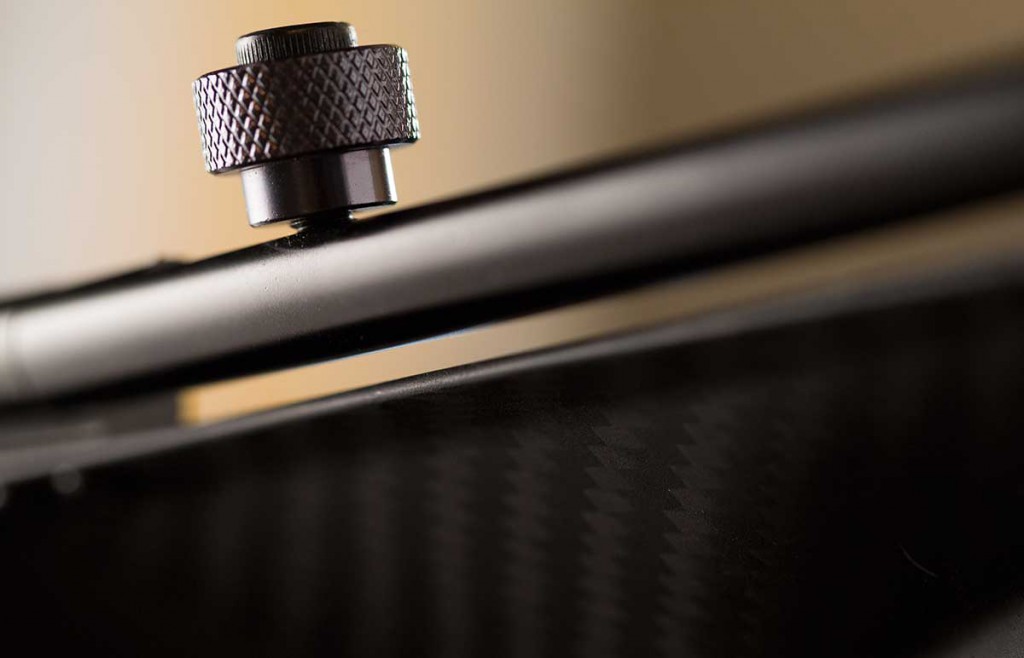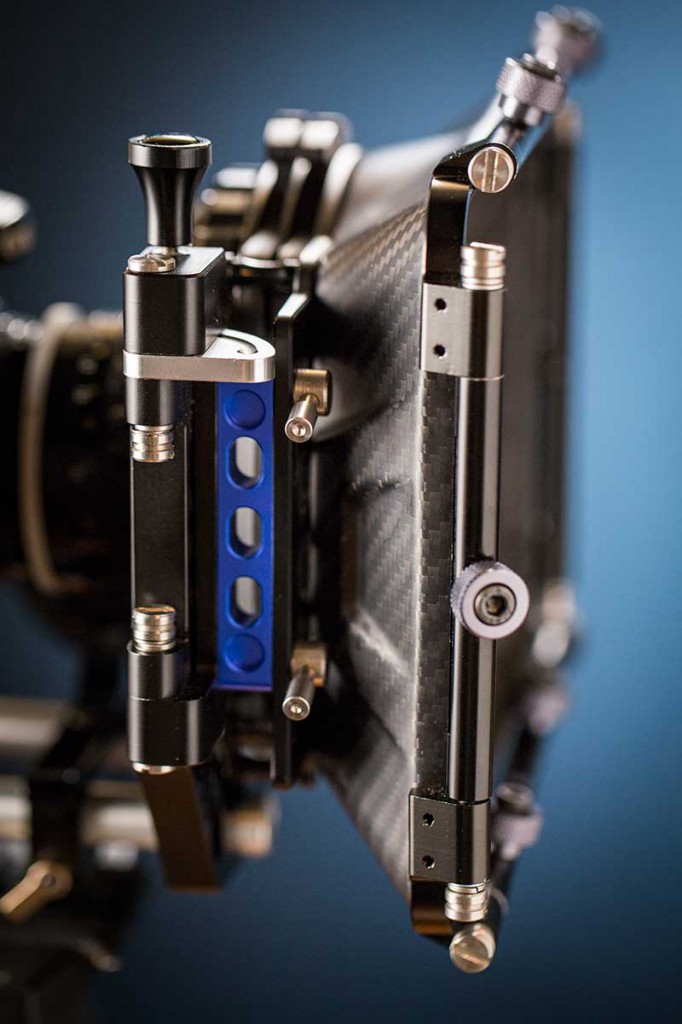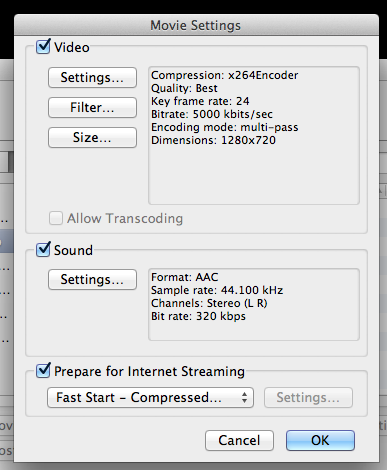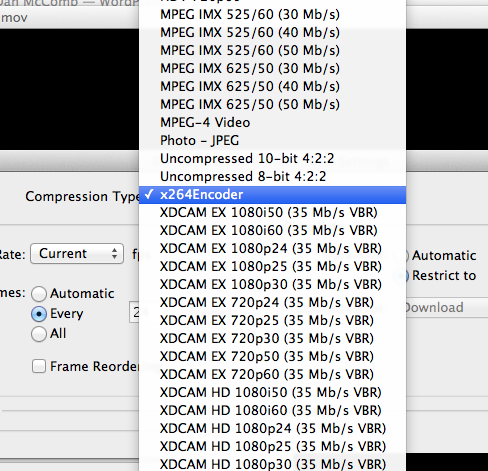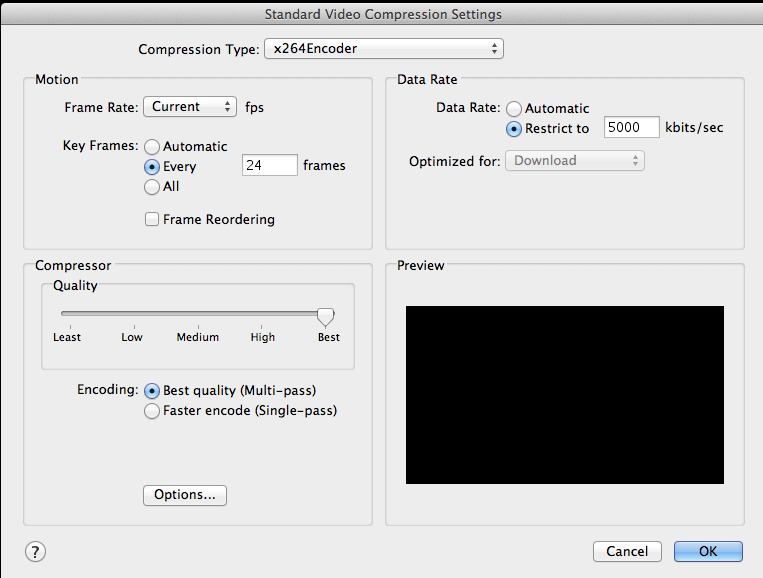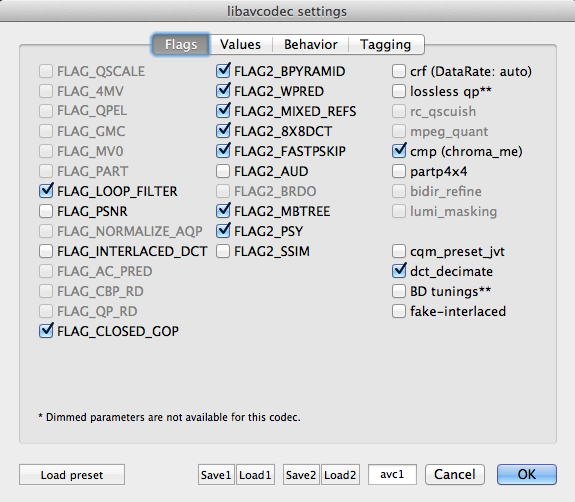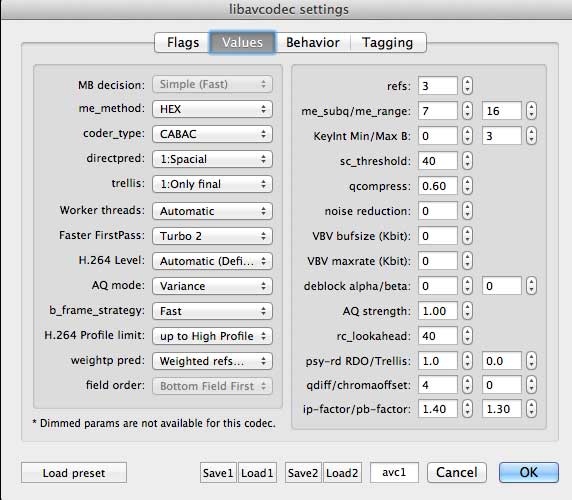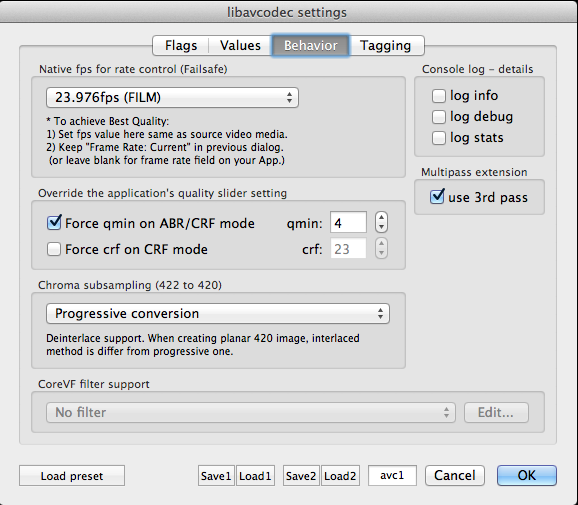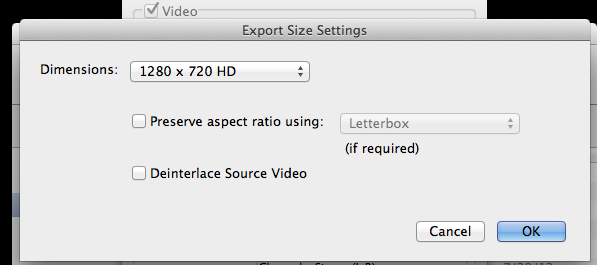The package that arrived from Team Tilta wasn’t reassuring. Wrapped in mismatched hunks of foam and bubble wrap, the goods arrived looking more like a used ebay purchase than something fresh from the factory. But it turns out you can’t always judge a product by its package.
I purchased the Tilta Matte Box (private page – for access message your email to Team Tilta on Facebook) to take with me on an 8-day shoot in Alaska.
I knew the low angle of the sun at this time of year would made a matte box helpful. But I had to pack extremely light: everything had to be flown in by helicopter to the shoot, an offshore drilling platform in the Cook Inlet.
The conditions were extreme: tons of dangerous metal flying around on overhead cranes, noise, constant hurry-up rig/lens changes. And to complicate things, the cold.
If I’ve learned one thing about the Tilta, it’s that it’s solid. Nothing fell off, nothing rattled loose; it just worked. With a few quirks.
The matte box itself is made of super lightweight carbon fiber. This does indeed make the whole thing substantially lighter than, for example, the Redrock micro matte box, which I rented recently. It weighs 3 pounds, 11 ounces. The Tilta matte box comes in at just 2.8 pounds.
In fairness it’s not quite as deep or large as the Redrock box, which really swallows a lens. But with the included top and side flags, I found it more than adequate.
Like the Redrock box, the Tilta includes a fourth flag rail on the bottom of the box, to which you can bottom-mount your french flag, to block light coming from below. An unlikely angle, but one I’m glad Tilta has covered.
All the business parts are machined or cast metal. The tagline of Tilta is “Tilta Armed Camera,” and indeed it feels like your handling a weapon.
Most elements of the Tilta are made so well made that the bits that aren’t seem like shocking oversights. For example, the donuts suck.
The donuts appear to have been complete afterthoughts, thin pieces of stiff foam that feel like they’ll rip rather than flex around your lens.
They are difficult to slide into place, tend to buckle rather than conform to the shape of your lens, and are just flimsy. I’m planning to make a fabric donut myself, for a long-term solution.
In the short term, I found it works better to simply trap the foam between the lens and the outside of the lens opening, which is about 120mm.
The Redrock Micro Mattebox also comes with foam donuts, but theirs are softer and more flexible, easier to tease into place. I’m convinced the better solution has got to be something with fabric that has an elastic garter. But I haven’t had a chance to try that yet.
All the knobs are made of solid cast metal. Not as good as the beefy stuff Zacuto makes for three times the money, but rock solid. Everything stays tight, and won’t spin free. Sweet.
I didn’t purchase this matte box for the filter stages, and you probably shouldn’t, either. That’s because they are made of plastic, don’t slide in and out easily, and the one rotating stage is sticky at best. Definitely not as smooth as the Redrock Micro Matte box.
It’s easy to push them in too far, because there isn’t any clear indication when sliding them in that they have clicked into place.
So you have to eyeball it. I don’t plan to use any 4×4 filters at this time, so it’s not such a big deal to me. If anything the fact that they are sticky and a bit difficult to slide on and off is a bonus for me because I won’t lose them that way.
The swing away arm is perfect. It allows instant access to your lens (where I prefer to change filters the old fashioned way – by screwing them on). It’s made of milled aluminum, and obviously very strong, and locks quietly automatically when the door is closed.
My biggest beef with this box is the height adjustment levers. Solid metal, like everything else, but poorly placed.
Check out the sequence above. When you loosen the levers to raise or lower the box to center it over the lens, the lever falls down and jams into a tight crack. It can’t be levered out by hand, requiring a screwdriver to pry free. If this were a piece of software, I would call it bad UI. In any case, it requires a workaround to make it work. It might even be a dealbreaker if you are changing cameras frequently. But in practice I wasn’t doing that, so it wasn’t a huge deal for me.
The side flags, which are included, align flush with the top flag only to a certain point, beyond which a gap appears. The Redrock unit I rented also suffered from this – perhaps all matte boxes do? Additionally, on mine, the right and left side flags don’t precisely line up, with one side very slightly lower than the other relative to the top flag. In practice, I generally used only one at a time anyway, with the light that I’m trying to cut coming from one primary side. However, I do wish the side flags were designed so that the top flag could stay flush at any point in the adjustment all the way down.
The most amazing thing about this matte box is that you can buy it for $580. Yep, it’s made in China. Yep, it’s about half what you’d pay for a comparable brand-name mattebox that includes swing-out arm, a french flag and side flags. But unlike many cheap knockoffs, Tilta includes basic support, and ships from a US address in New York.
In sum, the Tilta matte box is an extremely professional, solid and practical piece of gear. Oh, and did I mention it looks great? So for my purposes, and for my money, go Tilta!
Above: Tilta matte box packed into a Pelican case (not included) with the rock-solid Tilta Universal Handgrips. Good stuff.