Earlier this week there was an excellent post from one of the clever guys at dslrhd.com, explaining a technique that can be used to disable automatic gain control (AGC) on a Canon 7d or T2i:
Only problem is, I followed the steps, and it didn’t work for me and my t2i. So I started tinkering. After a bunch of trips to Radio Shack, I figured out how to make it work, and if you got what I got, it’ll work for you too.
So, here’s what I got: a Rode VideoMic and a T2i. I’ve found the VideoMic to be almost useless, because of Canon’s AGC. In fact, the tiny built-in mic on the camera sounds better than the VideoMic, which is ridiculous. Anyway, when I hooked up the VideoMic to the splitter as outlined in the above tip, I got nothing but a lot of static and hiss on the line.
It turns out the problem is because the VideoMic outputs a stereo signal (which doesn’t make very much sense, because it’s a mono mic, but it does). Plugging a stereo jack into a mono jack doesn’t cut it. You need a 1/8″ stereo plug to 1/8″ mono jack adapter (part number 274-882 at Radio Shack). Plug the VideoMic into that, then plug that into the Y described in the video. Bingo, you’ve got audio. Note: for playing the tone from your iPod, you’ll need either a mono 1/8th cable OR another one of the aforementioned stereo to mono adapters plus stereo cable. In the picture above, I’m using a mono cable to connect to the iphone, but these only come in 6′ length at Radio Shack, so I’m going to switch to using a 12″ stereo cable with an adapter to make it more manageable.
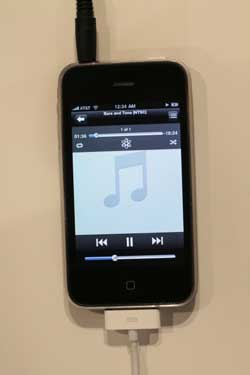 The volume slider on my iPhone is what you use to control the sensitivity of your mic (that is, the amount of reduction of the AGC). I find that setting it at 1/3 volume works best for recording someone speaking at a distance of 3-5 feet directly in front of the camera. Sliding the volume up increases the tone and thus reduces the gain, and vice versa. Pretty slick. Using this setup, my Rode VideoMic is finally useful to me.
The volume slider on my iPhone is what you use to control the sensitivity of your mic (that is, the amount of reduction of the AGC). I find that setting it at 1/3 volume works best for recording someone speaking at a distance of 3-5 feet directly in front of the camera. Sliding the volume up increases the tone and thus reduces the gain, and vice versa. Pretty slick. Using this setup, my Rode VideoMic is finally useful to me.
Gotcha alert: This splitter is just slightly too big to fit in the T2i’s mic jack socket, and as a result, tends to work itself slightly disconnected with normal handling during a shoot. And, since you can’t monitor the sound going into the camera, there’s no way to tell for sure whether it’s come lose, except to physically grab the thing and push it in every so often during shooting. It’s always something with these DSLRs, hey? But in a year or two, when all of these problems are solved in a $2,000 ergonomically-correct, fat-sensor proper video camera body, I got a feeling we’ll remember these days fondly.
To generate the tone: Fire up Final Cut Pro and an empty timeline. Use the Generator > Bars and Tone to generate 20 minutes of something like NTSC bars and tone. Export it. Open it in Quicktime 7. Export again, only this time uncheck video, and choose to save the audio only as an AIF file. Drop that into iTunes. Create a playlist called “film utilities.” Drop it in there, and you’re all set.

Awesome!
You could build a small circuit to generate a tone and accept a mic input. then send the split signal via one stereo 12” cable to the camera.
Slap a small knob to adjust the gain and viola! you could probably build that with a battery about the size of a 9 volt and hide it on your rig some where and just turn it on when you need it.
Sounds like a great solution. If you build it, post a link to the step-by-step directions here – would love to see it.
Pingback: How To Disable AGC on the T2i « about her films
Hi there, i have tried using your technique for the video mic and t2i. Im getting the sound from the tone from the mp3 but no recording from the mic just a lot of noise. Did you have this issue? if so how did you over come it?
Thanks
Hi John,
What happens is that you get the tone on one channel, and the good signal from the mic on the other. So, in post, you need to throw away the channel with the tone, then pan the other channel center, and you should be all set.
I figured it out too, but I created a bit different of a hack. I think I like yours better.
http://www.learningdslrvideo.com/t2i-7d-disable-agc-rode-videomic/
Love your site, Dave. Thanks to the tip on the timelapse gear you posted on your site I ordered the $22 part off Ebay that you recommended, and will be trying my hand at timelapse with the camera soon.
Thanks Dan! I think it is great everyone is sharing what they are learning. Let me know how your first time lapse comes out.
I am just wondering if this solution making sense? We need stereo sound but this turns the Mic into mono again, why we just use built in mic if we need to do this way?
The built-in mic on the Canon T2i is a mono mic. If you need stereo sound, you CAN plug in an external stereo mic, but it will suffer from the problems associated with the auto gain control on the T2i, without any way to disable AGC. I’d recommend that you use a separate recorder such as the Zoom H4n for stereo recording with this camera.
Huge help with the stero to mono coupler> Every other video forgot to add that part
Dumb question of the day:
So, how do you “So, in post, you need to throw away the channel with the tone, then pan the other channel center, and you should be all set.”
Thank you!
HI Clayton,
You have to un-link the stereo pair. Here’s how to do it in Final Cut Pro:
1. Click on the clip containing the audio, with the select tool. Then, from the menu, choose “Modify > Link” (shortcut: Command-L). This breaks the link between the two tracks.
2. Option-click just the track that contains the tone (you can tell by turning on the “show audio waveforms” from the little triangle menu in lower left – it’s the one that is flat, while other one will contain variable height waveforms). Press delete.
3. Now, double click on the audio track that remains, which contains your good audio. It will load into the viewer. You will see the Pan setting is all the way over to the left or right, depending which track it was. Move the slider to the middle until it is set to 0. Done!
This kind of hack is too much work. If you’re going to plug a mic into the camera, then just get a compressor/limiter and stabilize the input volume, then the AGC won’t have to work at all.
That’s an interesting idea. Do you have some recommendations of specific units that would do the trick?
Stupid i would like to use my rhode mic in stereo mode so this isnt any good
You can easily correct for the fact that it only records one audio channel in post. Rhode VideoMic, if that was what you’re referring to, is a mono mic anyway. If you are using an actual stereo mic, then the solution I’ve outlined won’t work for you.
Hei Dan!
I have a Rode Stereo Videomic (big one). Will this at all work for me?
And if it will, how can you delete 1 single channel in Premiere Pro CS5? I can’t find a way to do it myself…
Thanks in advance!
Hi Daniel,
Yes, your Rode will work fine. Here’s how to convert stereo to mono in Premier: http://help.adobe.com/en_US/PremierePro/4.0/WS1c9bc5c2e465a58a91cf0b1038518aef7-7f42a.html
I used the sescom adapter and an ipod shuffle with the rode videomic. Strangely I get one channel with a loud tone and the other channel has a soft tone in the background of the vocals. how is one channel bleeding over into the other?
Hi Emmett,
It sure sounds like some sort of bleed over. I’m not sure how that could happen, but one possibility is that the tone is being picked up by the mic. Is there a possibility that you were monitoring with headphones that were off your ears and close to the mic?
man that’s really a smart workaround. granted you are still stuck with low-bit audio but nonetheless I can definitely see on some projects how this would be way useful.
cheers!
Hi TJ,
In practice, I’ve never actually used this, because I almost always use dual-system audio when shooting with my dslr. But it’s an option.
Dumb Question. But what if we amplify the mic signal before entering the camera trough a Fiio E5 or something like that. Wouldn’t his make AGC behave a litlle better while controling the SNR of the clip?
It’s not a dumb concept at all. In fact, that’s the reason why the Rode VideoMic Pro beats all the other on-camera mics for DSLR use: it has a +20db option that, when selected, allows you to set your recording level to just 1 on dslrs that allows you to manually control the recording levels, like my Canon 60d. It works incredibly well. I’ve never tried using it with AGC enabled, however, or on cameras that have AGC only. The problem as I see it would be that AGC is still going to ride your levels up and down all the time, regardless.
Have you looked at Magic Lantern project? They appear to have a complete and total fix to the AGC problem that makes the T2i much better at video recording all the way around. Although I haven’t tried it yet, they seem to really have a great thing going and I’m excited to give it a go. I like that it isn’t a firmware update (which I would be afraid to do), but instead you’re just making an SD card bootable which gives you additional functionality (including completely disabling AGC).
OK, I’m embarrassed. I totally missed that you have a 7D and you know all about Magic Lantern. Yes, I was lazy and just didn’t watch the video and instead read your post. At any rate, it appears support is solid on the T2i now, but 7D looks like it will never happen. That’s a shame that Canon would unnecessarily cripple a device that is reaping them such financial success by videographers. I’m sure it would be a quick firmware update from Canon (much like Magic Lantern provides for T2i), but they have intentionally made it too difficult, and instead provided it as a “new feature” to simply disable AGC on their recent 60D. Low class move on their part.
Hi Doug,
Yes I agree that it’s a shame you can’t do manual audio on 7D. If you’ve got a T2i, Magic Lantern is definitely worth a look. It adds some pretty amazing capability. I haven’t actually used it myself, but once of my friends uses it all the time with great results. I’ve since upgraded two shooting with a pair of Canon 60Ds, so I haven’t felt the need to explore using Magic Lantern myself yet, although it adds some pretty amazing functionality to the 60D too.
So what type of mic will work with this method? There is no volume control on the camera, so how can we be sure that our audio levels aren’t clipping?
I purchased the Rode VideoMic Pro for the t2i. I thought it was going to solve my problem with the hiss in the audio, but then I was introduced to the AGC problem. I really want to try Magic Lantern because all this other stuff confuses me. However, I am very nervous with using this…Magic Lantern stuff!!!
I’ve been using Magic Lantern unified since January with fantastic results. It’s got some bugs, but for the type of shooting I’m doing, I find the benefits outweigh the occasional hiccups. However, if you have something extremely important – a must-not-fail moment such as a wedding, to record, then I don’t recommend Magic Lantern, because it’s not completely stable. On every shoot, at least a couple of times, when I push the record button, I get an error a couple seconds into the take “Video Recording has been stopped automatically.” And in order to restart shooting, I have to pull the battery out, to hard-reboot the system. Also, since I use an external monitor frequently, it takes forever for the resolution change to resolve itself whenever I access a menu or start recording. That aside, it’s incredible to have the spot meter visible in the center of my screen (huge help for checking my exposures), zebras, and punch-in focus confirmation while rolling. And the audio meters are outstanding, better even than the ones on the new 5Dmkiii!
Why not just use magic lantern?
Magic Lantern wasn’t an option when I wrote this post. Today, I would just use Magic Lantern.