Sony’s variable ND filter on the Sony FS5 is a killer feature. It gives you precise control over exposure levels by allowing you to dial ND levels up or down, in steps that are fractions a stop. Virtually all other cameras on the market today engage ND in 2-stop increments, which is like using a sledge hammer to set a thumbtack. And yet…
Sony’s variable ND isn’t truly stepless until you engage the auto ND
So if you want stepless exposure control, I definitely recommend turning it on, at least for brightly lit scenes that require ND.
But wait, isn’t cinematography all about control? Isn’t auto-anything giving up control to the camera instead of keeping it for yourself? Well, if you’re shooting outside, you’re likely going to be using ND anyway. And using auto-ND simply let’s you get into the ballpark of where you’d get manually, only much, much faster – and with the ability to seamlessly adjust to the light if you want it to. I view this as the camera giving me MORE control, not less.
Here’s an example of scene in which using auto ND gives a perfect result. Notice that I’ve set up auto exposure to +1.5 because I’m shooting log (which should routinely be overexposed to reduce noise):
As I pan my camera around through a door frame, leaving auto-nd engaged would result in overexposure. So I simply toggle the auto-ND off, and it freezes our auto-levels and gives us full manual control of everything.

Auto ND toggled off. Exposure is frozen at last auto setting, preventing our exposure from changing as we pan through dark foreground area.
I set up my #6 button (located on the inside of the grip) to toggle auto ND on and off. So as soon as I get my ballpark exposure, I turn it off. That way the exposure isn’t riding all over the place if I pan the lens behind a dark wall that I want to keep dark.
My (wicked fast) auto-ND workflow
- Set aperture.
- Toggle auto ND on (boom – exposure is now perfect)
- Toggle auto ND off (freezes settings without changing them)
- Adjust exposure up or down as needed with variable ND wheel or other means.
- Repeat as needed.
Using this approach, I can be up and rolling almost instantly, and adjust to just about any lighting condition in real time. I don’t have to think about anything other than whether that auto button is on or off. Sometimes I want it on (if panning through a scene that has different brightness levels or traveling from one room to another, for example). Sometimes I want it off (when dark object momentarily passes through the frame, for example, like panning through doorway above).
Do you use auto Nd to control exposure on your Sony FS5? Got any tips to share about how you use it?
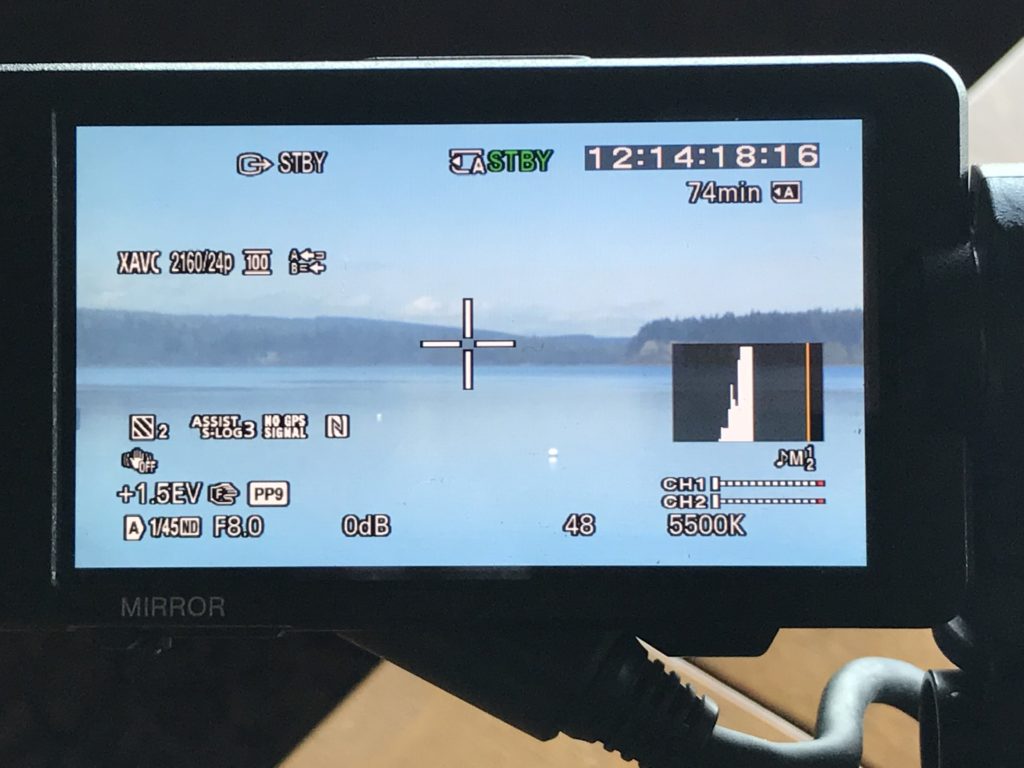
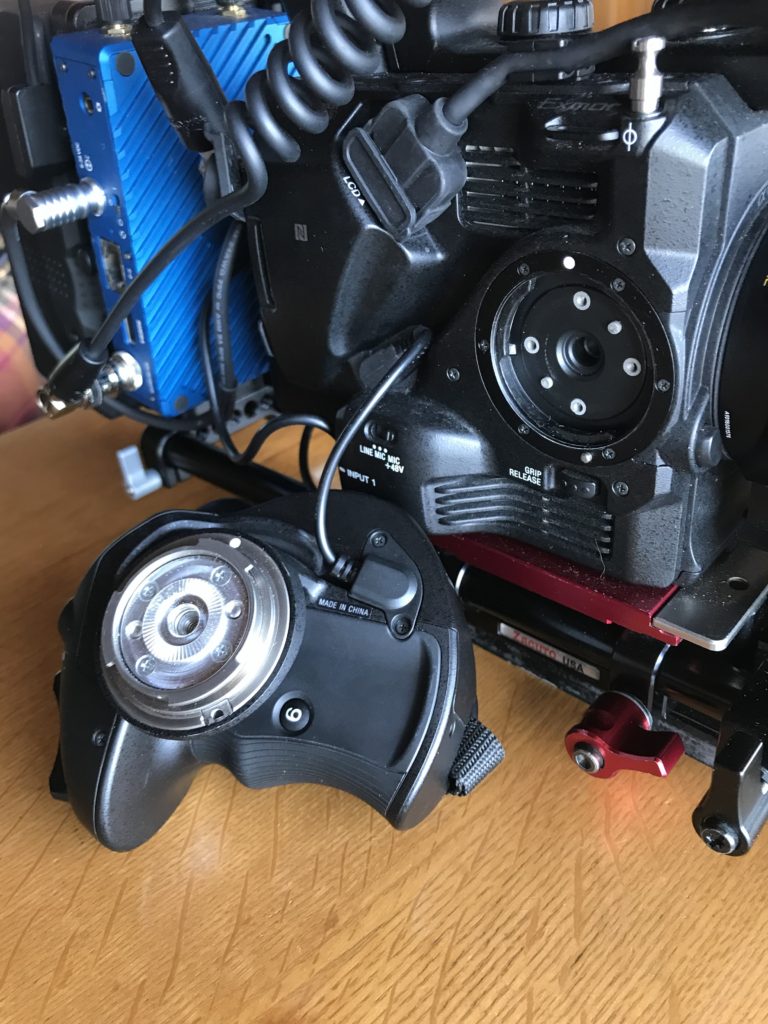
Hello,
thank for your tips, they are very good and useful ! i read also your prores raw paper, one of the best at this time, directly from the practise.
i clear i will buy the FS5 markII with proresraw it’s fantastic (i go an old EX3…)
Bruno
Thanks Bruno, yeah the FS5 Mkii would be a great camera if you are coming from EX3 – will be a dramatic step up for you!
Hi Bruno,
A little late in the ay, I’m used to the A7 series of cameras but having just go the S5, loving what I’m finding but its appearing to misbehave no doubt because of my ignorance. I simply cannot get the auto nd to work in any situation. its set to on in th menu after turning it to 1-3 so it not on clear, I’ve assigned button 3 to swicth it on. The icon appears always at 1/4 with the “A” at the front, but nothing happens. I make sure nothing is auto as far as my nderstanding goes, and I know the filter works as I can manually control it with the Iris.
Any help or ideas greatly received.
Many thanks