
For a long time I’ve been hunting for the perfect LED light. In the documentary-driven work I do, that means a light that packs down small, sets up quickly, controls spill, accurately reproduces color, is bright enough to fill strong window light, can dial from tungsten to daylight without gelling, is fully dimmable without flickering or color shifts, can run off a brick battery, and is a good value for the money. Is that too much to ask?
LiteGear came to my attention on a recent commercial shoot with Jeremy Mackie, a supremely talented Seattle gaffer. I noticed Jeremy using a home-made box light that he built out of wood and LiteGear’s LiteRibbon. It looked a little scary to me, but the quality of light it produced was absolutely wonderful. So I went to LiteGear’s website to see if they had something a little more approachable for us less DIY types.
 It turns out my timing was perfect. After learning what gaffers like Jeremy were doing with LiteRibbon (used to light the set of Her, among other significant films), LA-based LiteGear decided to make a light for rest of us. The result is called the LiteMat, which had just begun shipping. After reading the impressive specs, I chose the LiteMat2 because at 21″x21″ it seemed big enough to be effective in a variety of situations, but small enough to transport readily.
It turns out my timing was perfect. After learning what gaffers like Jeremy were doing with LiteRibbon (used to light the set of Her, among other significant films), LA-based LiteGear decided to make a light for rest of us. The result is called the LiteMat, which had just begun shipping. After reading the impressive specs, I chose the LiteMat2 because at 21″x21″ it seemed big enough to be effective in a variety of situations, but small enough to transport readily.
The first thing I noticed taking the LiteMat2 out of the box is that it looks like a cousin of the KinoFlo. It has a Kino center mount built into the unit, and the backing on the light feels like it’s constructed of the same study plastic hollow-core material as many Kino lights. The kit ships with a Kino-flo branded twist-on mount with 5/8″ baby receiver. Good stuff.
The LiteMat2 hybrid unit is the width of my thumb! This puts it into a special category of softbox. At 21×21 inches, it’s a slightly awkward size to pack around. But the travel bag that comes with the unit has a pocket for everything, and it packs down really slim.
The LiteMat2 hybrid kit comes with everything you need to get the most from the light in a variety of situations:
- a velcro-lined skirt that allows you to control light spill and attach diffusion
- a rugged travel bag with pockets for all accessories
- 3 types of diffusion material (1/4 grid, 1/2 grid and full grid cloth)
- flicker-free LED dimmer
- extra-long power cable
- AC adapter
- mirrored egg crate that transmits 100 percent of the light (unlike the more common black crate that cuts output by up to a full stop).
- Kino-flo twist-on mount with junior receiver.
The whole kit weighs 14 pounds when packed. Because it’s so flat, it’s pretty easy to find space for it. The case is reinforced with hard plastic, so you really won’t need a hard case for this light, unless you plan to ship it. I haven’t flown anywhere with mine yet. For taking this baby on the road, I’m thinking a medium-sized suitcase in checked luggage.
 The only additional item you’ll need, if you want to power the light from a brick battery, which I definitely recommend, is a $26 d-tap battery adapter.
The only additional item you’ll need, if you want to power the light from a brick battery, which I definitely recommend, is a $26 d-tap battery adapter.
Value comparison
As far as I know, no other LED panel that I’m aware of comes complete with this many accessories. Lets do a little comparison with LitePanels Astra, shall we? The Astra bi-color unit is $1,300. If you want to use a battery with it, you have to pay more – a lot more. If you want a softbox with it, more again. If you want different levels of softening for the front of the softball, each costs $50. Here’s a comparison:
Astra: $1,350
Softbox: $234
Set of 3 cloth diffusers $76.50
LitePanels grid: $225
Battery plate: $148
PortaBrace Astra case: $210
Astra total: $2,243.50
LiteMat2 total: $1,526
LiteMat2 savings: $719
In addition to being a great value, the LiteMat2 is incredibly versatile. It’s light enough that you can tape it to the ceiling or a wall with painter’s tape, for example.
 A velcro skirt attaches to the unit, turning it into a soft box.
A velcro skirt attaches to the unit, turning it into a soft box.
Three grades of grid cloth are included: 1/4, 1/2 and full grid.
I can imagine making a simple skirt for this light, using black fabric and velcro, that would turn it into a space light.
Brightness
I judge a light’s brightness by what f-stop I can set at ISO 800 at 6 feet. By that standard, this light is an f/4.0 cranked all the way up in normal (green) mode, 5600K, battery powered (see below for more on modes and battery operation). Which means it’s an f/2.8 at 12 feet, f/8 at 3 feet, etc.
That certainly makes it more than bright enough to use as a key light for an interior interview, and as fill for north window light. Controlling spill using the included egg crate is as simple as velcroing it on.

It’s a cinch to hang it off a medium-duty light stand, using a stand extender to get it out over the subject, for a no-fuss interview key. In the example below, I’m using a scrim bag to hold the battery and dimmer, and a Manfrotto 420B combi-boom stand. This is a lightweight, aluminum stand, but with its counterweight bag, it’s no problem to boom this light securely.

Battery operation
A surprising thing happens when the LiteMat is powered from a brick battery: it gets about 1/3 stop brighter than when plugged into AC power. I’m scratching my head over that one, but I love cutting the cord whenever I can, so I’m not complaining. Repositioning the light is as easy as grabbing the stand and moving it. Now that brick batteries are pushing beyond 250wh capacity, powering it with battery all the time becomes a real option.
How long does it last on a brick battery? I tested it with a 98WH Switronix v-lock (make sure to use a high-output version such as the Switronix Hypercore – the older ones don’t support the required wattage draw of close to 100 wats). After an hour at full intensity (green mode, daylight), it had only lost 1/10th of a stop in brightness. Five minutes later, it was down 2/10ths of a stop. At 75 minutes, 1/3 stop brightness. By an hour and 20 minutes, it’s down a full stop, which is where I ended the test. Its slow decline in intensity probably says more about the battery than it does the light.
Modes
The dimmer can be easily programmed in three modes. To do so, press the recessed Prog button with a pen for about a second. The status light will begin blinking. Then, dial the Kelvin temp dial to select which mode you want. Depress the Prog button again to confirm setting.
Three are three modes (activated by pressing the Alt switch):
White: Overdrive (default). This provides 1/3 stop more light on the daylight (6000K) channel. It has no effect on the tungsten channel.
Blue: Low-power. This cuts the output by 75 percent (2 stops), allowing more precise dimming at low light levels.
Yellow: 2-channel. This allows you to control the brightness of the tungsten and daylight channels independently, which allows both channels to be powered at 100 percent at the same time. This allows you to get maximum brightness from the light, making it twice as bright as it would otherwise be at 4300 Kelvin.
Color accuracy
The numbers for this light are VERY good. Not only does it score well on the CRI standard, but it does well on the newer standard, TLCI. According to LiteGear, this light scores CRI 95 across the temperature range. But TLCI reveals it’s more accurate at the daylight end, scoring a 95 there, 92 in the middle at 4300K, and 89 on tungsten. Very impressive.
My own test is a simple one. I shoot a Kodak grey card, first at 3200k white balance on both the camera and light, and then at 5600k. I look at the vectorscope. There should just be a tight dot in the very middle of the crosshairs. However, that’s almost never the case.
With LiteMat2, the color range stated on the dimmer is 3000k – 6000k. However, I was able to place things closest to the crosshairs by setting 2800K on the warm end and 5600k on the cool end. Here’s what my test showed:
Looking at a scope like this from an LED makes me want to dance! Even though it’s not “perfect,” it’s really great. In fact, I’m guessing that my simple vectorscope measuring the temp is less accurate than LiteGear’s, but I wanted to see how it landed on my camera, since that’s what I’ve been using to measure all my other lights.
UPDATE 7/9/16: I tested my LiteMat2 with a Sekonic Spectromaster c-700R and here’s what I found.
Warm end: 2959K and 92.9 CRI
Cool end: 5879K and 93 CRI.
But enough about the numbers. How does the light actually look? I’ve been shooting with LiteMat2 on a few projects over the past couple weeks, and I’d like to share a few frames:

LiteMat2 used as key light in softbox mode with 1/4 grid cloth
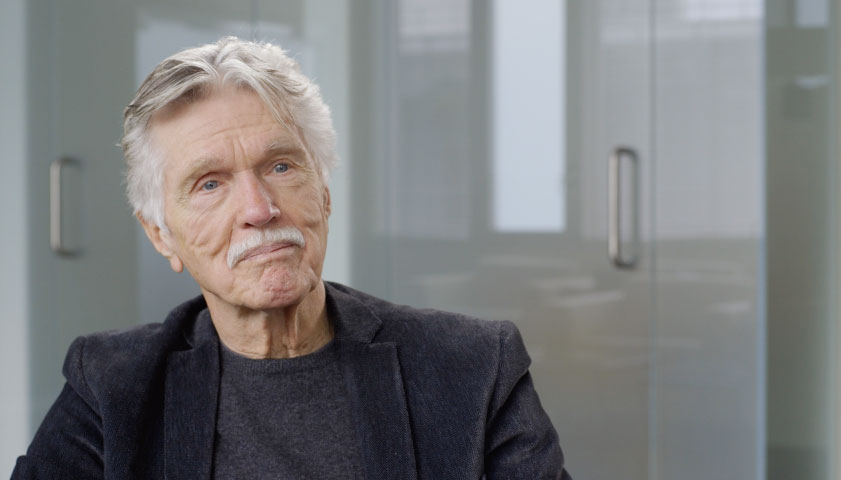 LiteMat2 used as key-side fill with window light as key with 1/4 grid cloth
LiteMat2 used as key-side fill with window light as key with 1/4 grid cloth
 LiteMat2 as key, with 1/4 grid cloth
LiteMat2 as key, with 1/4 grid cloth
 LiteMat2 used as key-side fill to wrap light around face from window with 1/4 grid cloth and crate
LiteMat2 used as key-side fill to wrap light around face from window with 1/4 grid cloth and crate
Conclusion
This is, without hesitation, the best light I’ve ever used for quick interview setups. I can’t stress how freeing it is to control brightness and color by dial rather than by gel. I just set this light up, dim and color balance to eye, and roll camera. Most of my interviews last about 40 minutes, easily within the range of a 90wh brick battery, which in my testing lasted more than an hour.
No light is perfect, of course, and I find myself wishing that the mirrored crate wasn’t so heavy. It’s not as heavy as the light itself, but damned near. Is that all I can find to say bad about this light? For now, at least! I’ll update this post as I spend more time with it.
So. To sum up in a single sentence: the LiteMat2 is a versatile weapon in the war against lame lighting. It’s a light that gets me excited about lighting, because it shortens the distance between what I see in my imagination and what I see on the monitor. And it’s a real bargain considering it comes with virtually every accessory you’ll need.








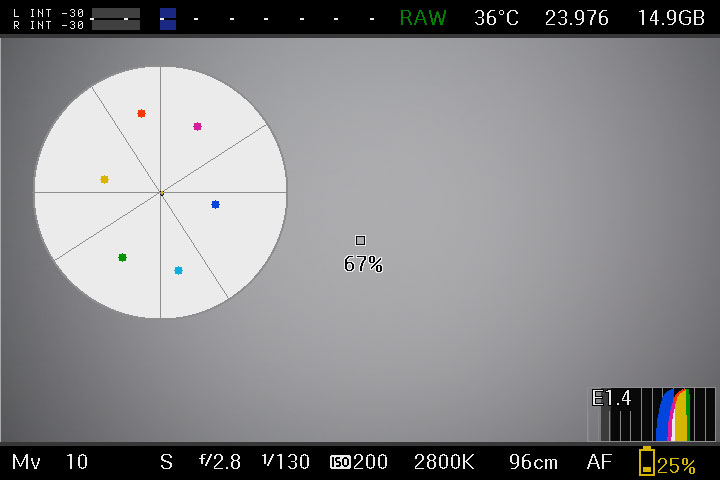
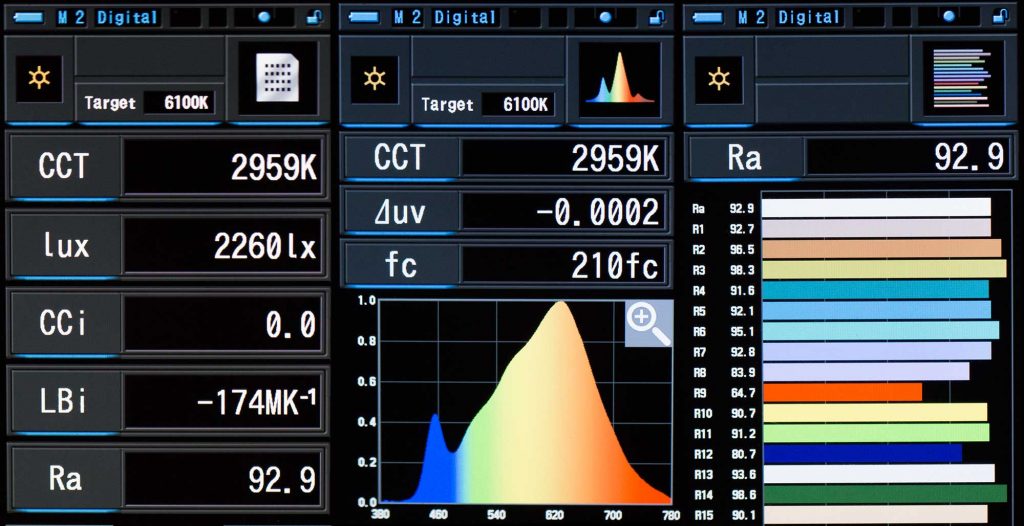
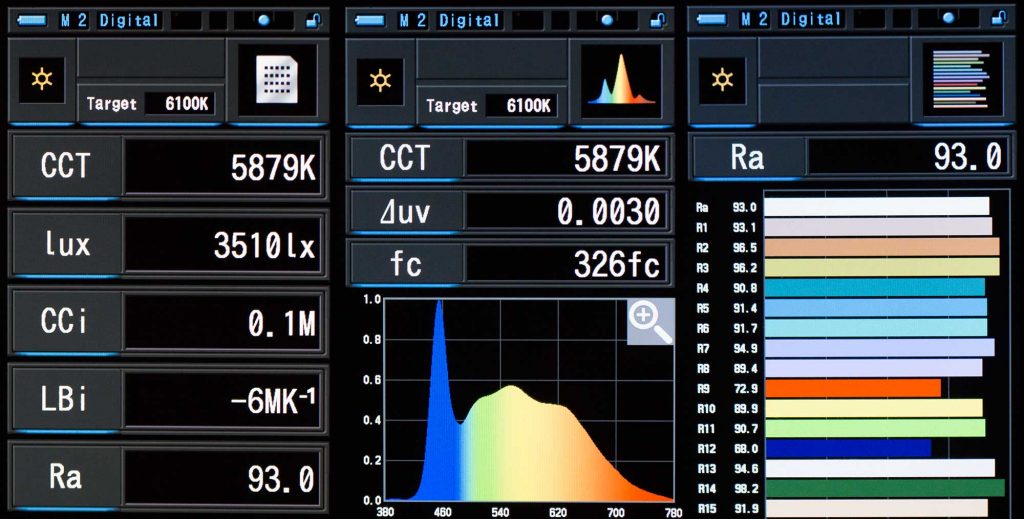
Great review, I’ve been wanting to use these in production for a while. I’ve seen set photos of people creating arrays of them. I want to try making a 12×12 of them for a studio overhead light.
You can go big with LiteRibbon. You’ll just need lots and lots of lightribbon and enough dimmer boxes to light everything up. If you have questions about how that might work, drop an email to dave@litegear.com – he’s super responsive and helpful with tech questions.
Great review! Litemats are amazing.
One correction that may help you understand overdrive mode and how to get the most out of your litemats and batteries. Regular (green) mode gives you 100% intensity all the way through. Meaning when your at 4500, at 100%, your getting 50% tungsten output, 50% daylight output. This is an ideal mode when wanting to shift your color and maintain intensity. What Overdrive (white) mode does is gives you 100% out of each color. So intensity will increase the closer you get to the middle of the color spectrum. Tungsten and daylight will both still be at 100%, but 4500 will be 200% overall, and because 5600 on the dial introduces some tungsten diodes, that’s why your getting the 1/3rd stop more light in this mode.
When your lighting with only hybrid litemats and have full control of the color temperature, the way to get the full output potential of the light is by running in overdrive (white) at 4500, or two channel (yellow) mode with both channels at 100%.
Another thing to keep in mind when using v-mount batteries is what amperage the batteries are rated for, and what mode you are using. While the litemat 2 is rated at 7.7amps, it’s really only pulling 7.7amps at full potential (both channels at 100%), so when your in normal (green) mode, your only drawing 3.8amps (the same as litemat 1 at full potential). This also means that if you have a battery rated for 8amps, you can run a hybrid litemat 4 in regular mode, as it’s only pulling 7.7amps at 100% across the board.
Bryce, thanks for explaining that! I was a little mystified by that behavior, and it makes complete sense now. You’re making me want to buy a LiteMat 4 now 🙂
No problem! The litemat 4 is awesome, from what I’ve tested it think it’s safe to say, output wise the
Litemat 1 = Kino 2′ double
Litemat 2 = Kino 2′ 4bank
Litemat 2L = Kino 4′ double
Litemat 4 = Kino 4′ 4bank
Of course assuming the Kinos are cocktailed with half tungsten tubes and half daylight tubes. The undiffused light of a kino is more flattering than the Litemats, but I rarely use either of them undiffused, and I’d much rather full dimmability, color temp dialability, and the option to run off battery!
That is a super helpful output comparison. Thanks for posting Bryce.
I find myself shooting so many things with less light than ever before, so these are plenty powerful for a majority of the of the situations I find myself needing to light (interviews and small setups)
I’d say check out the Kino flo select 30 LED , it has all of what you need plus wireless DMX.
Hi Aaron, yeah Kino makes great stuff. It’s nice to see them catching up to the shift toward LEDs, most def.
Hi Dan thanks a lot for this review I needed so badly, I Just want to know about the power output of these lights comparing with westcott flex? litemat 1 vs westcott flex 1×1 or 1×2 bicolor…. thaklnks in advance
Hi Pablo, I haven’t used the Wescott Flex yet, but I look forward to learning more about them. I’ve heard they are quite powerful and high quality light as well.
Hey Dan,
Thanks for the great review, there’s not many on the litemats that i’ve found. Are you still using this light? and if so how are you finding it in the field? I’m currently looking at these and the aputure lightstorms.
Many thanks
Hi Louis,
This is my go-to interview light. I use it all the time, because it’s so flexible and fast to set up and easy to control without additional flagging. LiteGear have recently updated their line of LiteMat units, making them 40 percent brighter and even better color CRI of 95. I recommend LiteGear stuff without reservation.
Sorry for the delay Dan, I didn’t get an email to let me know you had replied to my message but thanks so much for getting back to me, its very helpful. I am on the brink of purchasing 🙂
Let me know how you like it if you go with LiteGear.
Dan, thanks for this in-depth review. Is this the S1 or S2 version of LiteMat?
Hi JP, this review covers the S1 LiteMat. I recently purchased an S2 LiteMat1 that I’ll be reviewing soon.
Thanks for the review! I’m considering the LiteMat 4 and spoke to the company rep recently. I told him that I had lots of Anton Bauer bricks, as well as IDX V-mount batteries to power the unit with. He told me in no uncertain terms, that my batteries were all 14.4V and that the units needed to be run at 12V, otherwise they’d be at risk of burning out sooner. Yes, my batteries are used and presumably barely make it beyond 12V, but I did find this info a bit troubling, as they were suggesting that only their batteries (or other 12V systems) be used.
I saw the LiteMat 4 at a show, and felt that it was the best unit for interviews. Then I reconsidered, and decided the LiteMat 3 would also be optimal. Are you getting enough out of the LiteMat 2 to get that nice, hard (but oxymoronically soft) key feeling? Also with windows in the shot, will anything less that LiteMat 4 suffice? Thoughts?
Thoughts?
Hi Rob,
Great questions. With regard to powering LiteMats, you definitely need high-output batteries. I actually burned out a Switronix XP-L90A battery this way, so I learned the hard way. Luckily, LiteGear makes it very easy to determine the draw – it says right on the big label that runs across all of their lights, and also is displayed prominently on their website along with each light. For the LiteMat 4, you will need a battery system that supports a very high draw indeed: 16 amps and 200 watts. It’s important to note that not only must the battery support the wattage, it also needs to support the amps. I don’t know of any brick batteries that support 16 amp draws, but there probably is a (very expensive) solution.
The LiteMat3, on the other hand, requires 12 amps and 150 watts draw. Lots of manufacturers make batteries that support that high of draw, although it’s on the high end – you’d be looking at something like this: http://www.antonbauer.com/en-US/Shop/products/cine-batteries-cine-150-vm.
Regarding light quality, if you’re going for soft, then you obviously want the largest source you can get. I’ve been happy with my LiteMat2 for 1-person interview keying, but I sure wouldn’t mind having the bigger area of the 3 or 4. For me it’s a tradeoff with size and cost. I like the portability of the LiteMat2, and the fact that it’s less expensive and requires less power than the bigger ones.
None of the LiteMats are going to be bright enough to balance somebody in your foreground against a window in full sunlight. For that you’d need HMIs or an exceptionally bright LED light such as the Hilio. If you don’t mind blowing out the windows a bit, then yeah, you could make it work. But not if you want to match the exposures.
Let me know how you like your bigger LiteMats if you go that route.
Dan
Hi Dan – here are more thoughts! What LiteGear said was that any 14.4 V battery might burn out the LEDs, not that the units would burn out the batteries! For instance, I used a LiteMat4, the big daddy, with some old Anton Bauer bricks, and they lasted forever and ever.
Meanwhile, this happened: a friend has a rarely used ASTRA SOFT (it’s the most powerful Astra, but with a milk glass type panel in front of a WIDER housing, so the LEDs aren’t visible.) He’s offered it to me for $1000. Tempting! I did some research: DoP Snapbags makes a 30×20 Snapbag with a proprietary silver lining that I believe intensifies the light by 25-30 percent. It costs $300. A grid is another $225. The battery plate is $140 in NY, so the cost would be: $1625, and the unit would be the size of a LiteMat 3.
Another interesting option is a new DoP invention called “RABBIT EARS.” This will allow the ASTRA SOFT to use their (again proprietary) Octaboxes: either the 5 foot version or the 3 foot (39″) version at $375 and the louvered grid at $245, so the total would be $1760.
So here’s the dilemma: a LiteMat 3 equivalent all-in 20×30 package is about $1800.
Astra Soft advantages over LiteMat: Better resale? A bit more versatile? Softer source after light modifiers are used.
LiteMat over Astra Soft: Lighter; more feature-film friendly. Easier to rig in unusual ways. Lighter.
So it boils down to this: I believe that LiteMat has the most powerful output at 4400k between daylight and tungsten, whereas the Astra Soft brags about achieving an equal lumen output throughout the entire range of color temperatures. Which would you prefer?
I think for talking heads, the Astra Soft might be the way to go. I shot a couple of talking heads with the LiteMat 4, and found it wasn’t powerful enough, even without much diffusion, to give a powerful source feel.
Look forward to more of your responses. Help!!!
Yeah the LiteMat’s are a gentler light source, for sure, so you won’t get that big-gun look with them. But then, I don’t think you’d get that with the Astra Soft either. The LiteMat is also perfectly equal light output through the whole color range in standard mode (green light on the dimmer). It’s just in the over crank mode (white light active on the dimmer) that you get the greater intensity in the middle of the dimmer range.
I’m sure you’ll be fine with Astra or the LiteMat. For me I’d probably go with LIteMat, because I really do like their flexibility in many situations and the fact that everything you need fits so nicely into the kit bags for travel.
Well Dan, my Astra Soft arrived DOA. Like a fluorescent light, the ballast wouldn’t kick-in, and the LEDs simply flickered helplessly. Imagine if I was on a shoot. Imagine what the client would say about my gear. It would haunt me.
I am returning the light, and will either use my array of clunky but dependable Dracast LEDs, and maybe save my money for some more high-end lenses. (Canon 17-120 just had a $5,000 price reduction with 0% financing.) Lenses rarely fail you like this.
Bummer. Hopefully it’s covered under warranty and you an quickly get a replacement.
Hey Rob can you tell me which adapter you used to power the LiteMat 4 off of brick batteries? I just got one of these lights, but it doesn’t look like LitrGear makes a d-tap to PH2 connector for the high capacity dimmer. Any advice would be much appreciated!
Yes came here for that exact question. Looking to power my LiteMat S2 off a gold mount battery and can’t rightly find the best way to do this. I see that you use something that going out from p-tap, but I can’t really see if it connects to the pheonix or the barrel connector. Either way, what was your solution?
I use v-lock batteries for my solution, rather than gold mount. But same same – the connector is a p-tap.
Hey Dan,
When you bought the new S2 series, did you get another Litemat 2? Do you own any other Litemats? I am having a hard time choosing between the Litemat 2L, Litemat 3 or Litemat 4.
Hi Derek,
I have the original LiteMat2, and the S2 LiteMat1. Both are fabulous, but the S2 is super sweet – it’s brighter and has a bigger color temp. range than the original. And I actually really like the smaller footprint of the LiteMat 1 for the type of work I do, which is a lot of interviews and hollywooding during documentary production. Sounds like you’re looking for a bigger light source, and the only advice I can offer you would be to keep in mind how much space those larger lights will take up. Apart from that, any of those lights will do a great job for you, most definitely.
I can’t even tell you how helpful this has been. I’ve been looking to upgrade my key light and the LiteMat 1 S2 is the lead contender based on both my own research and recommendations from some Hollywood friends. Your review filled in a lot of blanks. I’m doing mostly doc style interview shoots and this sounds like a perfect key. Thanks for going into the weeds with your review. Looking forward to getting my new light!
This is a fantastic light for documentary style interviews, Brian. Shoot pretty!