Apple’s ProRes Raw is the most exciting thing out of NAB this year. Fancy new LEDs that immitate police lights are cool, but they will be surpassed by even cooler lights within a year or two. ProRes Raw, however, is going to be with us for a long time. And for good reason.
I’ve been playing with ProRes Raw for the last few days, using my Sony FS5 and Shogun Inferno, bringing the footage into Final Cut Pro X to learn how it works and what it can offer me and my clients.
First of all, let me just say, I’ve never been a big fan of 4K. Few of my clients ask for it, and when they do, it slows me down in my post-production by a factor of three or four. So it’s expensive. Everything takes forever to render, and in the end, we invariably end up delivering HD anyway. So why shoot it?
Well, ProRes Raw just gave us some pretty compelling reasons.
- First, it doesn’t slow your editing down nearly as much as before. I found that by setting playback to “Better Performance” in FCPX, I was able to play back a ProRes Raw 4K timeline on my late 2013 MacBook Pro without any frames dropping.
- Secondly, to get ProRes Raw using FS5 and Shogun, you MUST acquire in 4K. There’s no option to record a 2k signal, apart from recording in high frame rates. So it would take a lot longer to down convert your footage and transcode to HD than to stay in 4K.
- Thirdly, the options you get in post by acquiring the raw and the 4K are actually pretty cool given that they no longer slow you down the way they used to.
So, if you could have a Tesla for the same price as a boring gas car, which would you buy? (Only, you’re going to have to wait a long time for that Tesla, and you can have ProRes today.)
Consider this:
- No transcoding = no need to make dailies. Your raw files ARE your dailies – and you can change your mind about camera LUTs later without re-rendering 🙂
- 12-bit color depth. Woot.
- File sizes aren’t much bigger than current flavors of ProRes
So how does it work?
To get started working on your ProRes Raw footage in FCPX, you need to show the “Info Inspector” and change the default view from Basic to General. This reveals the ProRes Raw-specific controls that allow you to debayer your footage.
RAW to Log Conversion controls which flavor of Log you want to debayer to (it’s also possible to choose None and work directly with RAW – more on that in a moment).
Camera LUT applies a LUT to the LOG signal before it’s sent out – akin to baking in a look on your recorder (but it allows you to change your mind later).
The first thing I wanted to test out was how the Shogun was interpreting the raw signal, and see if that was the same as the way Final Cut Pro X interprets it. Turns out, they’re different. And that has implications on how you shoot.
Shogun interprets the raw signal from a Sony FS5 like Slog-2 – only it’s not.
When you look at the raw signal on the Shogun, it doesn’t matter whether you send it Slog 3 or Slog 2 on your FS5 – the Shogun thinks it’s getting an Slog 2 stream, at least for the purpose of applying LUTs. It’s NOT an Slog2 stream, though – it’s raw sensor data. But Shogun is receiving metadata from the camera so that it can interpret it, and whatever it’s doing is in SLOG2. So when you drop on a LUT designed for Slog3, it looks all wrong (way too crunchy). So until we have more options in FCPX, it’s important to stick with using SLOG2 LUTs for monitoring on the Shogun.
When you bring your ProRes Raw footage into Final Cut Pro X, however, there’s no option to debayer the footage as SLOG2. Currently the only options for Sony cameras are Slog3 in two flavors – either Sgamma3 or Sgamma3.cine.
You can also apply a camera LUT in FCPX at the same time you are debayering, but it’s important to note that if you do, it’s the same thing as applying a LUT at the beginning of your color pipeline, rather than at the end of it. Before ProRes Raw, this was generally the wrong place to do this, because if the camera LUT crunches the shadows or clips the highlights, you won’t be able to recover them when making adjustments to the clip later. But. And this is a big but: When you apply a camera LUT to ProRes Raw at the source, THERE IS NO RENDERING. Did you hear that correctly? No rendering.
Actually, with FCPX 10.4.1, it’s not only possible to apply a camera LUT to RAW, but you can also apply a camera LUT to any LOG footage.
Yep, you can play with LUTs to your heart’s content, find one that gives you a ballpark without clipping your highlights, and take it from there. So this really is a fantastic way to make dailies – but with the ability to change your mind later without incurring any rendering penalty. How cool is that?
But (a small one this time). Since you can’t shoot with SLOG3 LUTs using Shogun (or more correctly, since Shogun won’t interpret your raw footage as anything other than SLOG2), and since it doesn’t work to apply an SLOG2 camera LUTs in FCPX due to the fact that it’s debayered as SLOG3, we at a bit of an impasse, aren’t we?
Turns it it’s not that difficult to overcome. It’s entirely possible to find an SLOG2 LUT for shooting that comes fairly close to matching what you’ll see off the sensor in SLOG3 in FCPX. I did this by placing my MacBook monitor on a stand next to my Shogun, and trying lots of different LUTs on. Turns out that loading the SONY_EE_SL2_L709A-1.cube LUT onto the Shogun, I’m able to get pretty close to what I’m seeing when I open the clip in FCPX using the default Slog3 raw to log conversion, and the default slog3/sgamma3 camera LUT. I do look forward, though, to FCPX supporting more options for debayering.
OK enough about LOG. Let’s roll up our sleeves and get straight to the real RAW, shall we? All you have to do is select None as the option on Raw to Log Conversion, and you get this:
You get an image that looks, well, raw. To work on it, you have to drop it into a timeline, and start applying color controls. That’s great and all, but now you have to deal with rendering. So right away you can see that there are some workflow reasons why you’d want to stick with Log. Having said that, you can do all the corrections you want to do and save them using “Save Effects Preset” so you can apply them in a single click later. Not the same as a LUT, but definitely a timesaver. But I digress.
I was blown away by how you can pretty much, within FCPX, do the same things I used to doing to an image in Photoshop. You can recover highlights until forever! But you do have to be careful – pulling highlights down has an impact on the rest of the image, so you have to jack a contrast curve something crazy if you want to recover highlights outside a window. But you can do it:
You’ll notice that the brightest highlights went a little crazy there, but good news – you have pinpoint control over color saturation using hue-sat curves in FCPX. After a little playing around, I was able to calm it down like so:
The bottom line is you quickly find yourself spending a LOT of time fussing with things when you get into grading the raw RAW. But it sure is a neat thing to be able to do it when you want to.
I think I’m going to find that I stick with a Log workflow for now, but with the option to to straight into raw for some challenging shots, where I really want the kind of control that Photoshop gives a still photographer.
Blowing the image up to 200 percent, a little noise becomes apparent after all the pushing around:
But dare I say, it’s filmic noise, not ugly digital noise. That right there is the benefit of shooting 12-bit, most def. Shooting 10-bit 4k on the Shogun you definitely have noise issues in the shadows. I’d say definitely less so with 12-bit.
Here’s a side-by side comparison of 10-bit SLOG2 footage with LUT applied next to RAW 12-bit:
There’s currently no tool in FCPX raw controls akin to the denoise setting in Adobe Camera Raw tools. So to denoise this, you’ll need a plugin like the excellent Neat Video Denoiser. And that, my friends, is where the Apple ProRes party slows down a bit. You’ll definitely want to apply that filter as the very last step of any project, because the render times with denoising are painfully long.
But never mind a little noise that has to be enlarged to be seen. ProRes Raw has me all fired up. This codec looks like a game changer to me. More workflows will emerge quickly, supported by more software and hardware tools such as cameras that shoot direct to ProRes Raw. In the mean time, Apple has handed us Sony FS5 owners a way to stay on the bleeding edge for the foreseeable future (without upgrading to the Sony FS5 MKII, thank you very much).
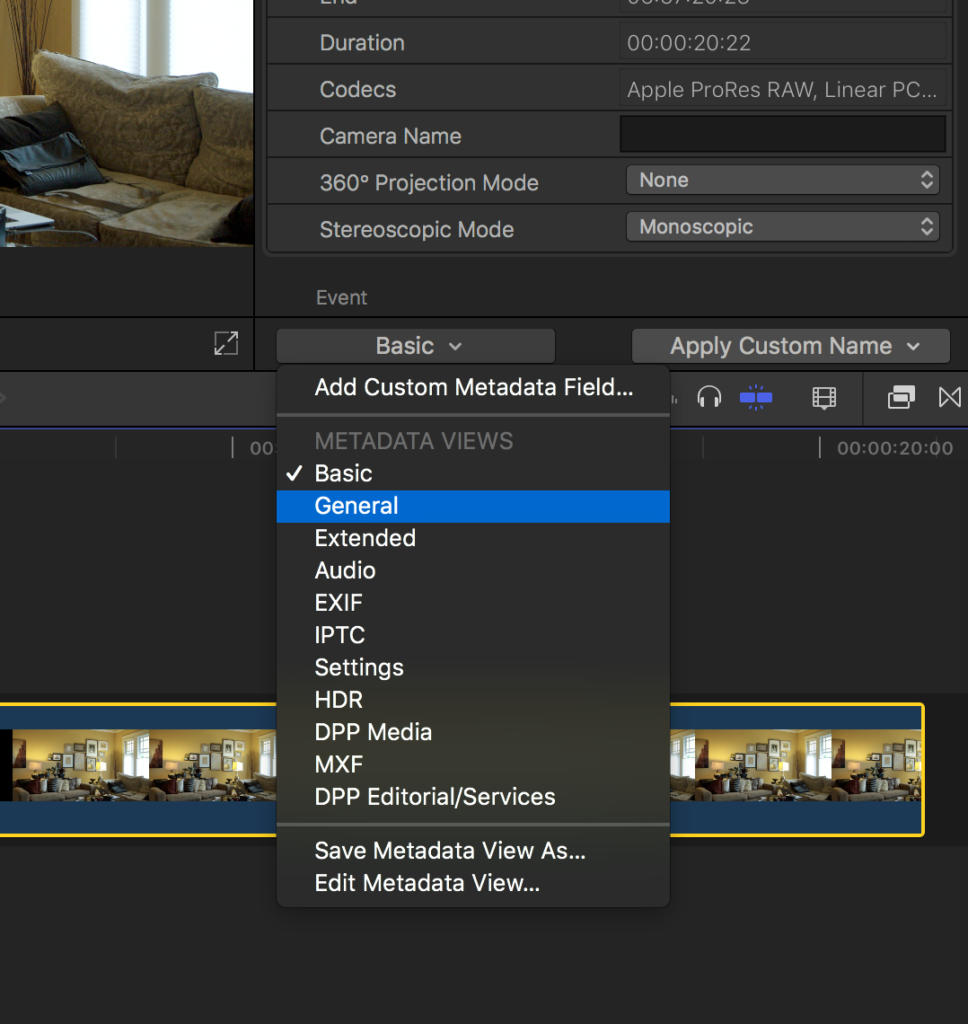
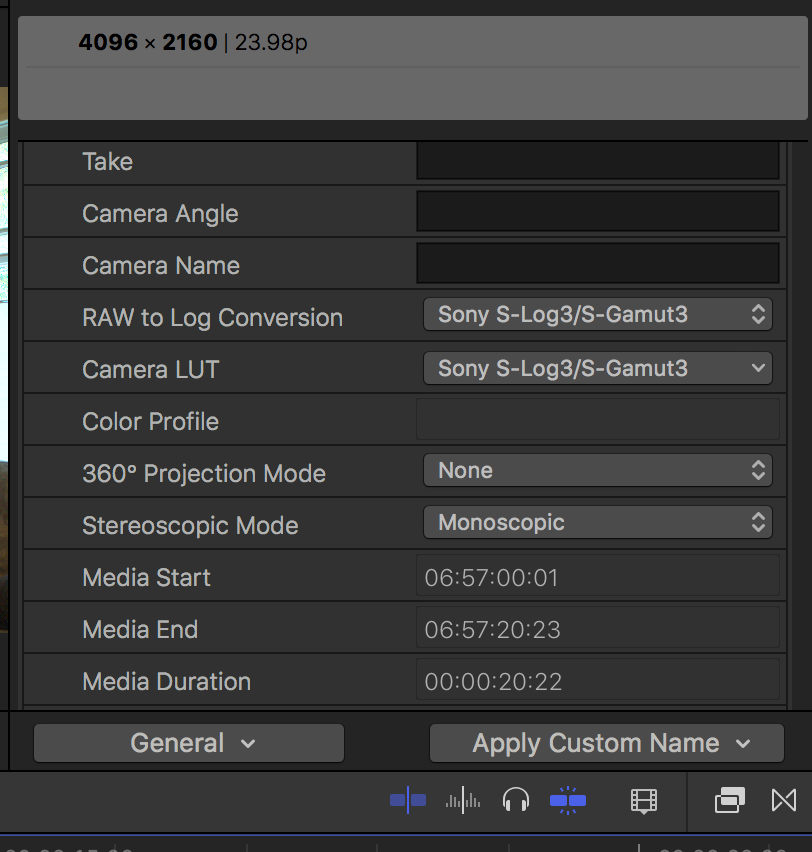

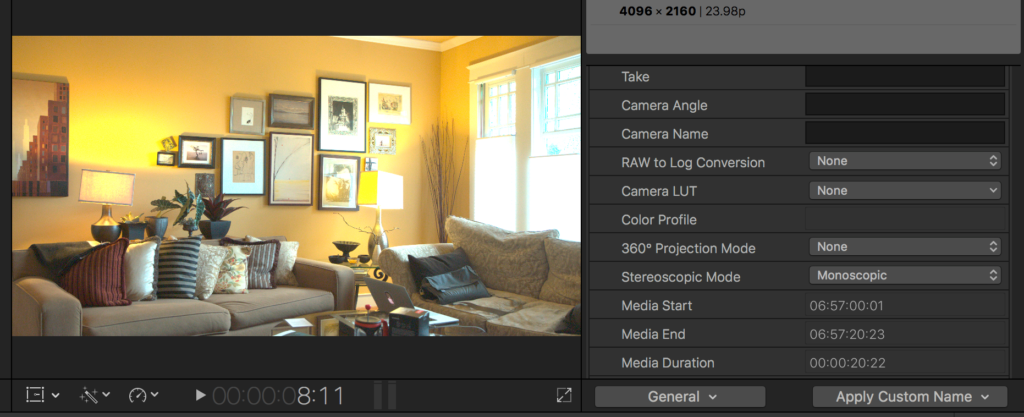




Hi Dan,
I love your quick response to new features on the FS5 and Shogun inferno. I also downloaded the new shogun firmware but since I’ve done that I can’t seem to bake a lut into any recordings at all from HD up to 4k. Any thoughts on why this might be?
Hi Zak,
Yeah I am pretty excited about RAW with FS5, can you tell?
There is no way to bake in a LUT on the Shogun when shooting RAW. That’s because shooting RAW gives you all the sensor data before it has been debayered. A LUT can’t be applied until after debayering. Since that happens in Final Cut Pro X, the Camera LUT setting is your first place in the ProRes Raw chain where you can apply a LUT.
For all other recordings on the Shogun (10-bit 4k, HD, etc) you can bake in a LUT by changing the recording mode on the camera to HD or UHD. Then the option to record the LUT will become selectable on the Shogun.
Hey Dan,
Speaking about NAB and knowing that you have the FS5, what are your thoughts on the FS5mkII? The demo video showcasing the Venice color science looks pretty amazing for skin tones. Thoughts on all this?
Hi Christopher,
The Venice color science does look lovely. I definitely look forward to exploring it further. However, I’m much more excited right now about the 12-bit raw afforded by ProRes Raw. And since there are virtually no other improvements on the camera apart from the Venice color, I’m quite content to keep using my original FS5 for the foreseeable future.
It seems to me that the FS5mkII is really designed to appeal to new buyers of the camera, rather than to current owners. If you already own an FS5, it’s much more compelling to upgrade to a FS7mkii than it is to buy an FS5mkii, IMHO.
But for me, I’m thrilled to keep my original FS5 punching way above its weight with a Shogun and ProRes Raw.
Hi Dan, Thanks for posting your early impressions with this new codec, definitely sounds great spec wise and the side by side images you shared are solid.
I have a pair of FS5s and a Convergent Design 7Q+ and also a 7Q. I purchased the Shogun Inferno a few months back, but returned it for one main reason. At the time, the Shogun Inferno did not enable an SDI Out pass thru signal while recording a 4K Raw Signal. On the 7Q+ and 7Q, I use this pass through to send camera signal to a client monitor and to an AC. Does the Shogun Inferno now enable a pass thru via SDI while recording 4K Raw?
Thanks for nice writeup, as per-usual. Best -George
Hi George,
I have good news for you: the latest version of the Shogun Inferno firmware not only supports RAW recording, but it also enables SDI out from a raw stream, and will even down-convert the 4K into an HD signal. The down-convert is exactly what I need it to do, so my clients can monitor what I’m shooting via Teradek ServePro.
Yes, the Shogun Inferno does pass out the signal with the latest firmware, and will even down-convert to 1080p for you in case you need that. Works great!
HI Dan…always appreciate you and the insights…some questions (all pertain to using the FS5 with RAW upgrade and the Inferno with ProResRAW): (a) is it a 12-bit file you are editing in FCP? (b) are you still ETTR for slog3 (+1 stop) still to get the same DR (knowing about the MLUT issue you mention where the Inferno displays Slog2 like footage); (c) Slog3 in 4K on the FS5 was not a good idea (Slog 2 better given the 8-bit file) – – does it matter anymore which Slog you choose?
YOU are a champ…cheers…Steve
Hi Steve,
re: a) Yes, it is a 12-bit file in FCPX.
re: b) Yes, you want to ETTR when shooting raw in precisely the same way you would do when shooting SLOG, although you have even more headroom, so you can push it even further to the right. I found myself most commonly shooting +1 with Log, but now that I’m shooting RAW, I’m going +2 as a standard practice, and using a custom camera lut in FCPX to get a quick contrast-adjusted file.
re: c) When shooting raw and recording to Apple ProRes, it makes no difference whatsoever. Raw is raw.
Hi Dan, thanks for the deep research and posting your findings. People like you, doing “this,” really helps all of us who are professional-amateurs sort through this ocean. I found this post when doing some research into ProRes RAW, along with the FS5’s ability to generate it. I’ve been looking at the FS5 as a potential upgrade from my handicams (along with the Panasonic EVA-1) for my light commercial work. I shoot a LOT of Log footage, and edit in FCX, captured in ProRes most of the time.
At any rate, after reading through your post, I had a few questions…please excuse their elementary nature, but my “real camera” experience is limited (been shooting with Sony PXW-70’s and similar):
1. To capture in ProRes RAW, do you have to buy an additional license from Sony? Seems like RAW isn’t native to the FS5 if I’m interpreting the specs correctly.
2. All things considered, looking down from the 100k-foot view, do you think the investment (in time AND money) required to capture in ProRes RAW was/is worth it, or would ProRes HQ be just as good?
3. If you didn’t have the FS5 already, based on your experiences, would you recommend the FS5 as a first “big-boy” camera?
4. Have your ideas about 4K changed any? I fully agree with your initial comments. The majority of the world consumes the products we make on a 5” mobile device, and see no real difference in 4K vs HD. Seems like the largest benefit is when editing, given the ability to “crop-down” to HD, and sometimes save a frame/scene; however, 4K done right is a sight to behold.
Any thoughts/advice would be greatly appreciated. I’m always humbled at the way people in this industry are generally so forthcoming with information, and eager to help. It’s refreshing. Thanks again for taking the time.
Hi Jason,
re 1: You don’t need to buy an additional license to record raw if you purchase the Sony FS5M2.However, this camera won’t be shipping until June. You do need the additional license if you purchase the current FS5. But BH Photo is running a special right now in which they are including the $500 license (as well as the high frame rate license) for free if you purchase a Sony PXW-FS5 by June 2.
re 2: I DO think the investment in moving to raw is worth it, and I am switching myself for the following reasons:
The only current drawback shooting raw means that you can’t color grade natively in 12-bit in Davinci Resolve. So you DO have to transcode to 10-bit pro-res if you want to send your project to Resolve for color grading. But the color tools are pretty good in FCPX, and if you can live with them until Resolve supports ProRes Raw (which I’m sure it will soon enough), then you’re set to go immediately.
Re 3: Yes, absolutely – the FS5 is an exceptionally good choice for your first “big-boy” camera. It was the first camera I purchased when moving from shooting video with DSLRs, and I’ve been very happy with the choice, to the point where I have no plans to purchase a different camera any time soon (as a result of its support for Raw). How often can anyone say that in this industry after more than 2 years? Sony really does make cameras designed to stand the test of time and be relatively future proof. And that’s saying a lot in such a fast-changing space as digital cinema.
re 4: The reason that I now am shooting 4K as an acquisition format is because of ProRes Raw, plain and simple. I wouldn’t be doing it otherwise. The benefits of shooting 4K, for the first time, outweigh the benefits of acquiring in HD. But yes, I agree that we’ll still be delivering to clients in HD for long time to come. So it’s not essential by any means to be shooting 4K even now.
One thing I’m still sorting out is the best workflow when shooting to Raw. I still haven’t found one that I’m entirely happy with. But I’m thinking it’s going to be something like shooting raw, monitoring with an SLOG2 LUT on the Shogun, and decoding into FCPX using a camera LUT for SLOG3. To do this you need a LUT that has both a SLOG2 and SLOG3 flavor.
Alister Chapman has created a Sony Venice LUTpack, which mimics the Sony Venice look on the FS5. It has both the Slog2 and Slog3 variants that those of us shooting on the FS5 need for translating from Shogun to FCPX.
I really like how it’s looking after a few tests, and am excited to shoot a project with this workflow and see how it works out. I’ll likely post something about my experience with that when I’ve made sense of it all.
Thanks for the informative write-up! I’m running into a strange problem I’m not finding elsewhere on the web.
I recently shot a short film using ProRes RAW. On import I set the library to Wide Gamut HDR and import footage, however, no matter which dropdown I use in the information tab, there’s no option for “RAW to LOG Conversion.” There’s just “Camera LUT,” which I turn off.
When working in proxy in appears to be LOG, but when I switch back to Optimized footage, the colors are insane (think Predator heat vision here) and it remains through the export. Have you experienced anything like this yet? Perhaps I’m doing something wrong here?
I appreciate any help you may have to offer1
Hi Steven,
I’d never seen this problem before, so I opened up a project I finished editing last week, and low and behold, I’m finding a similar thing. Very odd. In my case, though, it’s mostly affecting multicam clips. If I open the original clip, then I get the menu back in most (but not all) cases. I didn’t try making proxies to see if I could recreate your Predator look.
This feels like a bug to me. I’m guessing that since ProRes Raw is so new, it’s something Apple will fix in a future release. If you find a solution, please let me know!
Do you know if I will be able to use ProRes Raw with my Fs5 and the new Ninja V?
Not currently. Theoretically the Ninja V could support ProRes Raw, but Apple does not support raw over HDMI at this time.
Salute to you Dan. Picked up a lot of gems reading theses threads. Thanks
Hi Dan,
Does this camera record audio at 44.1kHz/24 bit?
Yes, the audio is pretty good but I generally use a two-system approach and record onto Sound Devices MixPre 6ii. Then sync in post.
Hi Dan. I know, you’d think I’m late to the party regarding the FCPX/ProRes RAW workflow but I wanted to see if you had more wisdom to share regarding your fcpx workflow. I’ve been shooting ProRes RAW with my Sony FS5M2 for a little over a year now. My camera is set to S-Log2, like Sony recommends for shooting RAW, Where I’m still going nuts is choosing the Camera lut setting in FCPX. Apple’s default camera Lut based on Sony metadata is Sony-SLog3. I’ve been changing the FCPX camera lut to Sony-Slog2 because it opens the shadow and gives me more room to pull shadows and midtowns down. However, I get more noise in the shadows using the SLog2 camera lut than I do using SLog3. What have you found? I should mention that I do overexpose my ProRes RAW footage by about 1.5 stops. Thank you in advance for your help Dan.
Hi Mitch, you can accept the default behavior of SLOG3, because remember, it is decoding from raw. So when you set SLOG2 as recommenced when using your recorder, it’s not actually recording slog – it’s recording raw. It’s just using slog2 settings for monitoring, so you need to use an SLOG2 LUT to monitor correctly. But when you open it in FCPX, it is being debayered from RAW. So SLOG 3 is just the one pre-loaded option that FCPX gives you, and I’ve found it to be excellent. As long as you are overexposing by 1.5 stops, you should not be having any trouble with noise. If you are seeing noise, it’s probably in heavily shadowed areas, no?
Hi Dan. Wow…I’m late again. Thank you for the response. Yes, the noise I do see IS in the heavily shadowed areas. Most video I shoot is in a studio still life setting with heavily modified light. Biggest challenge, even with 1K or even brighter lights is that after modifying and lighting through “stuff” I quite simply run out of light and can’t open the aperture enough to compensate. Ultimately the solution has been a Metabones speed booster. What a life saver! Now enough light hitting the sensor to allow me to comfortably over expose and use the full benefit of ProRes RAW.
I’ll play around with LUTs for the Inferno to display SLOG2 more consistently with what I see in FCPX. Thank you again Dan!
Yeah the Metabones Speedbooster is a must-have when shooting with the FS5!
I was worried that I’d miss having that extra stop when I switched to Canon C500mkii, but in practice, it’s a non-issue, because the Canon sensor handles shadow noise so much better than the FS5/FS7. No need to overexpose – just expose normally. I only see noise in my shadows now if I’m significantly underexposed.