![]() My partner Lisa and I have just emerged from a marathon two weeks of editing our feature-length documentary, Beyond Naked. Too much of that time, I am pained to say, was spent loading and unloading events and projects. Final Cut Pro X has issues after more than a dozen or so large events are loaded (our film drew on 2.5 terabytes of proxy media alone, so loading the entire film at once was completely out of the question).
My partner Lisa and I have just emerged from a marathon two weeks of editing our feature-length documentary, Beyond Naked. Too much of that time, I am pained to say, was spent loading and unloading events and projects. Final Cut Pro X has issues after more than a dozen or so large events are loaded (our film drew on 2.5 terabytes of proxy media alone, so loading the entire film at once was completely out of the question).
Somehow we got through the incredibly tedious process of manually moving dozens of Event and Project folders back and forth each time we needed to work on a different sequence. Working this way gave me new respect for what it must have been like in the days when editors actually had to make physical cuts on real film, stored on countless reels.
As a quick aside to anyone snickering “I told you how much Final Cut Pro X sucks,” I will state that my confidence in FCPX remains unshaken. I have really only one other negative thing to say about FCPX in this entire project from start to finish, and I’ll save that for another post. But suffice it to say that I remain a huge fan of the creative power of FCPX. It gave wings to our imagination on this film.
We locked picture last week, and I headed to England, where I am now, for a family vacation, taking a proxy version of the film with me on a Lacie 2big Thunderbolt drive for audio mixing.
And here, without Lisa looking over my shoulder telling me which file I had loaded already and which one to load next, is where I finally threw up my hands and said “there’s got to be a better way.” I wish I had done this weeks ago. Because, as it turns out, there is a better way. It’s called Event Manager X, and it’s a magical $4.99 utility designed to do just one thing: load and unload events and projects for you.
Our film has 33 sequences (projects in FCPX terms) from opening sequence to credit roll. Each sequence has Events associated with it. Event Manager X allows me to create sets that associate Events with Projects. When I’m ready to work on a new project, I simply switch over to Event Manager X (EMX), select the project I want from a popup menu, then press the Move Events and Projects button. Without ever dragging a single folder, all the old events are put away, and the new ones are brought online, and FCPX is restarted so it can load them. I can’t overstate how beautiful this is.
Before we discovered EMX, we would have to have four windows open, and constantly drag events and projects back and forth between Final Cut Events and Final Cut Events – Parked, and between Final Cut Projects and Final Cut Projects – Parked. It’s amazing how many times we accidentally dropped files into the wrong place, occasionally even losing them. When you’re sleep deprived, and if you’ve ever completed a feature-length edit than you know what I’m talking about, you shouldn’t be expected to do that with 100 percent accuracy. In our experience, sometimes the difference between actually looking at a clip and not was thinking about how much work it would be to load it up. No longer.
Suddenly, instead of pushing folders of files around, I’m actually getting work done. Instead of juggling lists of event names in my head, I’m solving creative problems.
Someday soon, I hope that FCPX can automatically do this. Until then, there’s Event Manager X.
Bug behavior alert: There is a behavior in Event Manager X that causes the last item you’ve checked to become unchecked when you switch to another application while building sets. This is a problem if you are switching between FCPX and EMX to create sets. For example, if you start to create a set in EMX, than switch back to FCPX to see which events you need to add, the event you last selected becomes unselected when you switch back to EMX.
Workaround: Write down all the events you’ll need in the set in Text Edit, make sure the document fits on the screen beside your EMX window, then copy them all down at once without switching between the apps.
Update: Philip Hodgetts, the app’s creator, responds “this is planned behavior you’re falling foul of. In order to keep Event Manager X in “sync” with the Finder, it rescans the hard drives, and updates the interface, every time you switch back to Event Manger X.”
Bug alert 2: If for some reason your hard drive is disconnected while making a set (as happened to me when power unexpectedly went off at my brother-in-law’s place where I’m staying in the English countryside, where apparently this happens all the time), all projects and events managed by EMX will turn red and it won’t reconnect to the drive when it is plugged in later. Instead, it creates a new, empty set. This means you will lose all of the work you’ve done creating your sets (the popup menus will remain, but none of the events or projects they contain will be selected). I call this a major bug, because I had spent hours building my lists when it happened to me and I hard to start all over again.
Update: I discovered this bug is actually worse than I thought when power was cut for a second time to my hard drive AFTER I had rebuilt my lists. This time I fully expected that I would simply restart when power came back on, and everything would be jiggy. But no, no no. Oh no. Same thing as above: all my carefully built sets appeared in red, and nothing can reconnect them with the drive, even though it is now mounted. So here I am at 10:58pm rebuilding my EMX sets for a third time. Grrrr.
Further update: Gregory Clarke of Assisted Learning adds this (a bit of a kluge, but a way to save some of the retyping):
Basically the set you’ve made is keeping the file paths for the wrong volume now it’s been connected again. It occurs to me though that the Sets database is just a text file, so you could carefully find/replace the wrong volume name with the right one.
In your user’s Library/Application Support/Assisted Editing folder is a file called Event Manager Sets.yml. Open that in a text editor and you’ll see the contents. The item labelled “name:” is the set name, and “array:” is the baths to the Event or Project folders.
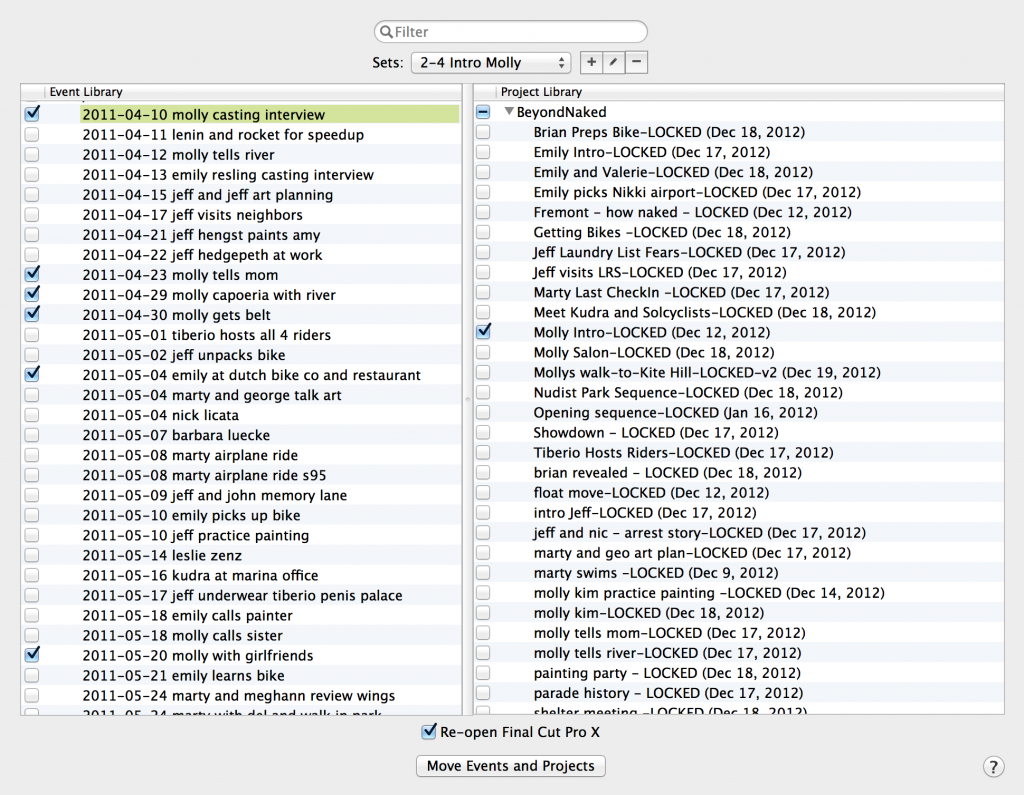
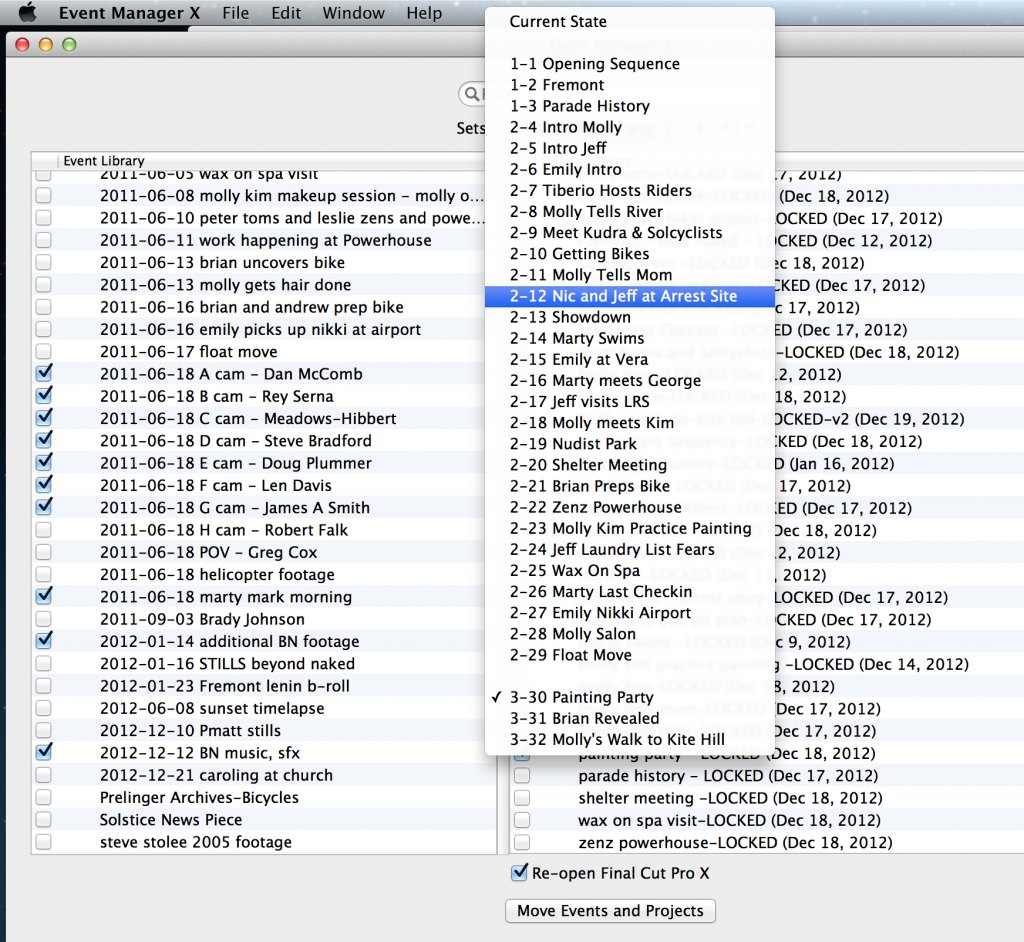
I’m a big fan of EMX and FCPX, but I’m curious about your feature workflow. So was there ever a point when you had your entire film laid out in one sequence? How would you screen an entire cut?
Hi Joey,
To do an assembly of the film, I exported individual sequences as ProResLT, then created a new event called Assemblies. I imported the ProRes exports into this event, numbered them, sorted them sequentially, then dropped them into an empty project that contains the entire film.
There are 3 or 4 sequences in the first two acts of the film that have overlapping music between sequences, and in those cases I have either split the music cleanly between sequences so that it plays seamlessly in the assembly , or I’ve kept it in one side and then run it under the next with a j-cut in the assembly.
Finally, I treated the third act differently than the rest, because there is so much overlapping music and transitions in this part of our film, that it’s a pain to do the above. So as we kept working and doing revisions, the film’s third act, which had started out with 6 or 7 individual sequences, ended up being 3 sequences in FCPX. This all worked quite well.
Had you tried to edit everything in one sequence and ran into problems? Or was this to be on the safe side? Roughly how many individual files were you dealing with total in your Events?
When FCPX first came out, I wasn’t sure what Events were all about. I made the mistake of thinking that I should put my entire film into a single Event, and just keyword the individual shoots and organize them with smart collections. I quickly discovered that was a bad idea. As I imported more and more clips, FCPX began behaving weirdly – the kind of stuff you expect to see when resources are running low on a system: sluggish response, occasional crashing, tasks taking forever to complete, playhead disappearing, spinning rainbow ball all the time, etc.
No one can tell you exactly how many events you can have open at a time – that will depend on your machine’s capabilities, on how big your events are, what codec, whether you’re using proxy, etc. But my case will at least give you a baseline for what to expect. I’m using a 27″ 2011 iMac, fully loaded, i7, 16gb ram and 2gb gpu ram. It’s very fast. That is, until I load more than 20 or so Events in proxy resolution. I can get away with a few more, but in practice I tend to load about 10-15 events at a time for best results. But the fewer Events you can have open, the better. FCPX will run happier with one event open that it will with 15, most def. Same for projects – avoid more than 15 simultaneously, and fewer if possible. There were a few points in the project when I had about 30 projects and similar number of events loaded, and it’s like giving your computer a few too many drinks. I had to restart FCPX to clear it’s head.
Our Events (proxy) on this film range in size from 1 gb to 94gb. I did the math at one point and I think our average event was about 18gb, but don’t quote me on that.
Hi Dan – what kind of system are you editing on? If an older system, do you think that could be the issue with being have a large number of events? That said, I do run into issues too when I have lots of events, especially if I accidentally click on the hard drive that contains them or the incorrect event. The lag time to load the event can be a pain.
EMX is an absolutely essential tool for FCPX. Of course you could have used Avid and it would have had no trouble with even twice that amount of media in one project. And the whole film finally assembled into one timeline. FCPX could learn a lot from MC
Every NLE has it’s strengths and weaknesses, for sure. The reason I’m willing to tolerate the current difficulty of feature-length file management on FCPX is because cutting on FCPX is so intuitive. It’s easy for me to get in The Flow and stay there on FCPX.
Hello, interesting read. I edited three Feature length tv-Movies with fcpx this Year. I used One Event and it worked just fine on an 3,4 GHz iMac with 16gb of RAM. Around 2tb of proreslt files. Conformed to the original Alexa 4×4 after picture lock.
Editing of the scenes was done in compounds Clips inside the event. When shooting was done these compounds were edited into a project. Versioning was done by duplicating compounds or projects.
Having multiple events for one feature seems to be a workaround for heavy system load, but is not ideal. What I used for one of my movies was an event for music,sound effect & establishing shots. One for the compound clips for editing the scenes and one for the rest. Most of the times all events and the project I was working on we’re open.
Reopening fcpx every time I want to use a clip from a different event just does not seem to be
A good workflow option. If you plan to do a big feature you should have the hardware that allows you to have a bigger event. Recent powerful graphic card & a lot of ram.
But Eventmanger x is an essential tool that I use a lot to switch between different editing jobs.
Happy holidays,
Knut
Wow, that’s impressive Knut. I may need to revisit my workflow. You were working witt almost as much footage as I had, and I’m amazed your machine, which is speced virtually the same as mine, was able to handle that standing up. Perhaps I have some other variable on my system that’s causing the slowdown as FCPX loads. I may just try realoading my film into a single event once I’ve got mixing and grading finished, to see if I can confirm your experience.
When you say editing was done in compound clips, what exactly do you mean? You created a compound clip out of every sequence once it was finished?
These are all CLEAR signs this NLE isn’t ready for feature work. If it can’t handle the massive amounts of media it isn’t ready. Short form its great but long form. Not yet.
Hi Dan, no you can create empty compounds from within the event. They behave exactly like projects and are not a mess to keep track of.
But i would say you have twice as much data , taking into account that you edit with proxies.
Best, Knut
Just to say that I live way out in the English countryside and I can assure you power cuts are extremely rare here, so your experience is not typical.
Secondly, I bought Event Manager X and have yet to get it working – despite correspomdence with Philip Hodgetts, upgrades, and installing it on a brand new 2012 Mac Pro.
I get along happily with finder even though I have over a hundred projects and around a hundred and fifty events.
Hi Andy,
That’s great news about the power. I just got a new MacBook Pro 2012, and I’m noticing it’s quite a bit zippier than my 2011 iMac even though my iMac has more ram and clocks faster. But I’ve never even tried to load more than about 30 events and projects concurrently. Hearing this I’m inspired to give it a try. Although I’m curious, about how big on average are your Events?
Pingback: Cutting a feature length documentary film on Final Cut Pro X: file prep | Dan McComb
Pingback: Documentary Data Wrangling Demystified IV: first assembly to final output | Dan McComb