On Dec. 6, Denver Riddle (Color Grading Central) released a promising plugin that attempted to deliver what he called “the holy grail” of grading within a single FCPX plugin: a filmic color grade, noise reduction, sharpening, tinting, and filmic grain. It even includes a 2.35:1 widescreen format crop from within the effect. All for $29 bucks.
I tried it out last week, and found the “add grain” feature to be seriously lacking. All it did was add nauseating digital noise to the shot. I shared my disappointment with Denver by email, and he immediately replied. He agreed that the grain was lackluster, and shared that he was considering on a solution to add REAL film grain instead. That sounded pretty cool – but I figured it would take months. And wouldn’t including real film grain push the product toward CineGrain’s $300 price point? And add a lot of complexity to the interface?
So this morning, exactly one week later, I’m delighted to discover that Denver has shipped an updated CineLook plugin that does EXACTLY what I want it to: add REAL film grain to my footage, either subtly or dramatically, without having to mess with compositing layers. And it remains simple, and affordable, although somewhat more expensive due to him partnering Gorilla Grain to provide the scans. The combined plugin now costs $99 bucks; $69 if you want the grain only as a stand-alone plugin.
I did a test this morning on some footage from the film I’m currently cutting. Check it out! It’s amazing. (Note, however, that you will need to download the uncompressed footage from Vimeo to see the subtle but huge difference – it really doesn’t show up well after the compression that Vimeo lays down. The link won’t work unless you have a Vimeo Pro account to download the original footage). If you don’t have time to download the original footage, just click on the screen grabs below to view them at full resolution).
Notice in particular how the Gorilla grain stays clear of the shadows. The orig. grain in the first release of CineLook added all kinds of noise in the shadows. Using real film grain solve this problem and restricts the grain where it belongs: in the mid tones and highlights. It doesn’t mimic film: it IS film.
Here’s a screenshot that illustrates why this is so cool (click to view at full resolution):
For adding film grain, this plugin is in a class by itself. The closest competitor, CineGrain, requires you to download footage, then manually composite it on a layer above your footage using Overlay, and you can make refinements from there. But that’s awkward in comparison with what CineLook allows you to do, and the looks are virtually identical (although CineGrain offers a wider range of options such as light leaks).
For comparison between CineGrain and CineLook, I’ve taken three frame grabs below, all from actual size 1920×1080 frame (there is a watermark visible on CineGrain frame, because I used sample footage as I haven’t purchased it). Click each frame to see full resolution:
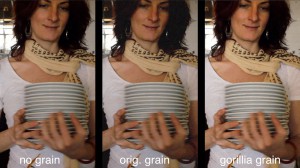


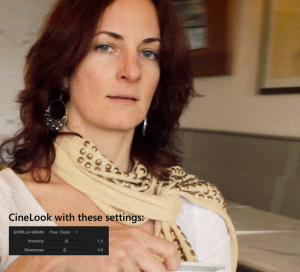
I found that GorillaGrain changes the brightness, quite noticeably. That’s why I use this pack: http://vegasaur.com/film-grain (I use DNxHD version) The price is also appealing!