Why is the C100mkii a ridiculously awesome camera? It’s not the fluid ergonomics, the built-in ND filters, or the camera’s snappy autofocus. Your audience can’t see how you got the footage; they just see that you did get the footage. And the footage is what’s epic. Canon’s color science is why we pay the medium bucks for the EOS Cinema series cameras. But to get the most from your footage requires a little work. By following these steps, you’ll get 12 beautiful stops of highlight-holding dynamic range, every time you press record. Here’s how.
Before shooting:
1. Set minimum ISO to 850. Unlike with a traditional DSLR, choosing a lower ISO will NOT result in a better image on this camera. Instead, it will rob you of dynamic range. So always always always set a minimum ISO of 850. In low light you can go higher – much higher, in fact, and get great results. But never go lower.
2. Shoot Canon Log (CP Cinema Locked). This is the only way to get the full 12 stops of dynamic range out of your camera. The footage will initially appear flat when you view it. But you have plenty of quick options for giving it snap, crackle and pop by applying LUTs. More about that momentarily.
3. Enable View Assist. The image on your LCD will appear flat, and to fix that and give you an approximation of the final image while shooting, you’ll need to turn on the view assist. It’s located in the LCD menu. TIP: I add this and several other settings to the custom menu, which makes finding them much quicker than hunting through the menus.
After shooting:
4. Use a LUT. A LUT (Look Up Table) is an automatic color correction designed specifically for your camera, which is applied to your footage in post. Which LUT to use? I recommend these free EOS Cinema LUTs from Able Cine. To apply them to your footage, you’ll need an inexpensive plugin like the $29 LUT Utility. These will work as a plugin to the NLE of your choice (i.e., Premiere, FCPX, etc).
5. Adjust LUT intensity to get desired look. Using LUT Utility, you can adjust the effect from zero to 100 percent. I often find that dialing in 60-80 percent of the effect is just about right.
Here’s an example, an interview shot in front of a window. The challenge is we’d like to make her skin look awesome, while at the same time retaining as much highlight information as possible in the background. So we shoot in CP Locked, and…
Above: CP Locked footage looks flat prior to grading.
LUT applied (no other color correction). As you can see above, this instantly does wonders for our footage. But it still needs a little work.
Getting the most from LUTS
To get the most dynamic range (that is, visible detail in your image from the darkest shadows to the brightest highlights) choose the CxxxLog10toWideDR_Full option (the one applied above).
To get punchier results, and more life in the skin tones, try one of the other two (the ones beginning with ABNorm- and JR45-), continuing to choose the -WideDR_Full option for each.
ABNorm_CxxxLog10toWideDR_Full applied. Adding this LUT makes our image appear too crushed, in my opinion, and slightly over-saturated. There are two ways to correct that while retaining the punchier color of the effect. You can lighten the image (in this case, by pushing up the midtones) or you can reduce the LUT intensity.
Mid-tone brightness increased to compensate, above.
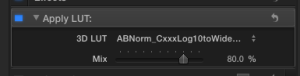 Finally, reducing the intensity of the ABNorm- or JR45- LUTs, which tend to overly saturate and crush the image, allow you to dial in just the right amount of correction.
Finally, reducing the intensity of the ABNorm- or JR45- LUTs, which tend to overly saturate and crush the image, allow you to dial in just the right amount of correction.
The final results. Notice how lifelike the skin tones are, and how the important detail in the background is preserved. Besides applying the LUT, the only color correction I’ve applied to this frame is a slight boost in the midtones.
Conclusion: Using a LUT, we can very quickly get everything out of our c100 footage that the camera is capable of giving us. Vibrant skin tones, crisp blacks, and 12 stops of dynamic range that allows us to hold detail in brightly lit areas of our frame, such as the background used in this example.
I don’t know about you, but I’d rather spend my time thinking about the content of my films than how to color grade them. Using a C100 and a LUT, you can have both.





nice tips, thanx
It’s really sad that we’ve come to believe this looks good. It’s even sadder when clients buy into it. But I do regularly get the chance to show clients what a real colorist on a decent camera can do with well shot footage. It’s a sin that you and others constantly push not losing highlights. I can’t tell you how many times shots have been ruined by some knuckle head bringing exposures down so low to save a sky that they crush everything into oblivion. The correct answer is to add a light! If you can’t add a light then rotating the subject can help. If neither of those work then choose what matters and let the highlights go and stop shooting crap. Fortunately I get to work with the old school film shooters who understand the science of light and color temperature. It’s a dying art along with quality shooting/shooters.
Hi Jeff,
Thanks for sharing your thoughts. As it turns out, the example frames above have rather a lot of light added. We were using an Arri M18 HMI as our key for the shot.
The dude is right–though he’s clearly one of those snarky old grumpy chip on the shoulder something or others. Your shot is crap and it’s crazy to try to convince someone that it’s ok, although it’s probably perfect for doing what you’re doing as a tutorial (hopefully it isn’t for a job). Also, the girl should probably make an appointment with her primary care doctor because I think she may need a referral. Seriously.
And, by the way… if you’re shooting raw or a format like ProRes HQ, old wah-wah guy, and you have color balance between that outdoor scene and your subject you can sling those tones to perfection and balance without bleeding those whites out to rays of magnesium. But of course you know that because you’re lucky enough to work with the old film guys who know better. I don’t know why I’m giving you shit, actually. I totally agree with you about everything. Maybe it just bugs me that I’m more like you than I imagined.
Good grief. Beauty is in the eye of the beholder. I wish people would stop being so fascist about a creative subject. It’s like saying Monet knew diddly squat about how to use his paints properly .
For people who love the technical aspects of video, then fine, no gripe, but please don’t dictate to others as if what you say is gospel.
An accomplished DOP and cinematographer once reassured me when I was sweating over exposure settings and colour balance: “does it look right?” he asked. Enough said.
It’s all about personal taste and a lot of common sense. There’s way too much ‘holier than thou’ shit on forums/posts like this and it really comes across as offensive.
Jeff what a stupid ‘I’m better than you’ comment. How about show some support on a forum like this? As a videographer for the past 6 years sometimes you find yourself in a situation in a small office, pushed for time and 15 minutes to conduct an interview in a room full of windows and you end up having to make the situation work as best you can.
The content of that interview is more important than the look and as a Videographer we are no longer simply DOP’s, but associate producers/producers, sound operators, grips, gaffers, DOP’s and more and plenty of times I’ve found myself in a tough spot image wise
If you have the time, budget and controlled location to get your perfect shots inspired by your ‘old school film shooters’ then good on you mate, this post doesn’t refer to that at all and is a great help to a lot of videographers out there.
Well done Dan – as a videographer with a c100mkII this post was very helpful!
What you said, James 😉 Glad you found the post helpful. Shoot pretty!
Hi Dan,
I want to shoot Canon Log Cinema Lock and a lut. I will enable video assist. My question is, if I’m using an Atomos Inferno do I turn on the lut preview in the canon AND the Atomos monitor?
Thanks!
Hi Michael,
The lut preview on the Atomos is not recorded – it simply gives you a preview, while recording the stream without the LUT. However, I believe with the C100, that whatever you are sending to the video output is what is being recorded. Don’t quote me on that without testing it out for yourself first, though – it’s been awhile since I shot with a C100.
Fantastic advice from real-world shooting Dan.
I’ve only just ‘discovered’ your website and Vimeo channel and I’ve been pouring through your blog tips and watching the footage you’ve shot and really thankful to have found your site…Your footage looks amazing and the stories you’re creating for clients are wonderful.
I’ve just recently fallen in love with the art of story and video, turning an interest and passion into a business. I’ve taken Adam Forgione’s StoryTellingUnleashed 2 day course in Toronto (great guy producing great stories and films), purchased Dan Miller’s Storybrand.com course to improve my narrative skills, and just purchased a C100 Mark ii, 24-70L 2.8 and 70-200L 2.8 lens, Fiilex P360 3 light kit, Sennheiser G3 ENG wireless, Atomos Ninja Assassin, and a Cinevate 32″ slider and using the Christmas holidays to get comfy with the gear as I begin to help clients share their stories…(as you can imagine, I’m trying to find every online resource I can about the C100 Mark ii and how to set it up for optimum results…so…again…thanks for all that you’ve been sharing online). The name of my company is 41 Frames, and what inspired me to choose that was finally giving myself permission to pursue a passion and use my strengths to help others while learning new skills along the way to accomplish that…If each year of my life thus far (41) was a frame in a movie, it took 41 frames (years) to get to that part of the story where I can now freely go help others share their journey…and so it begins… 😉
Warmly,
Jason – Toronto, ON Canada
41 Frames
Hi Jason, great to make your online acquaintance – I grew up in Richmond Hill, but it’s been years since I visited Toronto. I also took Adam’s workshop when he passed through Seattle a few weeks ago, and picked up some great business-building tips from him. Love your business name, and congrats for jumping into something new in your 40s. I was 43 when I got into it (49 now) and after 6 years of working very hard it’s really paying off for me. I wish you the same. Best of luck with every frame you shoot and happy new year.
Brilliant to hear all of that Adam and thanks for that. Great to hear some of your journey into this whole world as well.
I’ll send you a DM on LinkedIN so we can keep in touch. Being a Richmond Hiller, you’d be amazed at the growth in the GTA and the development along the T.O. waterfront now…condos and business buildings overlooking the water EVERYWHERE…definitely hit me up if you’re ever back in town and we’ll grab pints and chat about business and gear.
Cheers,
Jason
Would love to see it. Hope I get a chance to take you up on that pint someday, Jason.
Hi Dan,
I stumbled across this post when looking for LUT’s for Canon Log for my C100.
This was really helpful with other aspects of maximizing my C100. I am a little limited in having a vintage mac that doesn’t support the LUT plug ins.
I’m curious to know why you put such emphasis on the ISO 850 minimum. I’d not heard/read that before?
Also I’m regularly shooting with my 5D mrk ii and C100 and trying to match the two for interview shoots.
C100 with L series 70-200 for CU and 5D with L 24-70 for Wider. Any tips for matching these two cameras?
with thanks
Hugh
Hi Hugh,
If you dip below the base ISO of 850, your dynamic range is reduced significantly, which means you’ll lose highlight detail in your shots. Here’s a link to an article that explains the why behind it: https://www.cinema5d.com/exposing-with-native-iso.
Whenever you want to match two cameras, you have to make the best camera look as bad as the worst one. You can’t do it the other way around, unfortunately! So in this case, you would set the picture profile on the C100 to match your 5D. There is one preset profile that is available in the C100 by default, which you can select. I can’t remember what it’s called, “DSLR” or “Standard”, if I remember correctly.
Hi Dan,
I’ve been shooting on a C100 (mark 1) for a good 3.5 years and so far have done my best to avoid shooting C-Log! I originally invested in a Ninja and tried it on a project, but since then have shot solely on WDR in the AVCHD codec and have been happy with the results-to-time-investment ratio… recently saw two great films shot in C-log on a C300 – ‘Blue Ruin’ and ‘Cartel Land’ which make me want to experiment with it again… do you have any tips on exposing C-Log? Almost persuaded to pick up a used C300 mark 1 🙂
all the best,
Glenn
C-log is the way to go if you want max dynamic range that this camera is capable of. Re: exposing c-log, just overexpose by half a stop and you’ll be all set. Do your own tests and you’ll see why – it brings the noise in shadows down a bit and gives you nice image for grading.
Hey Dan, thanks for the tutorial. I was experimenting with shooting in the C-LOG profile in AVCHD on my C100mkii. I’m taking the footage into Premiere, exporting a timeline as XML, and then importing that file in to Davinci Resolve. It looks like Resolve is having trouble locating the AVCHD files. I did associate the hard drive where the media is stored with Resolve in the preferences. Do you know a way around this? Not sure how this is supposed to work as it’s my first time using Resolve (formerly using Speedgrade or Lumetri inside Premiere). Thanks -Todd
Hi Todd, I am an FCPX guy myself, so not familiar with specific Premiere -> Resolve issues. But it sounds like something you should be able to fix easily by manually reconnecting your media in Resolve. Here’s how to do that: https://www.youtube.com/watch?v=g-gcoihAO3Q
Thanks for the list of tips! I’ve tried a few of able cine’s and others custom profiles but I still find the Wide DR (default settings) to be best for run and gun work just because it seems easier to expose than Log — even with V assist, spot and waveform in use. It is hard to know what to expose for in log when you don’t have time to use a card – the face if there is a face, the dark or the bright? I noticed FCPX has Canon Log built in now (though it’s a bit hard to find in the info metadata settings) but there is no slider to apply the amount of the LUT…
I keep it simple: just overexpose by 1/2 stop when shooting c-log. Nails the exposure every time!
What is the best way to know exactly what an extra ‘1/2 stop’ would be. Histogram or something else? Thinking in a run and gun situation.
Thanks for the info. I am a new fan.
Hi Ed! The easiest way to do it is to set your exposure as you would normally, then open your iris half a stop. This works great if you’re using cine-style lenses that give you a manual iris. However, the C100 changes iris values, by default, in 1/3 stop increments. But it’s easy to change the default to 1/2 stop increments. Here’s how: https://www.manualslib.com/manual/703143/Canon-Eos-C100.html?page=60
Dan,
How do I find the “free EOS Cinema LUTs from Able Cine?” That link brings me to the Canon site but I can’t find where the LUT download is? Thanks!
Go to this page: http://blog.abelcine.com/2013/12/04/canon-luts-for-the-c100-c300-and-c500/
Then scroll down and click on the appropriate link depending on which app you have to manage LUTs – the links are not underlined so you have to mouse over the text to click on it – look for the text that reads “Resolve, LUTBuddy, or other programs.”
Hi Dan, I hope I’m not to late to the party and you can answer a question for me. If I shoot in clog on the C100 mkii using your settings, in post, do I have to apply a lut or can I just color correct the clog footage? And if I can color correct rather than applying a lut, is it still beneficial to shoot in clog. Thanks for your time.
Hi Paul,
You can absolutely color correct the footage yourself, and yes, it’s definitely beneficial. Going that route just requires more skill and experience to get good results. LUTs are a shortcut.
Perfect, thanks for your time and expertise Dan, it’s really appreciated.
Dan,
Great site and a useful resource. I’m sure there are more experienced videographers out there but we are all at different stages and there is always more to learn. This happens to be perfect for my level and I appreciator the time and effort into putting out the content.
Thanks
Paul
Glad it’s helpful Paul. Happy to answer any questions that I can.
Thanks for the article Dan. I’ve been struggling to get Clog LUTs to work in FCPX with my C300 in cinema mode… everything coming out massively overexposed once LUT is applied… but I realise now it’s probably because I’ve come from DSLR land and been setting my ISO to 320 (minimum). I’ll experiment with shooting cinema mode at ISO 850 and see if I get a better result? How do you like my chances?
Hi Dylan, I think maybe there is something else going on here. Setting your ISO to 320 will reduce your dynamic range, but it should not cause your image exposure to blow out like that. Can you walk me through the steps you’re taking in FCPX?
“Hi Paul,
You can absolutely color correct the footage yourself, and yes, it’s definitely beneficial. ”
First of all, thanks for your nice blog. But the remark you did ist not totally correct. If you shot in C-Log, you need the correct LUT to delog the material at first. A LUT is not like a MLUT only a monitoring option, but is needed to bring the footage in the right color space. Then you can just correct as you wish. Just to throw in some color correction is not how C-Log Material should be treated.
cheers, Falko
Hi, Falko,
I’ve been color-correcting with Lumetri and getting great results without applying a LUT, (I shoot in with CLog). However, I am always looking to improve. I find your comment intriguing and wonder if you’d mind expanding on the reason for applying a LUT first as a necessity.
Thanks!
Mark
What color space is even the c100 using? I know the gamma is C-log, but the color space?
Color space for C100 is, per Canon:
Compression: MPEG-4 AVC/H.264
Color Space: 4:2:2
Maximum Bit Rate: 24Mbps
Canon Log Gamma: Available
File Format: AVCHD
By the way your Video “Pale Ale” is awesome, really well done.
Thanks Falko – it was directed and edited by Mark Bashore, a very talented creative who I’m lucky to collaborate with occasionally. I shot quite a bit of the footage and did some post work on it.
Hi Dan,
I am primarily a wedding filmmaker and love using the C100. I’ve been using Wide DR (with some noise reduction added) exclusively so that I don’t have to do much color correction but some minor tweaking. I love how natural it looks which is the goal we try to accomplish with our wedding films but still the footage doesn’t pop and can look flat from time to time. In looking for a solution I found this article. I messed with the JR45 with some Wide DR footage and it looks great… but if I understand this article correctly even though it is possible to use the LUTS with the Wide DR there are much better results with CLOG and I should switch to that? Also, I added noise reduction to the Wide DR profile because I found a custom wdr profile in a forum and it fixed my problem… do I need to worry about noise with CLOG or as long as i’m 850 iso there shouldn’t be noise in the blacks until super high isos? Thanks for the info, i’ve been looking for a LUT that would enhance the wide DR natural look for years and all I could find were people using ridiculous orange and blue “cinema” LUTS which IMO defeats the purpose of a timeless heirloom like a wedding film.
Hi Philip,
If you are shooting weddings I’m going to guess that you also need to turn around your footage quickly, which may mean that using a lut would slow you down more than would be ideal for you. It will definitely add an additional step to your workflow. I’d recommend playing around with it first, making sure it’s something you want to do. If you choose to go with one of the luts that I reference in this post, you will get a pleasing natural look – nothing heavily exaggerated. And you won’t see any increased noise at 850 ISO just because you are using a LUT. I recommend that you very slightly overexpose your footage when shooting with Canon c-log, about a third of a stop.
Thanks for your quick reply Dan. Yes, we try to turn weddings around quickly… we try to nail exposure and white balance in camera and only spend about an hour tweaking our Wide DR footage in the final edit. Adding 60-80% of a LUT and pasting to every shot on the timeline shouldn’t add a lot of time to my workflow unless in your experience you feel like you have to tweak each shot within that range. Unless I am missing something, I think it would be worth my time.
Also, currently I use ClipWrap to import footage from the C100 AVCHD file and rewrap the files for a FCPX before taking them to plural eyes and importing the FCPX. Does this workflow effect the CLOG footage if I’m not editing in at least ProRes LT or Optimized or could I keep this workflow if I decide to shoot CLOG? Thanks!
Also, for weddings we often have to operate in low light situations during the end of the night. Does this change your recommendation for using CLOG?
Yes! I would avoid log in low light. Log does a very good job of giving you the most dynamic range you can get, but it does this by reserving more of the codec data for the highlights. The price? Shadow detail. If you want low-noise detail in your shadows in low light, stick with the standard gammas.
You can keep your workflow. Wrapping the clips as MOV should have no effect on CLOG.
Hi Dan,
Love this post. It’s my first time on your site. What you commented to the wedding photographer about slowing down the workflow is smart. My studio wants to run a C100 mark ii and C100 into a switcher, for filming corporate interviews and small training events. We have a broadcast workflow (Pro Res 422), strong key and soft LED panels, so we’re built for speed and have plenty of light on a gray backdrop. Do you think there’s much to gain by shooting C LOG and applying a LUT to the final video in post?
I’m worried this will slow things down and is won’t be worth the potential gains. There might be further considerations since C100 and C100 mark ii have different light sensors.
Keep up the good work with this site. Grateful to have found it.
BT, I think in your situation, where quick turns are critical, you would want to avoid using a LUT workflow, and just use one of the standard gammas. Since you have full control of the lighting, you can make it look awesome in camera, and then you don’t need to waste time grading.
The primary reason I prefer to shoot the LUTs is because I want to have more ability to control the dynamic range in situations where I don’t have full control of the light, i.e., shooting someone sitting in a window where the background is brighter than the foreground, as in the example I’ve shown on this post.
Much appreciated, Dan!
Hi Dan
I’m going to shoot a wedding video for one of my friend and I was testing my C100 Mii the other day on a low light situation using 24-70 f4. I was using the iso at 4000 and keeping the shutter speed to lowest which was 1/60 and Wide DR. After I import the video to my computer, the video has so much noise and it didnt look so focused even tho I had continuous focus on. Should I change the lens with wider aperture or use c-log and do post processing to get my footage in good quality?
Hi Matt,
Always good to shoot tests before the day, isn’t it? If you can use a f/2.8 lens you will have better results, for sure. You’re getting literally twice as much light at f/2.8 as you are at f/4. So you’ll see a difference there. C-log won’t help you at all, because it doesn’t dedicate as much data to the shadows as wide-DR does. So stick with that. And finally, if you’re still seeing too much noise, you can post-profess with Neat Video plugin, which does a phenomenal job removing noise.
Thanks for the reply Dan and I checked out the Neat video plugin, thats NEAT! Since I have 24-70 f4, I dont know if i should invest on a same focal length with 2.8. Do you recommend any other lens in 2.8 or less for wedding videography? Does 50mm 1.2 is good enough?
A fast 50mm would be an excellent choice for wedding coverage. A f/1.4 would be plenty fast. With such a lens, you can really throw the background into a dreamy blur.
I find it difficult to expose correctly in CP Locked mode. If I use the WFM as I would in a ‘normal’ setup, the resulting footage is overexposed after applying a LUT. Do you try to keep the WFM top at 50%? Thanks in advance.
You want to overexpose by about 1/2 stop when shooting Canon log (CP Locked). To find the exact exposure, do a little test. Aim your camera at something you know is mid (18 percent) grey, ideally a grey card or camera chart such as the DSC Labs One Shot. Set the exposure as the meter suggests, then set it a stop lower, and shoot a few seconds of video. Then open by a half stop. Shoot a few seconds, and repeat. Make a note of how each appears on your WFM for future reference. Do this until you have 5 clips: a stop under, half stop under, at meter, half stop over, and a stop over. Then bring these clips into your NLE and apply the LUT. Which one looks best?