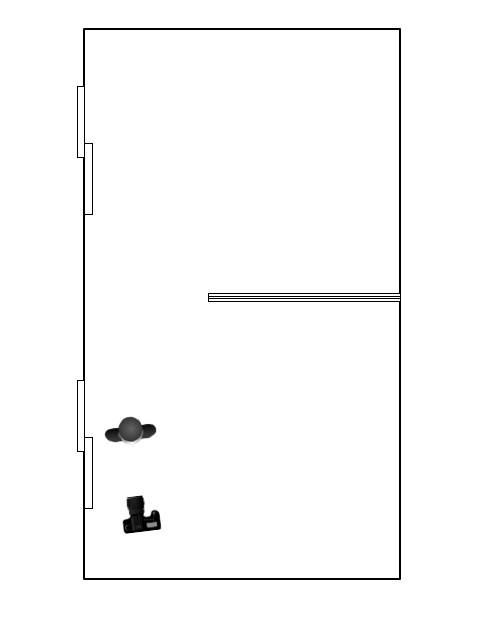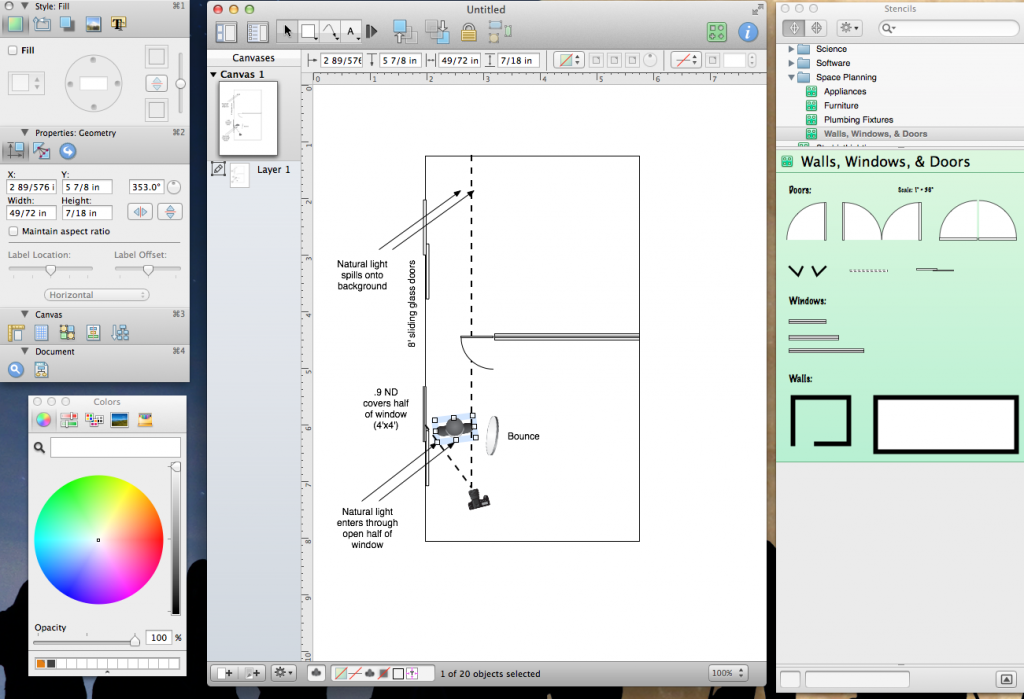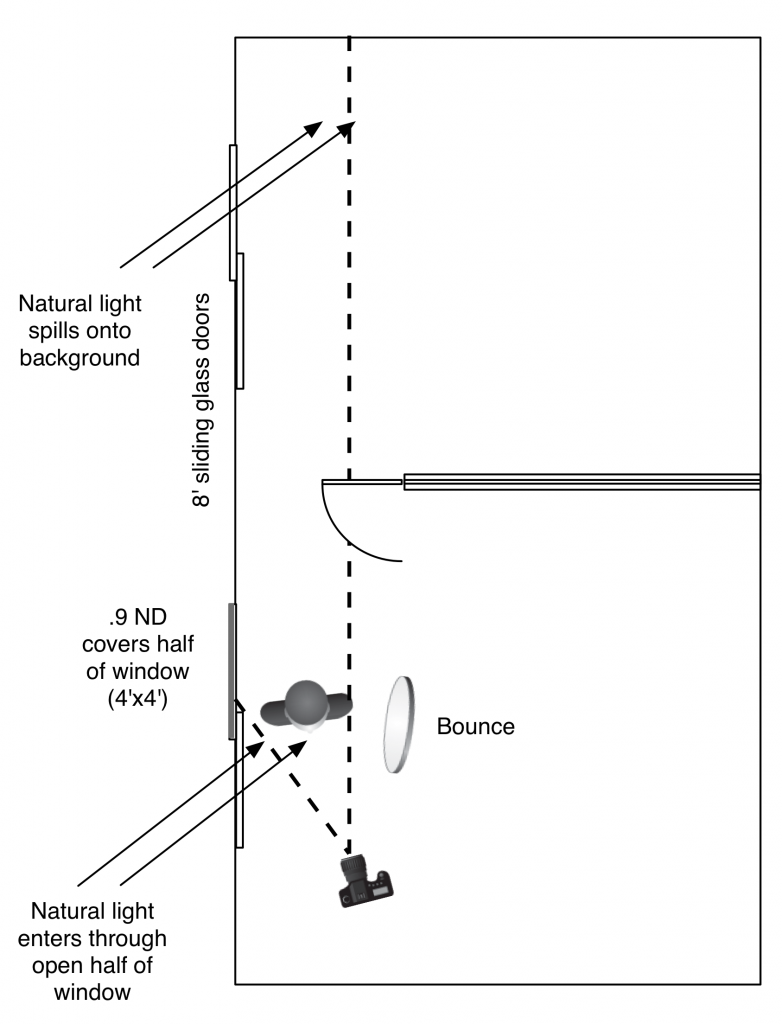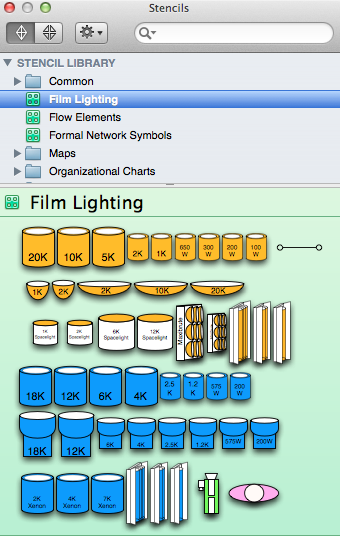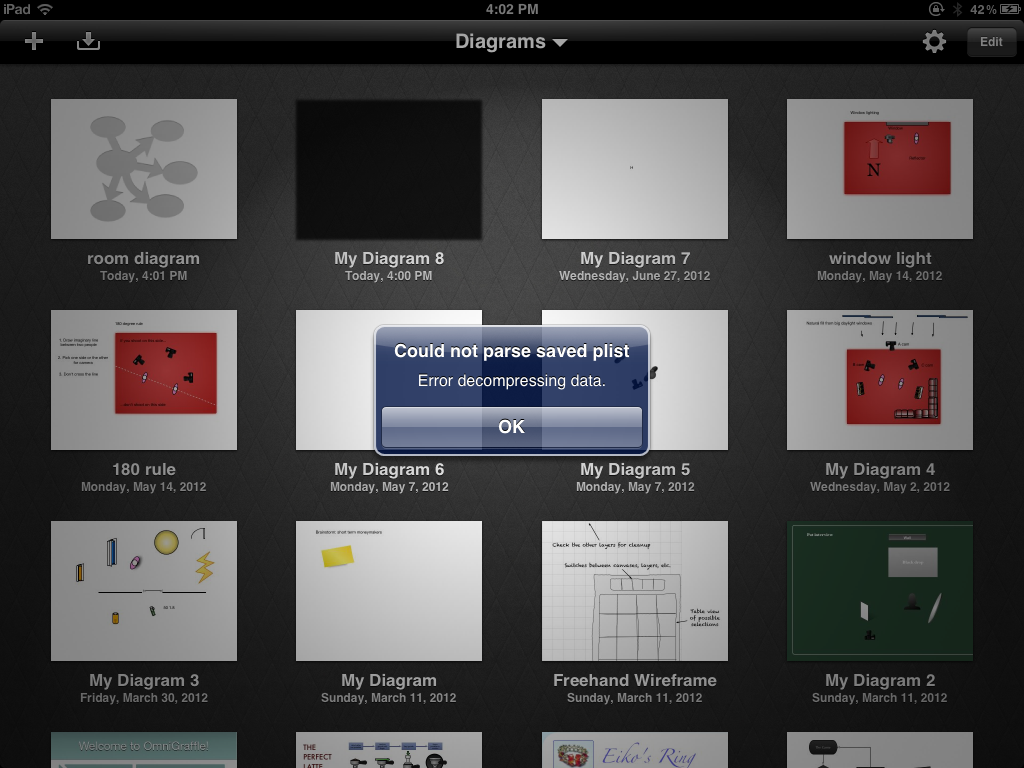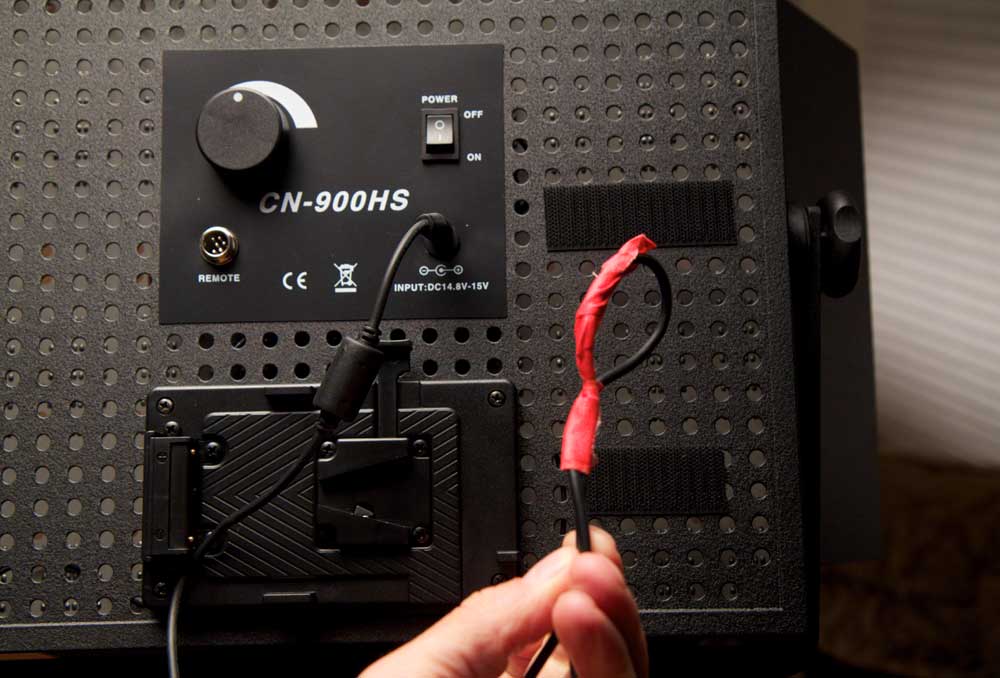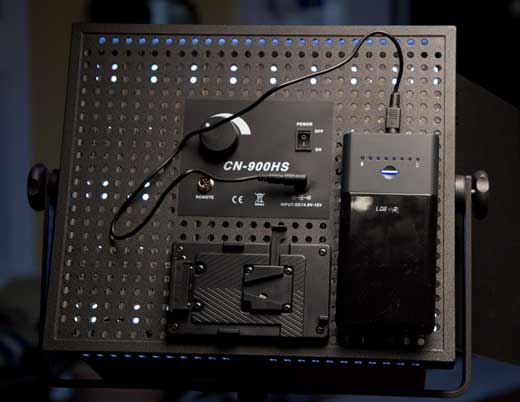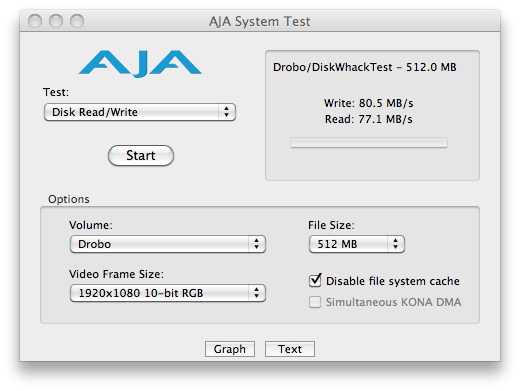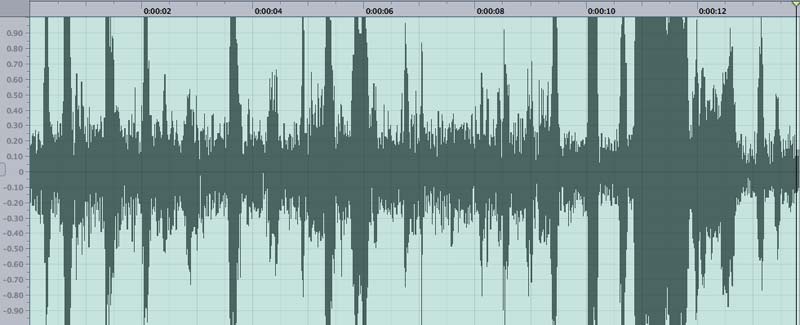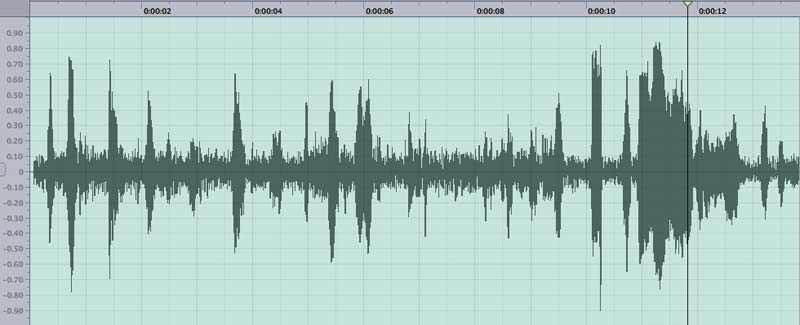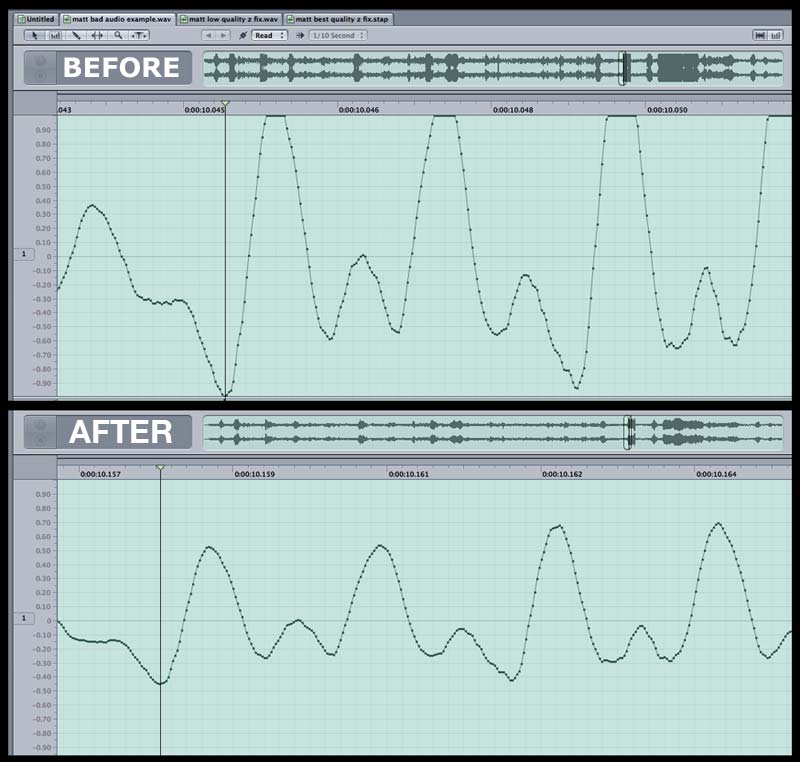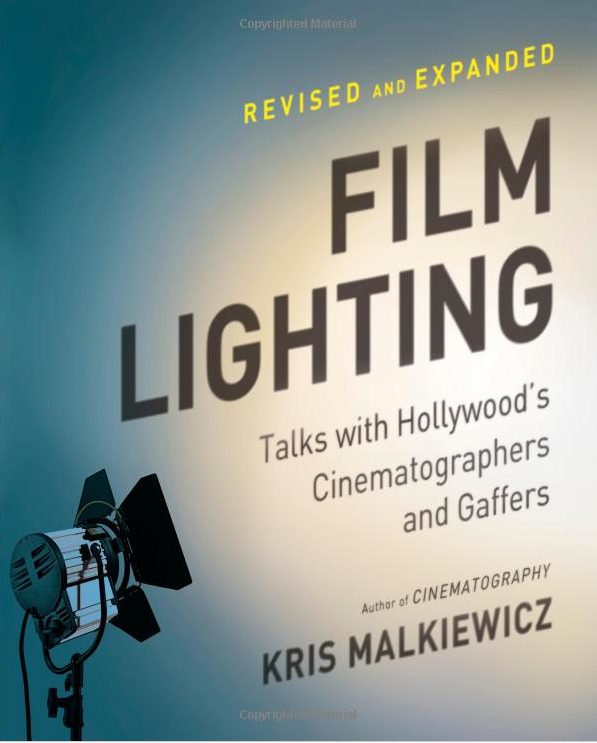 I was at Barnes and Noble a few weeks ago, poking around in the filmmaking section, and discovered a book that I almost couldn’t put down: Film Lighting by Kris Malkiewicz. I did, however, put it down long enough to find out whether it was cheaper to buy on my iPad. It was. So I downloaded it on the spot and walked out the door, past the Nook display, glad that physical bookstores still exist, and excited to be living in a world where this kind of instant comparison-choice-delivery is possible.
I was at Barnes and Noble a few weeks ago, poking around in the filmmaking section, and discovered a book that I almost couldn’t put down: Film Lighting by Kris Malkiewicz. I did, however, put it down long enough to find out whether it was cheaper to buy on my iPad. It was. So I downloaded it on the spot and walked out the door, past the Nook display, glad that physical bookstores still exist, and excited to be living in a world where this kind of instant comparison-choice-delivery is possible.
This is a new version of a classic book that has been revised to include coverage of digital video and new developments like LEDs. It’s a series of conversations with mostly Hollywood DPs and gaffers. But what surprised me is that much of the advice they give applies to tiny budget filmmakers like me. Who knew, for example, that using a Leko stage light is a great way to target bounce light? Yep. The venerable ellipsoidal spotlight is still a killer tool, because it’s infinitely controllable, equipped with shutters that allow you to shape the light without having to use cutters or barn doors. You can aim it at a bounce card across the room, and entirely eliminate any light spill. It’s the guided missile of lighting. And I was able to pick one up on ebay for $80.
Haskell Wexler shared this tip: “I find that I learn the most when working on documentaries. When the budget is minimal, you are forced to look at light as you find it and to make it look good.” There’s a big chapter in the book about how to light car interiors, and some of it gets pretty complicated. But Wexler is a fan of keeping it simple. “A lot of the equipment that we use when lighting inside cars is basically unnecessary to get good results. If you can control the intensity of the background with neutral density gels on the windows in the shot, it is possible to use the natural existing daylight in the car to make perfectly acceptable shots.”
That prompted me to pick up a 4’x25′ roll of .3 ND gel, which I’ve begun using everywhere. It’s a lot easier to pack that roll and a pair of scissors and tape than it is hump lights and the stands, sand bags, power cords, batteries, etc. to power them.
And speaking of books, ever heard of a book light? It’s a staple soft light in the film industry, what gaffers call the “seven-minute drill,” because it can be assembled very quickly. You take a big bounce board, and angle a light into it. Then, you place some diffusion such as a silk in front of the bounce, so that it connects with the bounce at the far end from the light, opening like a book toward the light. Like so:
This book is full of similar tricks from masters like gaffer James Plannette, who recommends improving car scenes by putting pieces of white sheet on the hood of the car to bounce light into actor’s faces. And, he says “it’s good to be shooting toward the south side of the street, so the fronts of the structures are not very bright.”
Robert Elswit offered a great tip that he learned on the set of There Will Be Blood. Because the characters were wearing hats, there was a lot of dark shadows that needed to be filled in. He took sheets of bleached muslin and laid them on the ground. This exaggerated the natural sun light just enough to perfectly light the faces.
What emerges from this book is that much of lighting is basic problem solving using a variety of tools, many of which are within reach of anyone. Reading it has helped me to become more conscious of the light everywhere: morning light, street light, breakfast table light, I notice all of it now.
I recently started a “light journal” which I’m slowly filling with snapshots of interesting light, grabbed with my iPhone. I’m also making screen grabs of nice lighting when I see it in videos and in stills. I plan to use it as a reference, a cook book of sorts that I can refer to when I’m planning shoots.